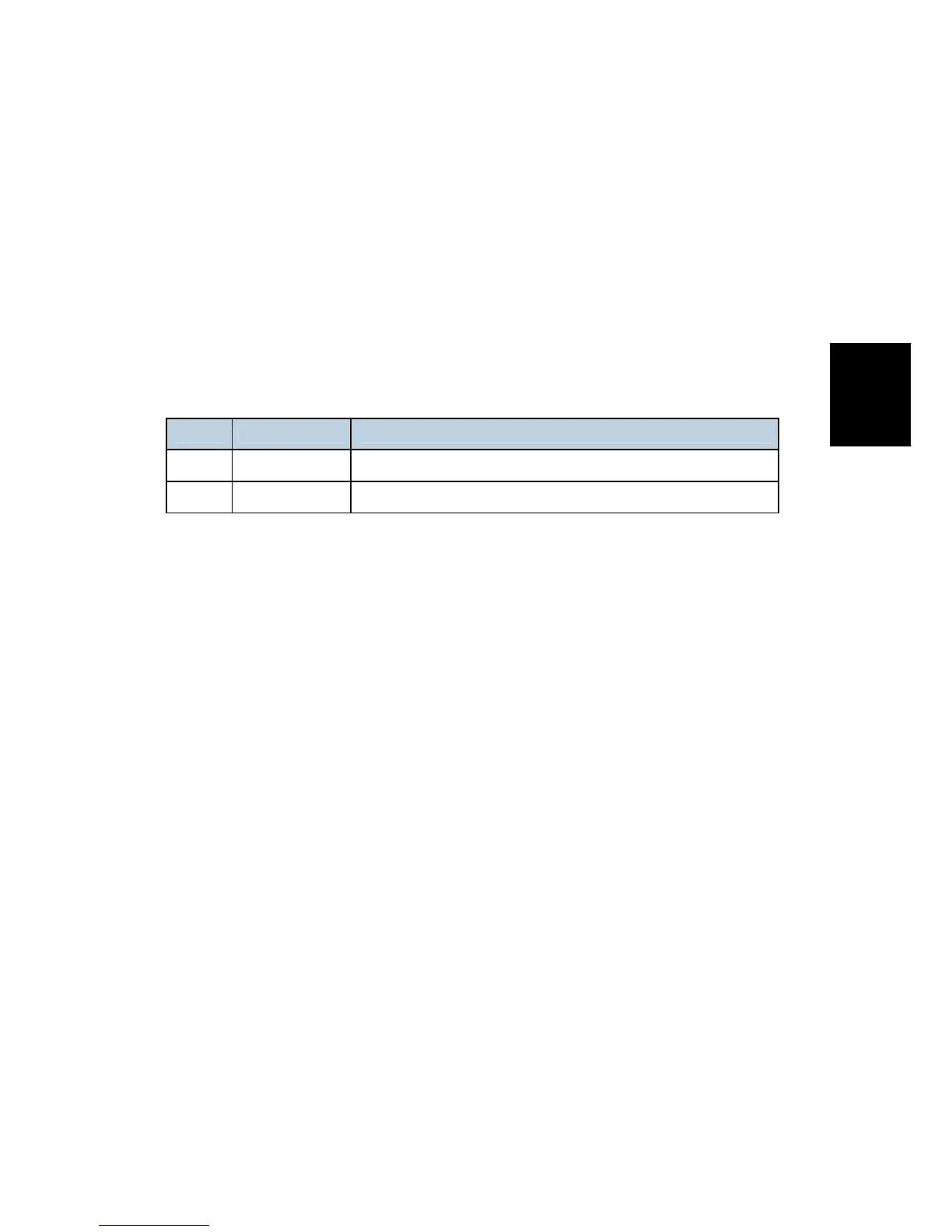Transport Belt Charge Adjustments
SM 4-47 J007/J010/J011
J007/010/
J011
In the Engine Maintenance Mode set SP1108 to "10".
Temperature/Humidity Calibration
The temperature/humidity sensor can be calibrated for the ID readings from the
Temperature/Humidity Table for Side 2 printing.
Before the printer is shipped from the factory the temperature/humidity sensor is set to
read the front/back side of each sheet in the same way.
The humidity and temperature can be calibrated with SP1164 to 1165 on the "2. Engine
Mainte." menu in the Service Mode.
Table 4 Service Mode Menu for Humidity, Temperature Calibration
Units: 0.1%, Factory Defaults: Both "0"
SP No. Menu Title Meaning
1164 CHG:HUMI:B Calibrate Humidity Setting for Duplex
1165 CHG:TEMP:B Calibrate Temperature Setting for Duplex
Do these settings when you want to change temperature or humidity column referenced to
determine the Charge ID for printing on Side 2.
The settings are adjusted in increments of 0.1°C from the settings of Side 1. The range is
–128 to +127.
Example: Setting the Temperature for Side 2 2°C Higher (+2°C) than Side 1
Open SP1165 in the Engine Maintenance mode and set it to "20". If the
temperature/humidity sensor reads 25°C for Side 1, the machine will adjust this reading to
27°C then use 27°C to look up the Charge ID for Side 2.
