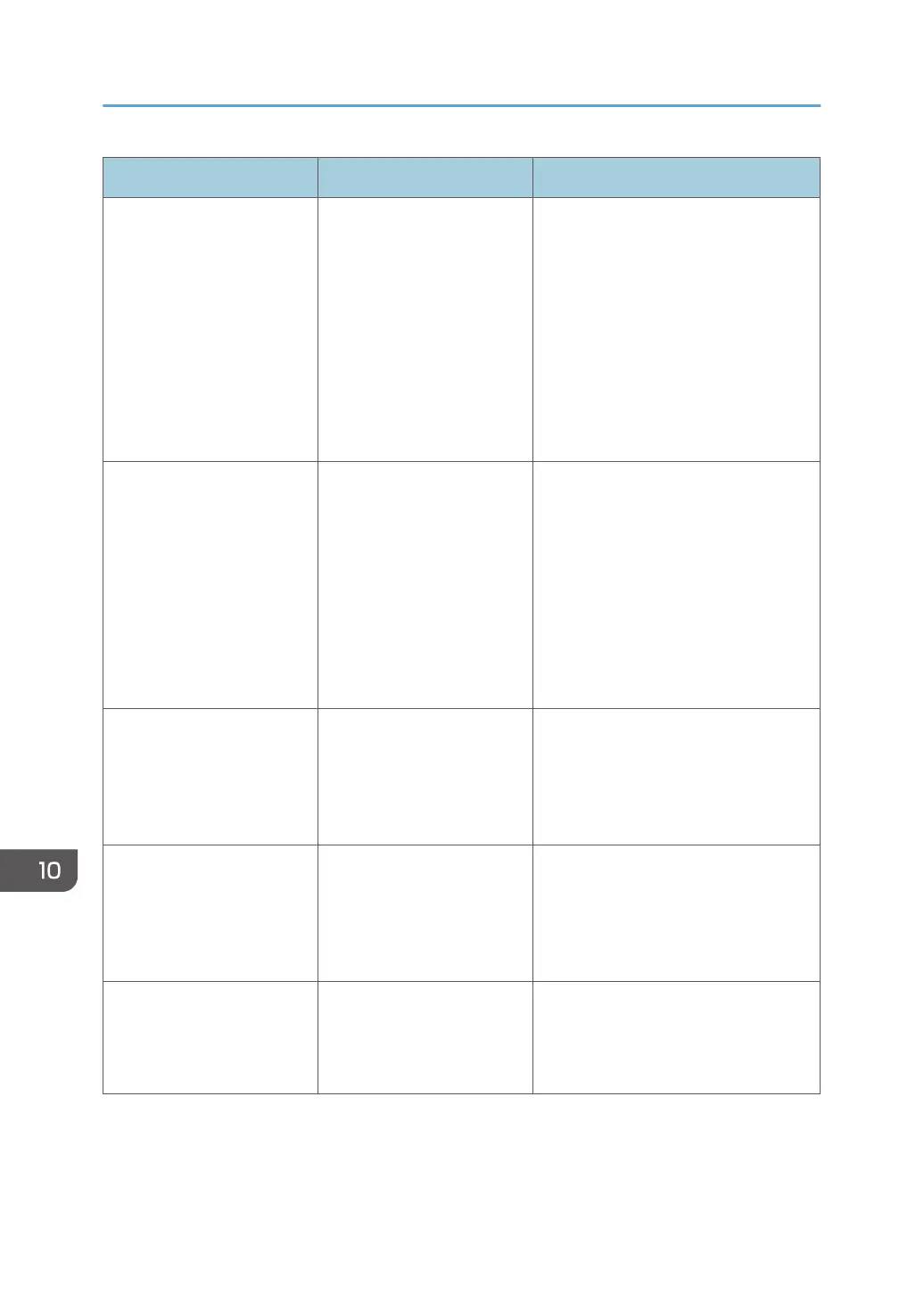Message Cause Solution
"Staple error occurred. The
job has been cancelled."
The maximum number of
sheets that can be stabled
together has been exceeded
when [Cancel Printing] is
selected in [When Excdd
Max. No. of Sheets for
Booklet] under Printer
Features.
Check the number of sheets that are to
be stapled together, and try printing
again.
For details about the number of sheets
that can be stapled together, see
"Specifications for Finisher SR4080",
"Specifications for Finisher SR4120",
or "Specifications for Booklet Finisher
SR4130", in Maintenance and
Specifications.
"Error occurred while
printing job with
Background Numbering.
Job has been cancelled."
Unprintable paper size was
selected, or slip sheet
printing was specified when
performing Background
Numbering printing.
Check the setting of Background
Numbering printing in the printer
driver.
For details about configuring the
printer driver settings, see the printer
driver Help.
Also note that Background Numbering
printing cannot be applied to slip
sheets.
"Communication error with
central management server
has occurred. Job was
cancelled."
The job was canceled
because a Central
Management
communication error
occurred.
Check the status of the Central
Management machine.
"All remaining print vol.
allocated to other cent.
managed client. Job was
cancelled."
The job was canceled
because the usage count
information could not be
obtained from the Central
Management machines.
All job slots are occupied by other
devices. Check the status of the client
machine.
"Error occurred while
processing a Compulsory
Security Stamp job. Job was
cancelled."
The job was canceled
because an error occurred
while applying Compulsory
Security Stamp.
When feeding paper from Bypass tray,
specify the correct paper size (other
than [Auto Detect]).
10. Troubleshooting
206
