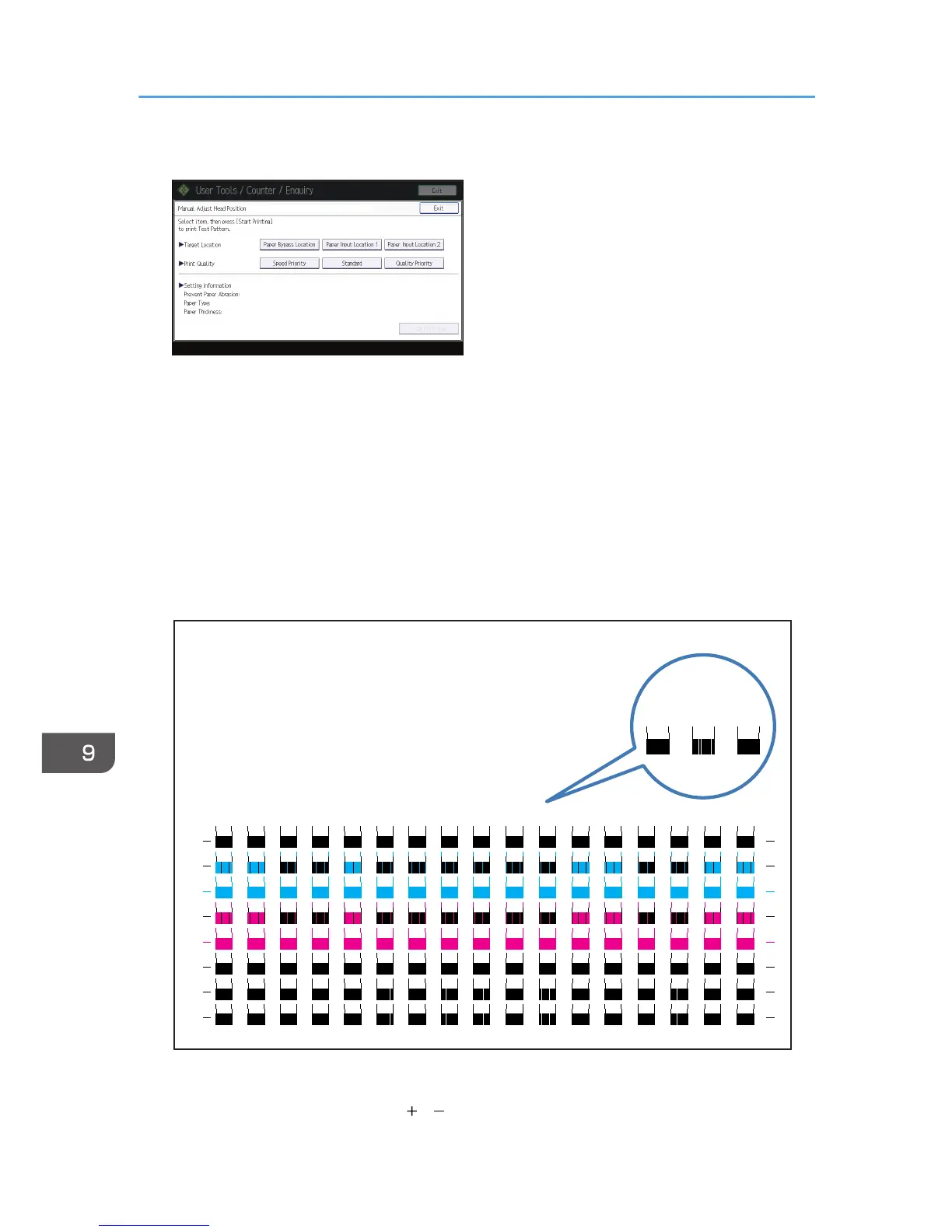4. Select the items of the head position you want to adjust, and then press [Start Printing].
The print quality you need to select differs depending on the write mode you want to adjust the
head position for.
• Select [Standard] for normal printing.
• Select [Speed Priority] to prioritize the adjustment time.
• Select [Quality Priority] to prioritize the print quality.
5. Check the optimal adjustment value based on the print results of the test pattern.
The optimal adjustment value is the number above the square pattern that has the faintest color
closest to gray and aligned verticals on both sides. If the value in column "A" is "+2", the adjustment
value of "A" is "+2".
