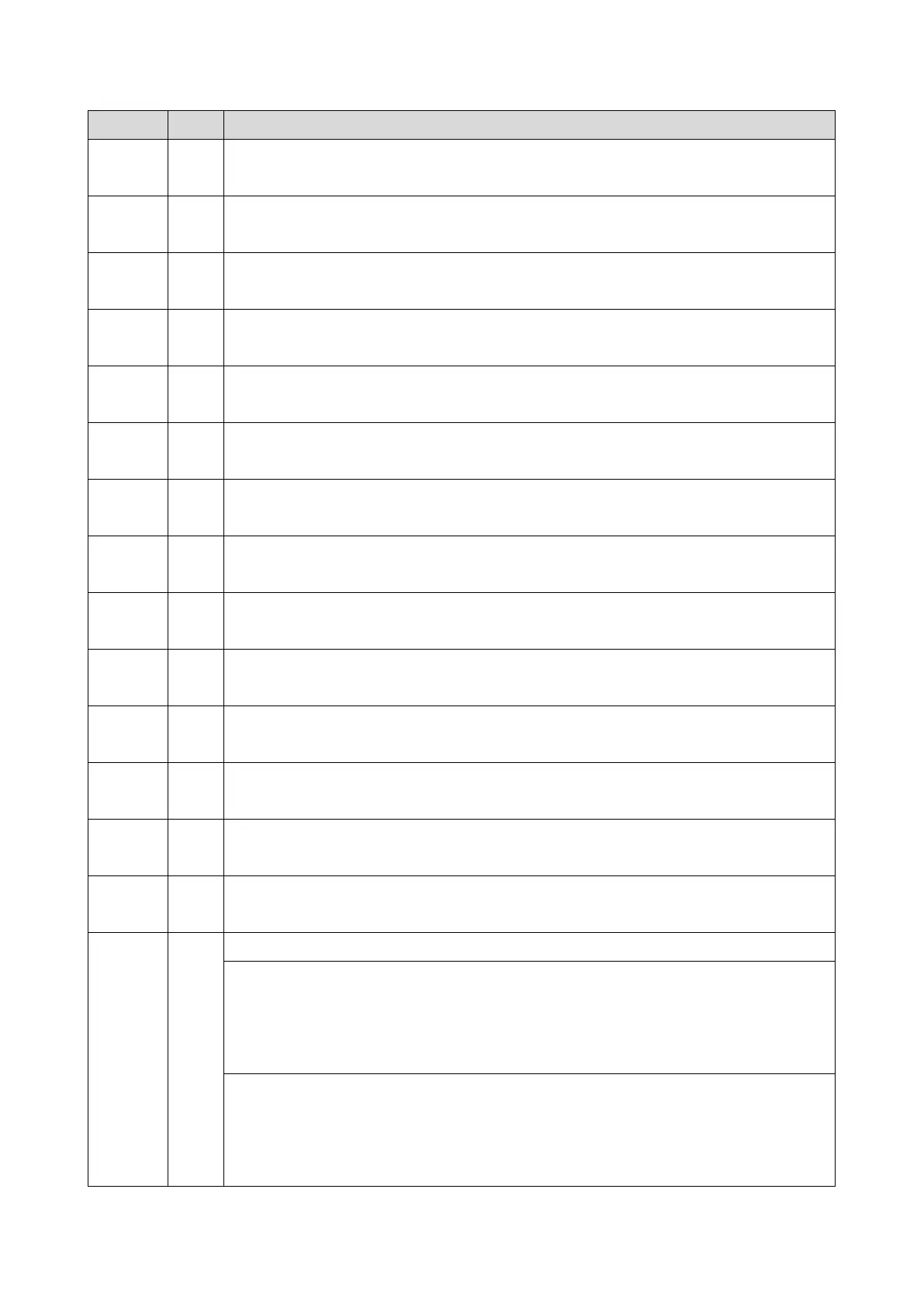1.SC Codes
130
Error Name/Error Condition/Major Cause/Solution
BCU_EEPROM Data read: Communication timeout error
BCU_EEPROM Data read: Operation stopped error
BCU_EEPROM Data read: Buffer full
BCU_EEPROM Data read: No error code
BCU_EEPROM Device detection: ID error
BCU_EEPROM Device detection: Channel error
BCU_EEPROM Device detection: Device error
BCU_EEPROM Device detection: Communication abort error
BCU_EEPROM Device detection: Communication timeout error
BCU_EEPROM Device detection: Operation stopped error
BCU_EEPROM Device detection: Buffer full
BCU_EEPROM Device detection: No error code
Verify error on SRAM expansion
When the I2C communication is not established between BCU and EEPROM.
EEPROM not connected fully
EEPROM not installed
EEPROM damaged
BCU damaged
Turn the power OFF then ON to check if the SC occurs. If the SC occurs again, do
the following steps. After each step, turn the power OFF then ON to check if the
SC occurs again.
