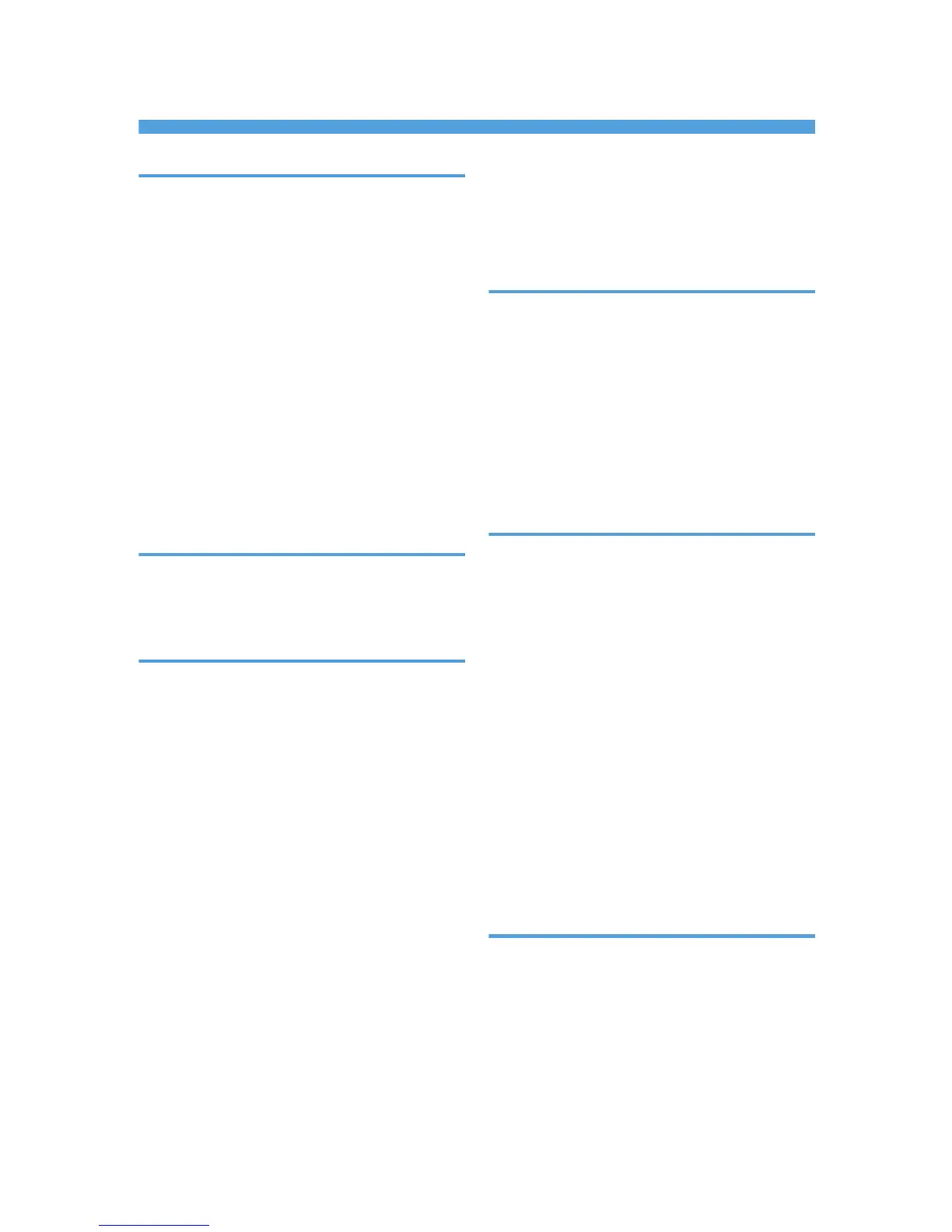INDEX
A
A3/11 × 17 tray unit......................41, 63, 83, 155
Access to the machine........................................121
Adding staples............................................106, 107
Adding toner..........................................................99
Address book.........................................................11
ADF.................................................14, 38, 125, 138
Adjusting the angle of the control panel..............44
Alert indicator........................................................44
Anti-humidity heater switch...................................58
Attention light.........................................................38
Authentication screen............................................49
Auto Document Feeder.................14, 38, 125, 138
Auto Off..................................................................57
Auto Reduce / Enlarge...........................................9
Available characters...........................................109
B
Backing up hard disk data.................................126
Booklet......................................................................9
Booklet Finisher SR5040...41, 106, 107, 143, 147
C
CAUTION..............................................................16
CAUTION labels...................................................24
CD-ROM...................................114, 115, 116, 133
Changing modes...................................................53
Changing the paper size.........................74, 77, 80
Changing to a size that is not automatically
detected.................................................................80
Checking the Earth Leakage Breaker................130
Class A...................................................................35
Cleaning......................................................124, 125
Clear key................................................................43
Clear Modes key...................................................42
Coated Paper........................................................93
Color copy......................................................9, 118
Color tones...............................................................9
Combine...................................................................9
Components...........................................................37
Computer...............................................................11
Contents of the CD-ROM...................................133
Control panel...............................38, 42, 49, 50, 51
Copier
................................................................9, 53
Copy speed...........................................................14
Counter................................................................127
Counter key............................................................43
Counterfeit bank bills............................................35
D
Data In indicator....................................................44
Decurler unit............................................14, 40, 154
Decurler Unit DU5010.........................................14
Deleting characters.............................................111
Display language..................................................47
Display panel..................................................42, 46
Document Server....................................10, 53, 138
Dos and Don'ts....................................................117
Duplex......................................................................9
E
Earth leakage breaker..................................39, 130
Energy Saver.........................................................57
Energy Saver key..................................................43
Energy saving functions........................................34
ENERGY STAR Program.......................................33
Enlarge.....................................................................9
Enter key (# key)...................................................43
Entering letters.....................................................110
Entering numbers.................................................110
Entering text................................................109, 110
Entry screen.........................................................109
Envelopes...............................................................94
Environments to avoid.........................................120
Environments where the machine can be used...16
Exposure glass..............................................37, 124
External options.....................................................40
F
Fanning the paper.................................................68
FCC Rules...............................................................35
Finisher booklet tray............................................146
Finisher shift tray.........................................139, 143
Finisher SR5030..........................40, 106, 139, 147
Finisher upper tray......................................139, 143
Formats of the operating instructions.................113
Front left cover.......................................................38
159