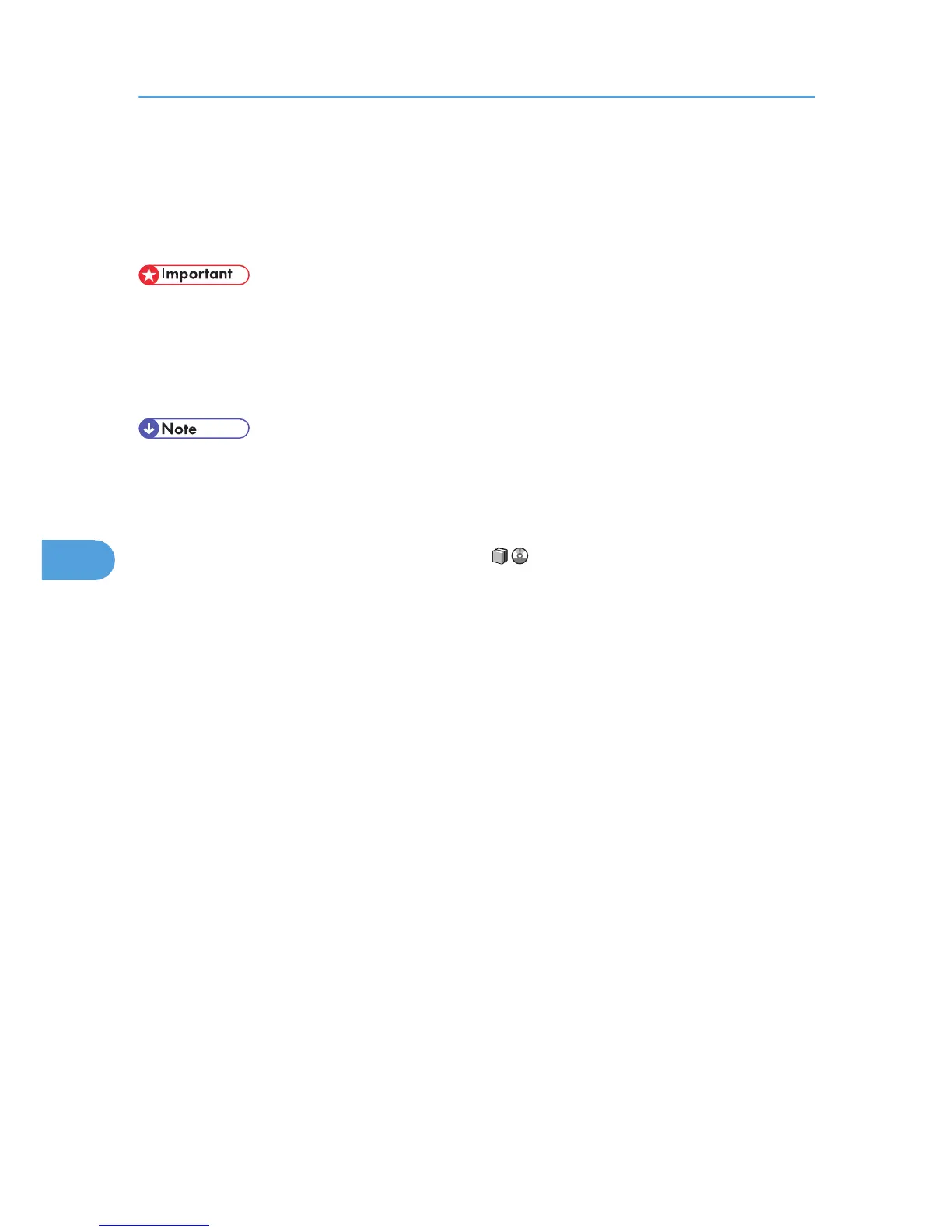Backing Up Hard Disk Data
You can store data such as images and Address Book information on the machine's hard disk.
This section describes how to back up or download this data.
• If the machine's hard disk fails, data stored on it, including Address Book information might be lost.
For this reason, do not save important data on the machine's hard disk without backing it up or
downloading it. We also recommend backing up fonts, forms, and any other downloaded
resources that are stored on the hard disk. The manufacturer is not liable for damages resulting
from lost data.
• You can use Web Image Monitor to back up the machine's Address Book. For details about Web
Image Monitor, see the Help for Web Image Monitor.
• You can use Web Image Monitor to download data stored on the Document Server to your
computer. For details about how to do this, see “Downloading Stored Documents with Web Image
Monitor”, Copy and Document Server Reference , or the Help for Web Image Monitor.
6. Remarks
126
