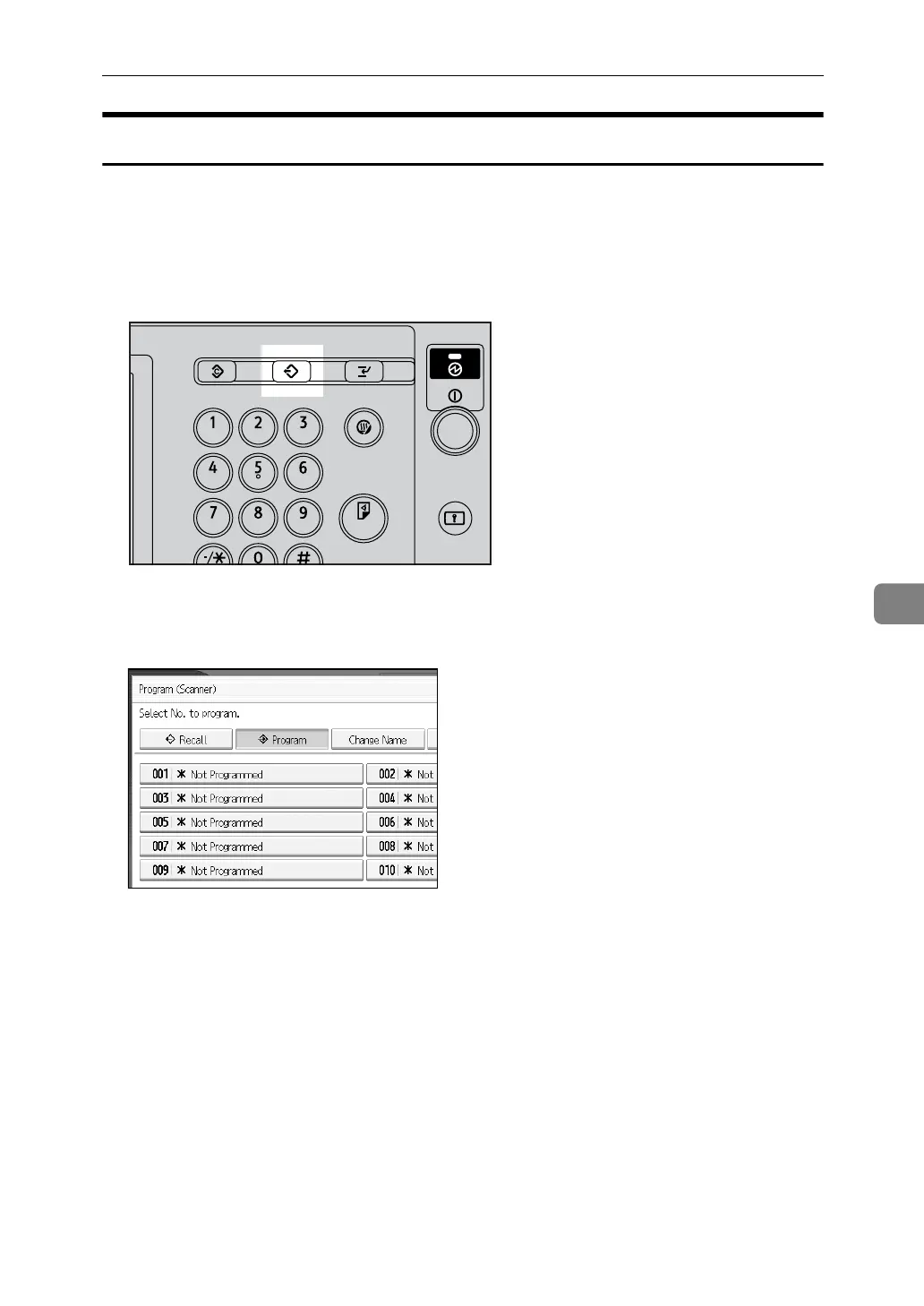Programs
137
6
Registering Frequently Used Setting
To register frequently used settings in a program:
A On the initial scanner screen, make the settings you want to register in a
program.
B Press {Program}.
C Press [Program].
D Select the number of the program in which you want to register the settings.
Program numbers with m already have settings in them.
E Enter the program name.
F Press [OK].
The Program screen reappears. When the settings are successfully registered,
m appears on the left side of the registered program number and the pro-
gram name appears on the right side. The initial screen reappears after a mo-
ment.
ARE010S
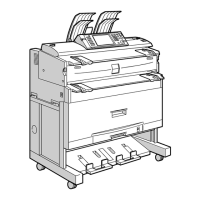