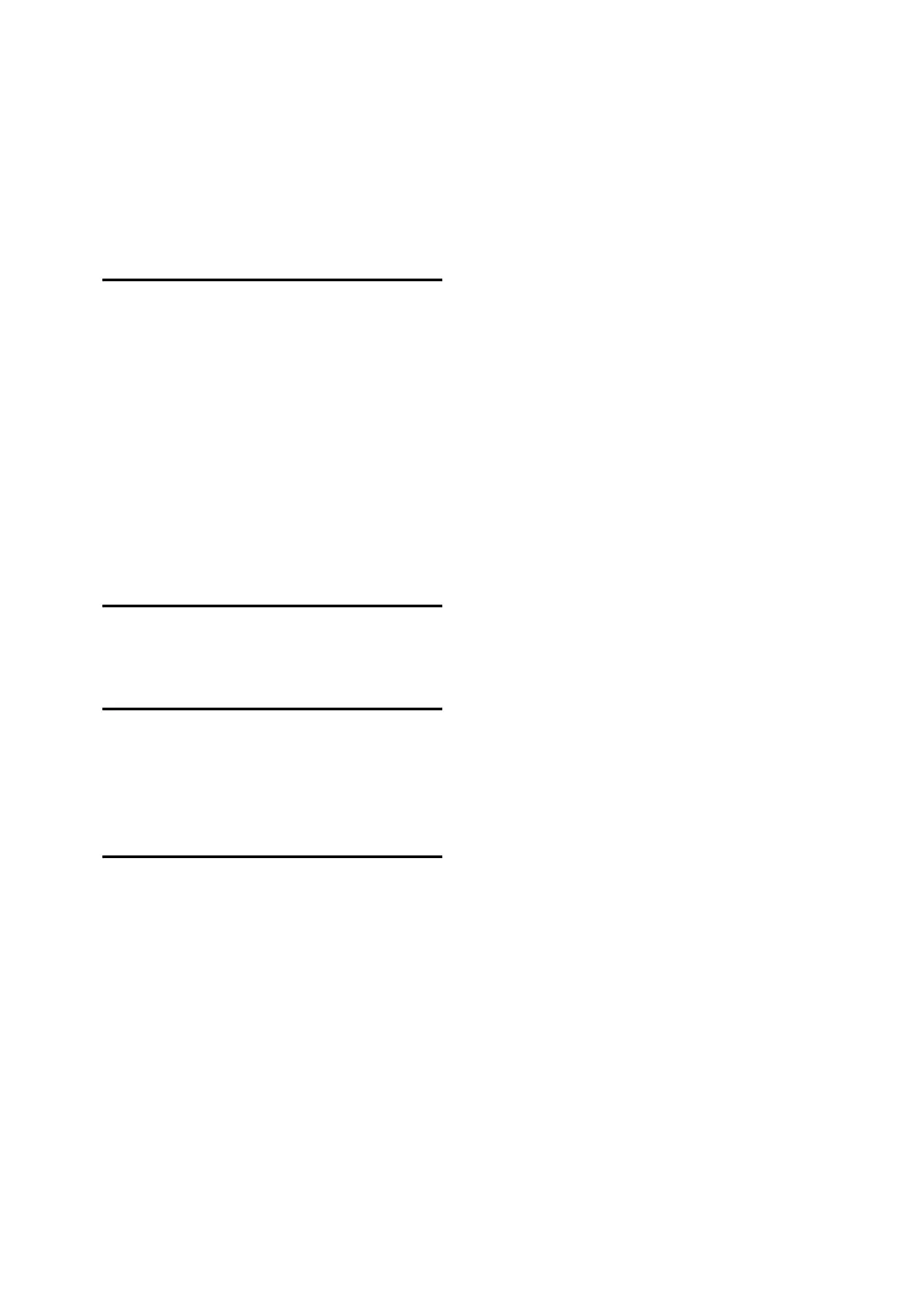161
Storing, 62, 146
Storing scan files
, 34, 60, 64, 100
Subject
, 99
Subject/Text
, 31, 32, 33
Switching screen
, 17
network delivery scanner screen
, 90
Scan to Folder
, 45
Symbol
, 1
T
Template size, 109
Text
, 108
TIFF
, 149
TIFF/JPEG
, 128
Transmission function
folder transmission
, 155
sending e-mail
, 154
simultaneous transmission
, 155
TWAIN Driver
, 104, 105, 151
TWAIN scanner
, 101, 102, 105, 142, 144, 147
setting original orientation
, 142
Two sided original
, 122
U
User name, 66, 78
User Tools / Counter
, 9
V
Values of various set items, 154
network delivery function
, 157
storage function
, 156
transmission function
, 154
W
Web Image Monitor, 12, 41, 62, 74
Wireless LAN
, 12, 40, 103