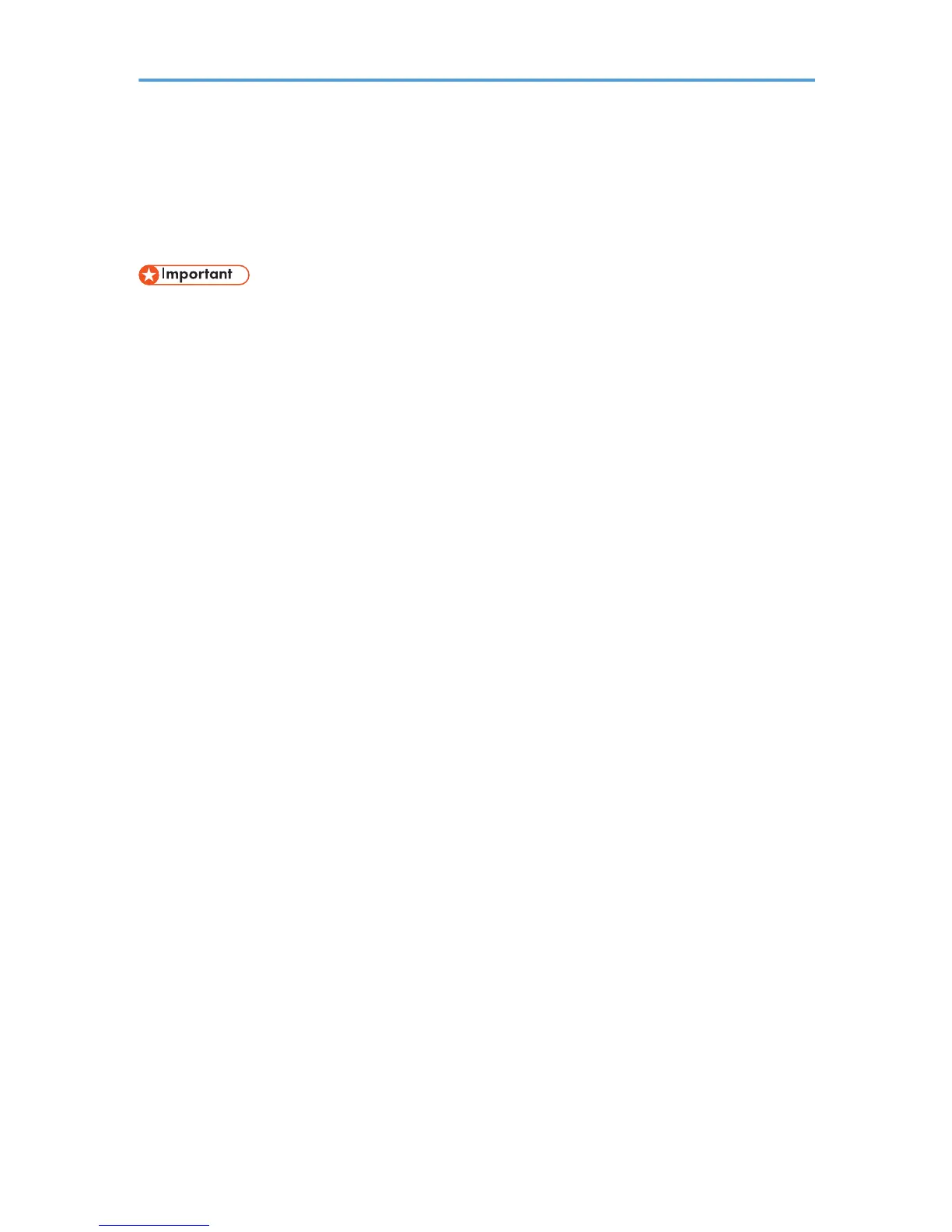Manuals for This Machine
Read this manual carefully before you use this machine.
Refer to the manuals that are relevant to what you want to do with the machine.
• Media differ according to manual.
• A Web browser must be installed in order to view the html manuals.
Safety Information
This booklet contains important information about using the machine safely and correctly. Be sure
to read this before using the machine.
Quick Installation Guide
This guide briefly explains how to unpack and install the machine.
User Guide (HTML)
This guide, which is on the CD-ROM, explains in detail how to use the machine.
The guide explains how to make network and printer driver settings, and how to make and check
machine settings using a Web browser and other utilities.
The guide also contains troubleshooting procedures, such as those related to printing and paper
jams, and important information about types of paper and replacing consumables.
We recommend you install this guide on your computer so you can refer to it easily.
9
