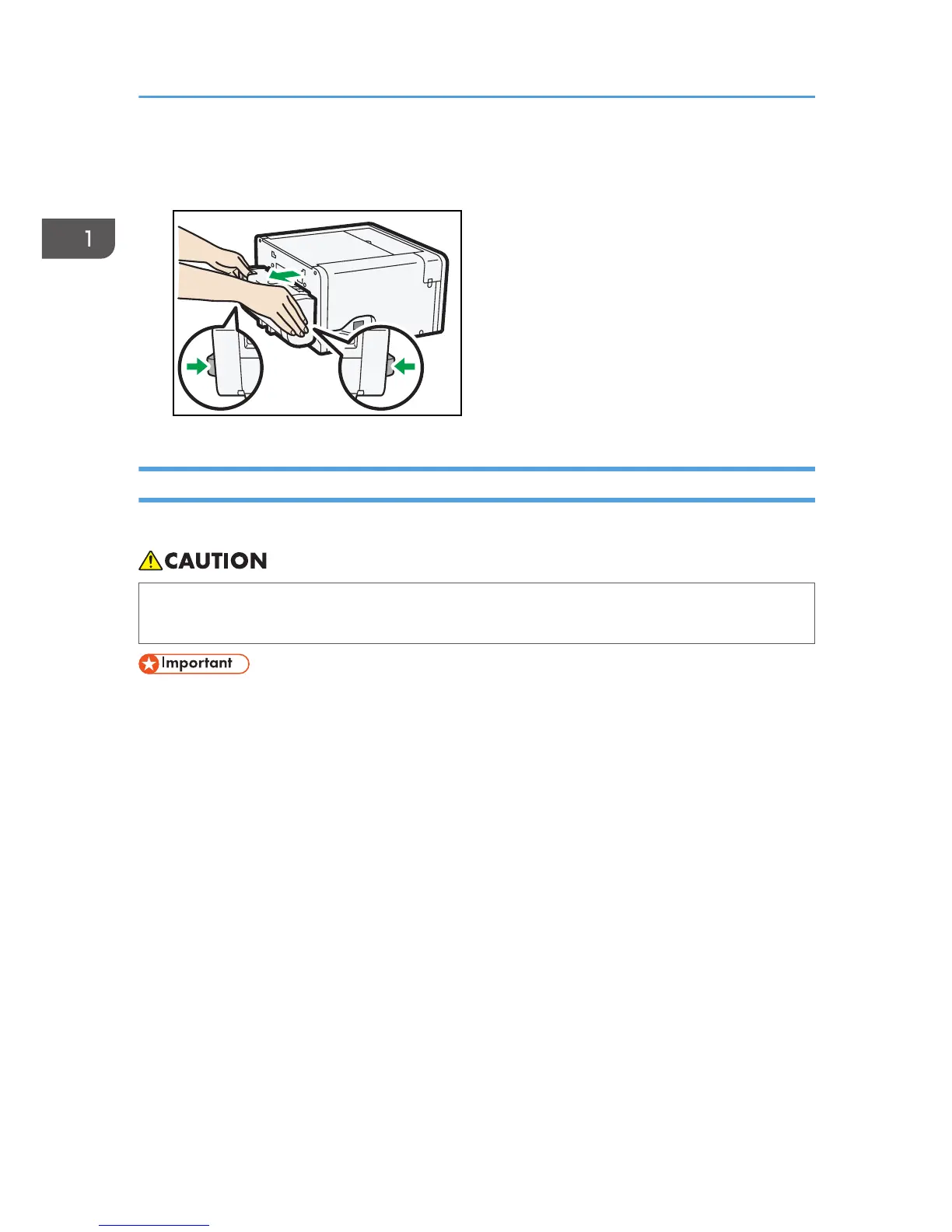2. Disconnect the USB cable or Ethernet cable.
3. Pressing the catches on both side of the duplex unit, detach the unit.
Attaching and Detaching the Multi Bypass Tray
This section explains how to attach and detach the multi bypass tray.
• Do not place the machine on an unstable or tilted surface. If it topples over, an injury might
occur.
• Do not place the machine near the edge of a desk if the multi bypass tray is attached. There is a risk
of it falling to the floor.
• Before installing or removing options, always disconnect the power cord plugs from the wall outlet.
• Do not forcefully press down on the multi bypass tray. It may come off the machine and paper
misfeeds or positioning problems may result.
Attaching the multi bypass tray
1. Press and hold down the [Power] key until it turns off, and then unplug the power cord.
2. Disconnect the USB cable or Ethernet cable.
3. Take the multi bypass tray out of the box, and remove the tape.
1. About This Product
30
