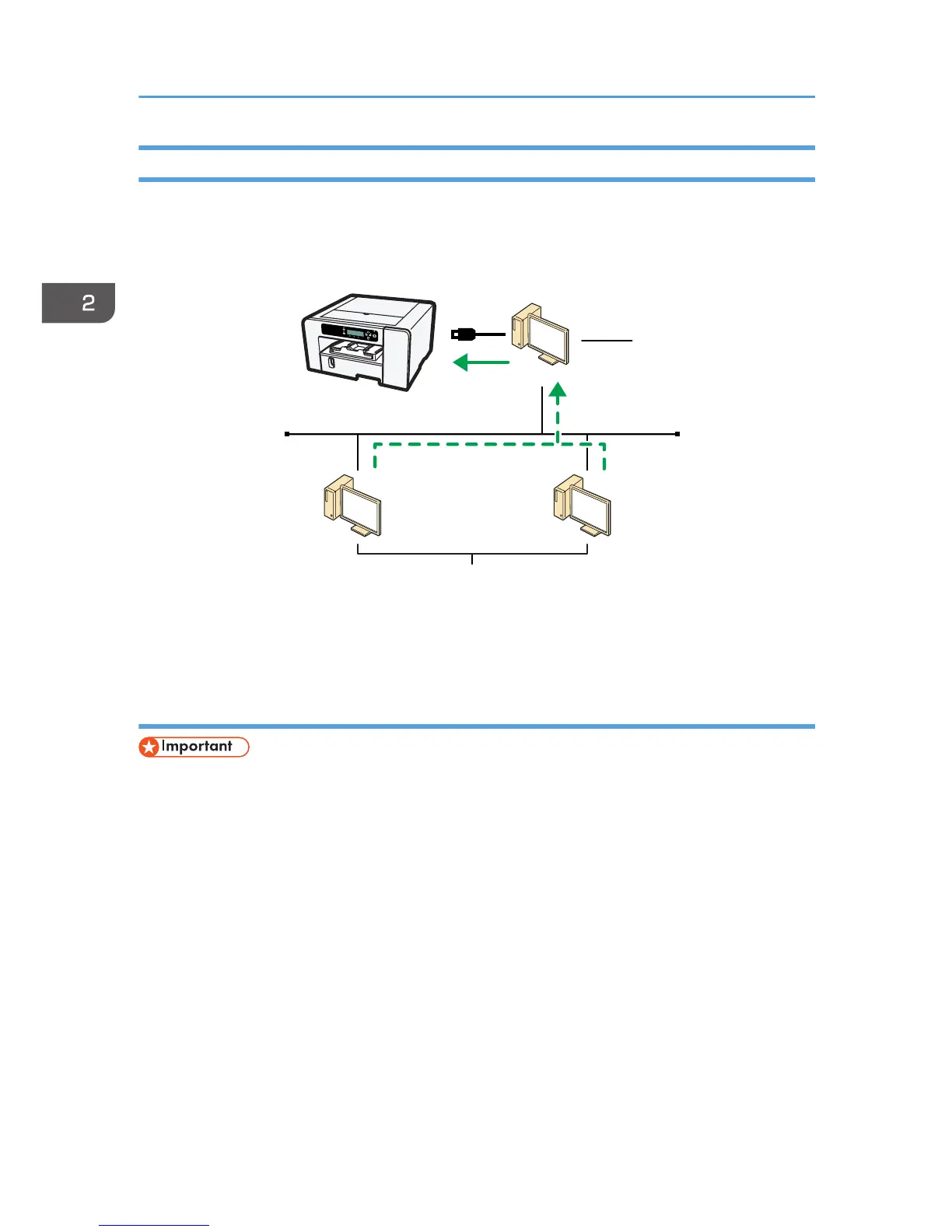Sharing the Printer
This section explains how to share the printer over a network by connecting it via USB. To share the
printer, specify the settings for sharing it on the computer that it is connected to so that the computer acts
as a print server.
1. Server
2. Client computer
Setting up a server
• Only administrators can make this setting. Log on as a member of the Administrators group.
1. On the [Start] menu, click [Control Panel].
For Windows Server 2003/2003 R2, point to [Settings], and then click [Control Panel].
2. Click [Network and Internet].
For Windows Server 2008, click [Hardware and Sound].
For Windows XP, click [Network and Internet Connections].
For Windows Server 2003/2003 R2, click [Network Connections].
3. Click [Network and Sharing Center].
For Windows Server 2008, click [Printer].
For Windows XP, click [Network Connections].
2. Preparing for Printing
72
