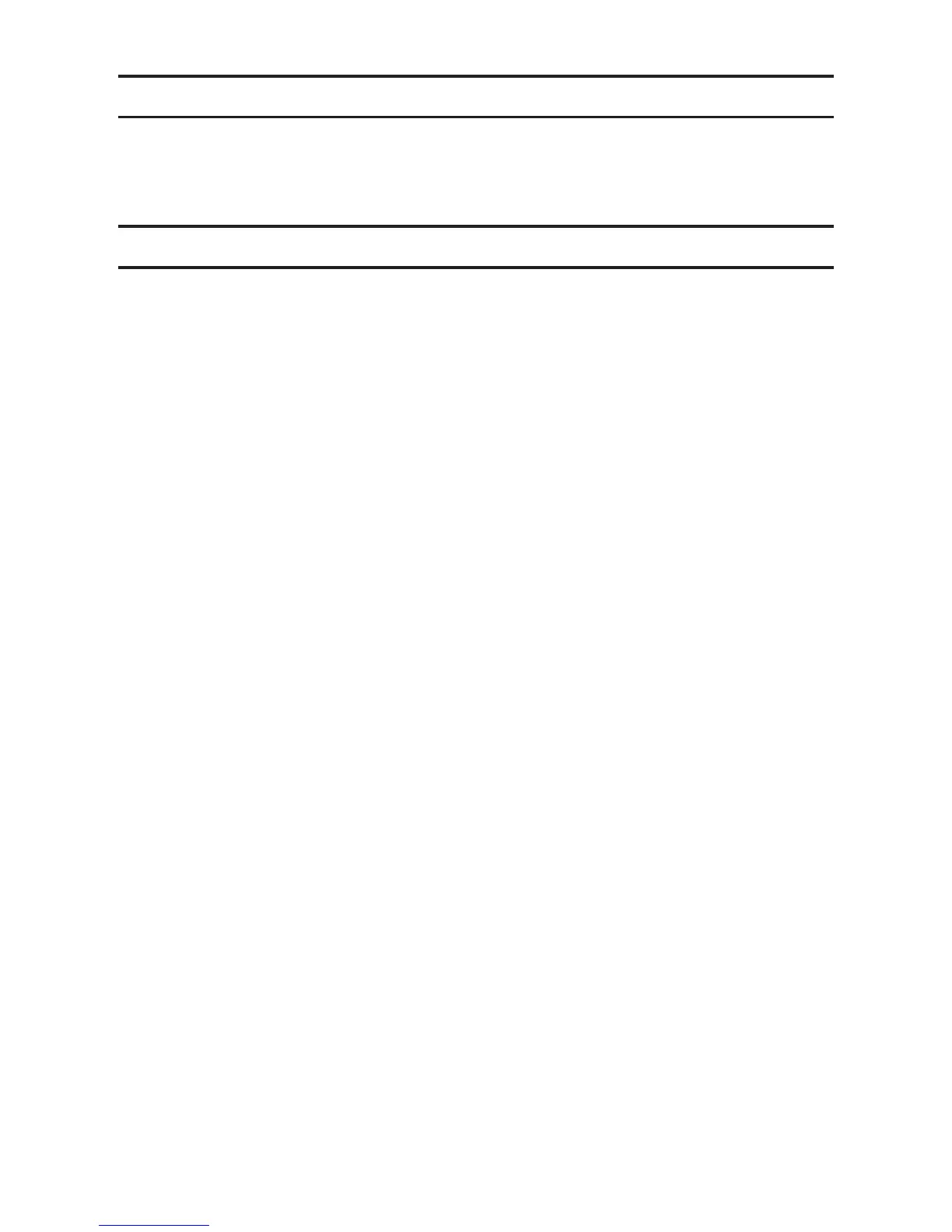4
Caution 6.
If you want to use the SmartDeviceMonitor port to update the firmware over a network,
be sure to uncheck the [Use Extended Features] check box of SmartDeviceMonitor for
Client.
Caution 7.
Bidirectional communication is not available it you are running SmartDeviceMonitor
port under a 64-bit operating system. It you are using a 64-bit operating system, see
"Bidirectional-Disabled", and perform the update procedure.
