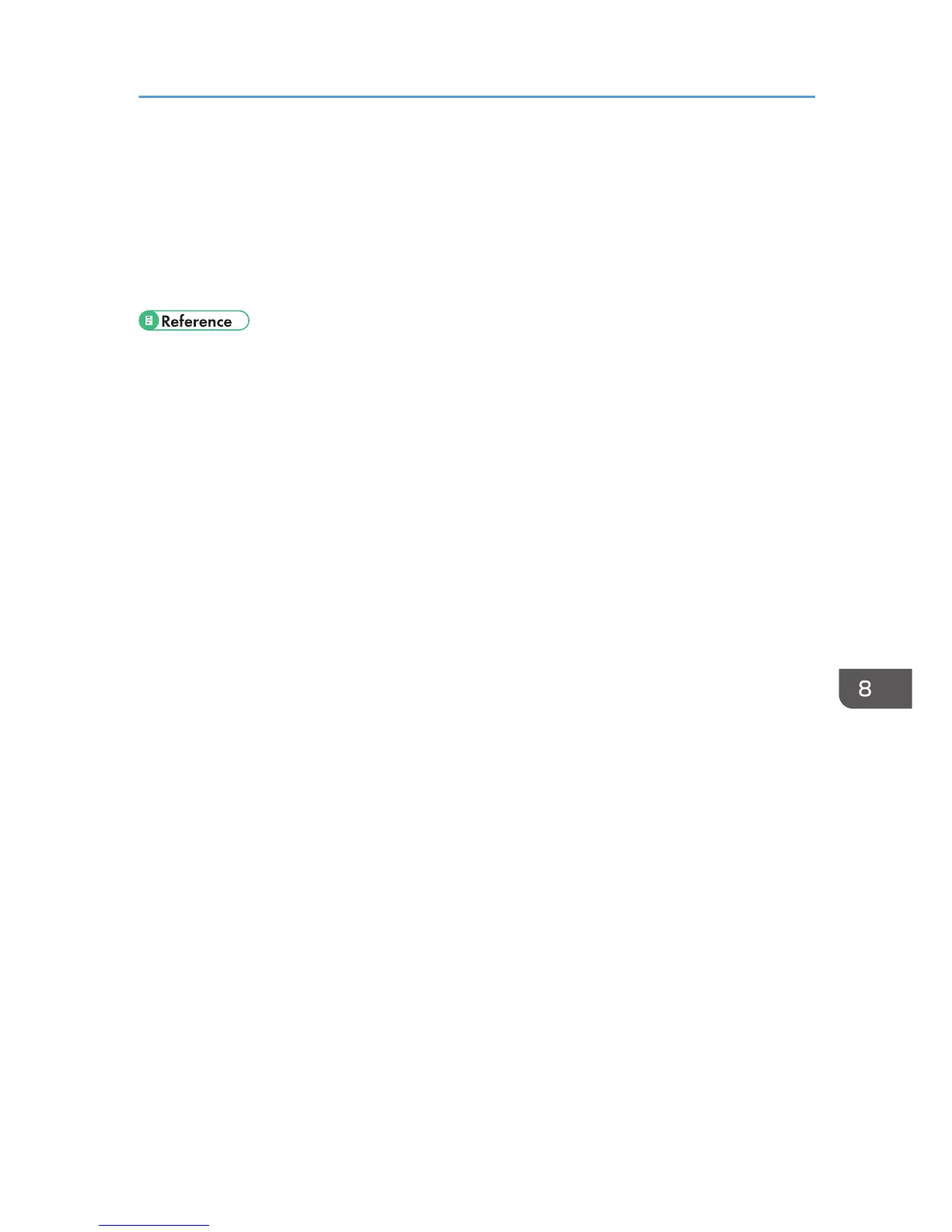If a Message Appears during Installation
Message number 13, 14, 34, or 58 indicates the printer driver cannot be installed using Auto Run.
Uninstall and then re-install the printer driver as follows:
Double-click the [RP_SETUPXX.EXE] icon in the [DRIVERS] folder on the CD-ROM, and then install the
printer driver according to the displayed instructions.
• For details about uninstalling the printer driver, see page 216 "Uninstalling the Printer Driver".
If a Message Appears during Installation
245
