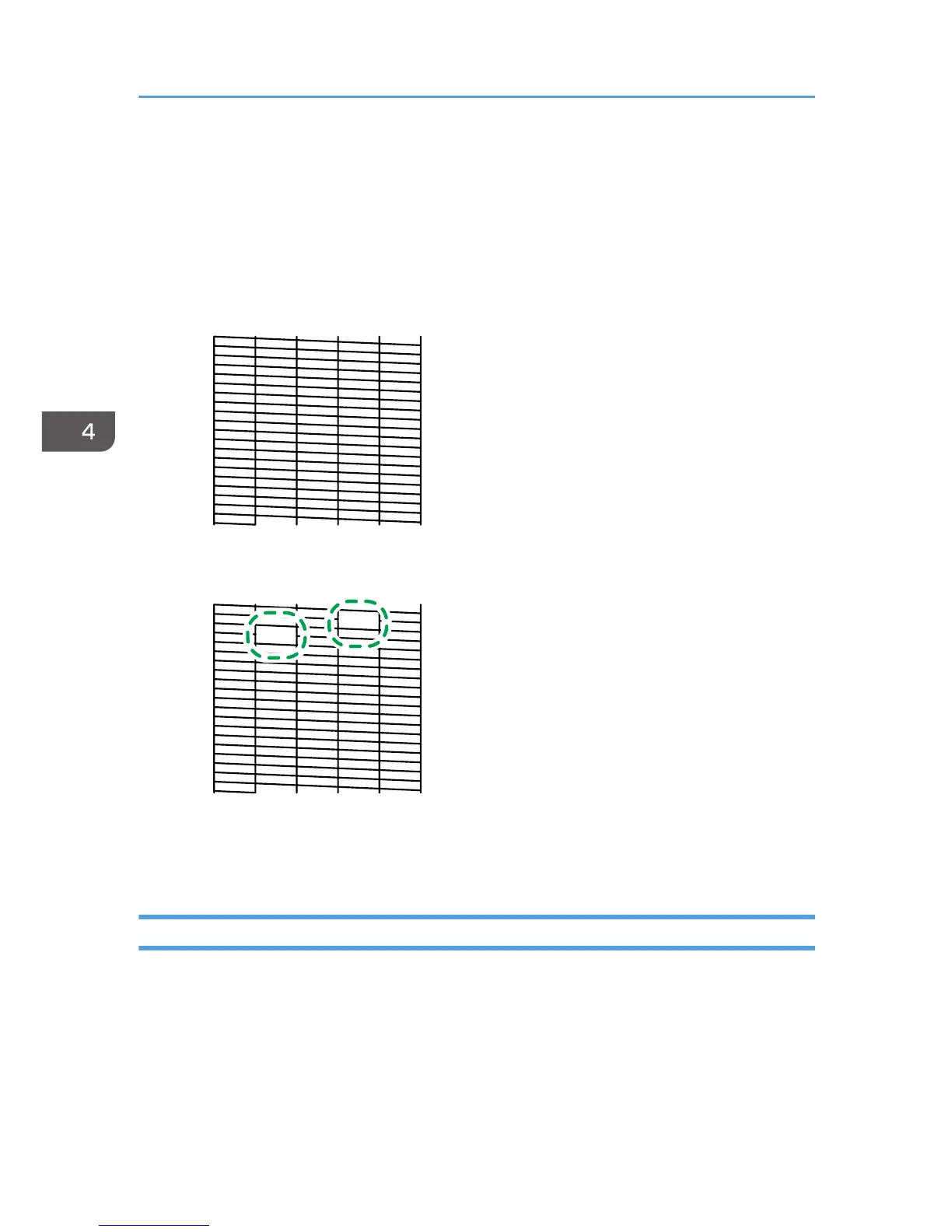Using the test pattern, check for print head clogging and the number of the clogged head.
The number appearing above each color in the test pattern is the number of the print head.
The print head for cyan and black is [Head 1].
The print head for yellow and magenta is [Head 2].
Check which print head is clogged by referring to the following illustration.
Normal
If the print head is clogged, perform Head Cleaning. See page 132 "Head-cleaning".
If the problem persists, perform Head Flushing. See page 134 "Head-flushing".
Head-cleaning
Follow the procedure below to perform a normal print head cleaning. Perform a head cleaning when a
particular color cannot be printed or print images are blurred. Head cleaning consumes ink.
When the print cartridge is empty, replace it instead of performing a print head cleaning. After a print
cartridge is replaced, a print head cleaning will be automatically performed.
4. Machine Setup Menus
132
