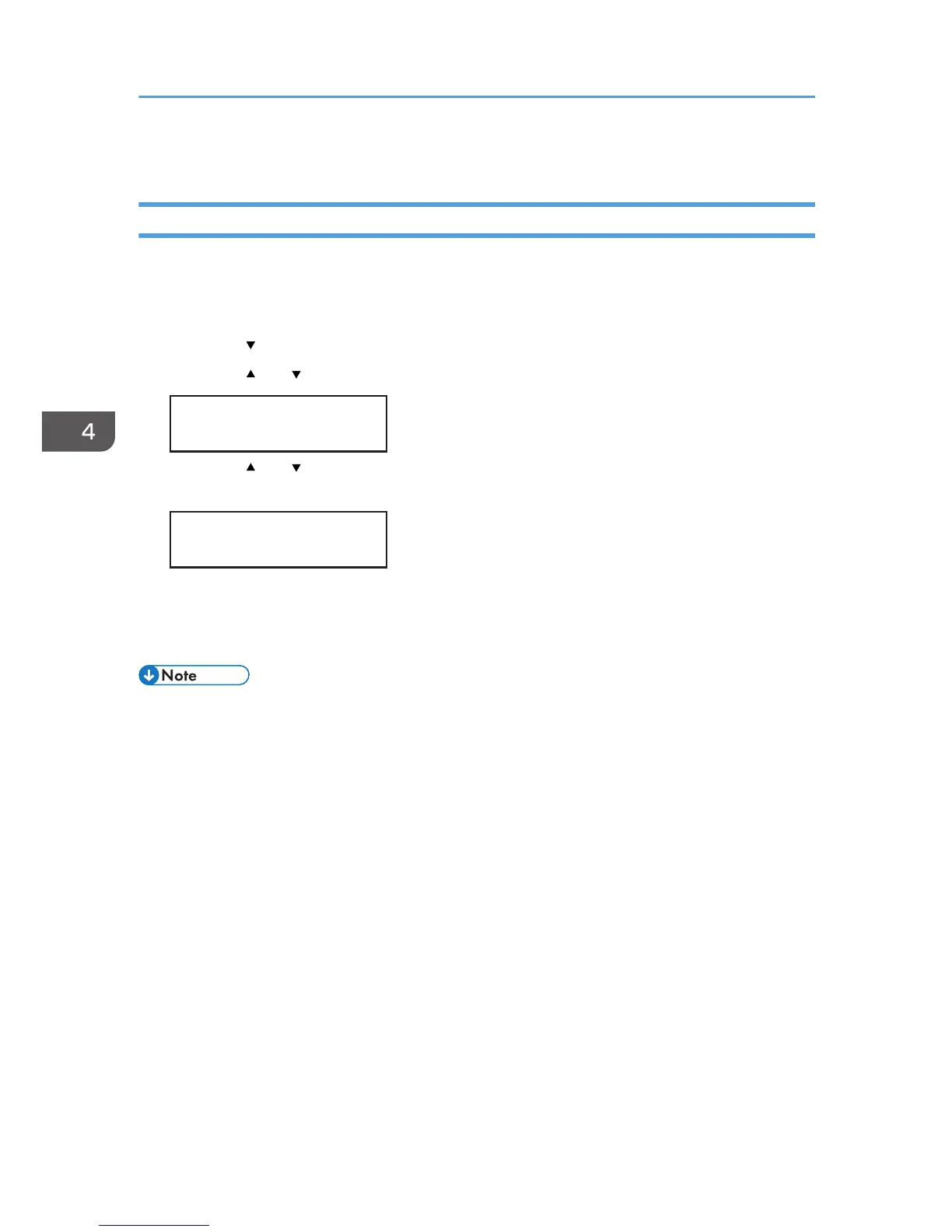6. Press the [Escape] key.
De-condensation
If the "SC570-00 Power Off On / Call Service if error reoccurs" message appears, there might be
condensation inside the machine. You can dry the machine's interior by performing the de-condensation
procedure. See page 263 "Printer Error".
1. Press the [
/Menu] key.
2. Press the [ ] or [ /Menu] key to display [Maintenance], and then press the [#Enter] key.
Menu:
Maintenance
3. Press the [ ] or [ /Menu] key to display [De-condensation], and then press the [#Enter]
key.
Maintenance:
De-condensation
Three sheets are fed through the machine without anything being printed on them.
4. Turn the machine off, and then turn it on again.
If the error message does not reappear, the machine's interior has fully dried.
• If the error persists, turn the machine off, leave it for an hour, and then turn it on again. If this does
not resolve the problem, contact your sales or service representative.
• If the paper is smeared with ink after being ejected, contact your sales or service representative.
4. Machine Setup Menus
144
