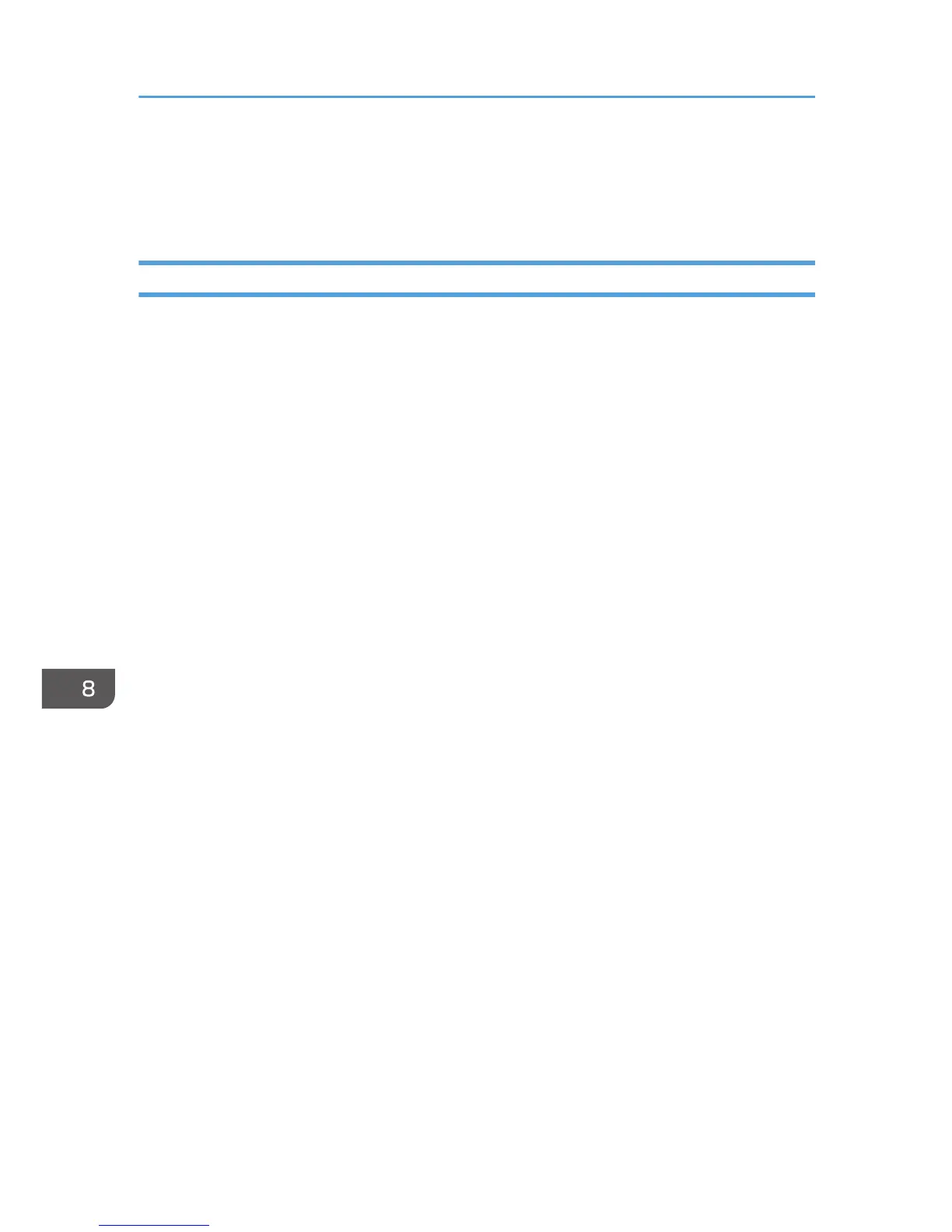You can clear a maintenance error as follows:
• The machine receives another print job.
• Press the [#Enter] key.
Cannot Recover Error Page
If you resume printing after removing a paper jam, an error message may appear if some pages cannot
be printed.
Follow the procedure below:
• Print by Form Feed.
Press the [Form Feed] key, and then the machine prints the remaining pages following the missed
page(s).
• Cancel the print job.
See page 113 "Canceling Printing".
8. Troubleshooting
264
