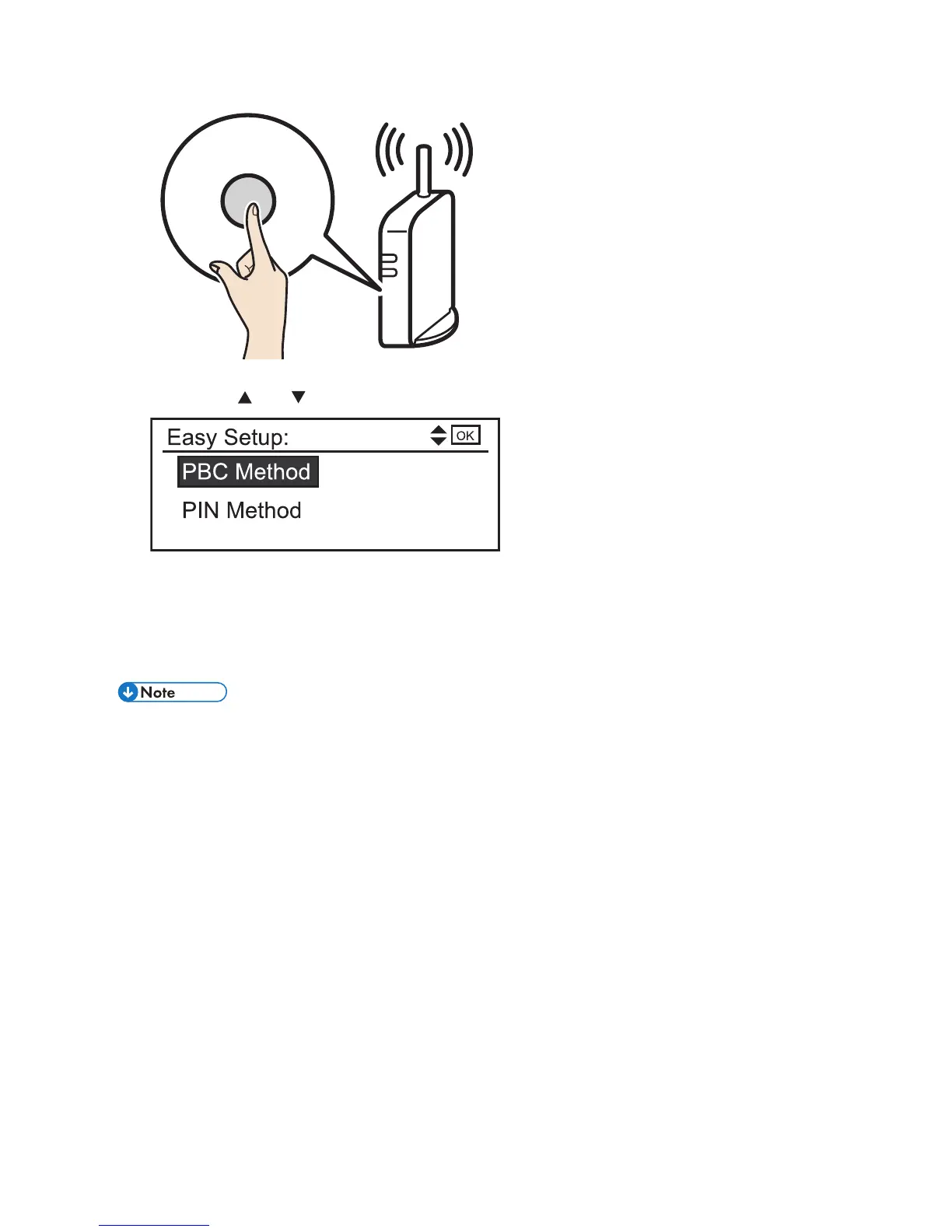5
9. Press the WPS button on the access point.
WPS
CHV607
10. Press the [ ] or [ ] key to display [PBC Method], and then press the [OK] key.
1/1
If the connection is successful, "Connection to AP has succeeded." will be displayed.
If the connection fails, "Connection to AP has failed." is displayed. If this is the case, go back
to Step 8. If the problem persists, check whether the access point is working properly. If the
access point is working properly but the problem still persists, contact your sales or service
representative.
If the access point cannot be detected within 120 seconds, the search session expires.•
