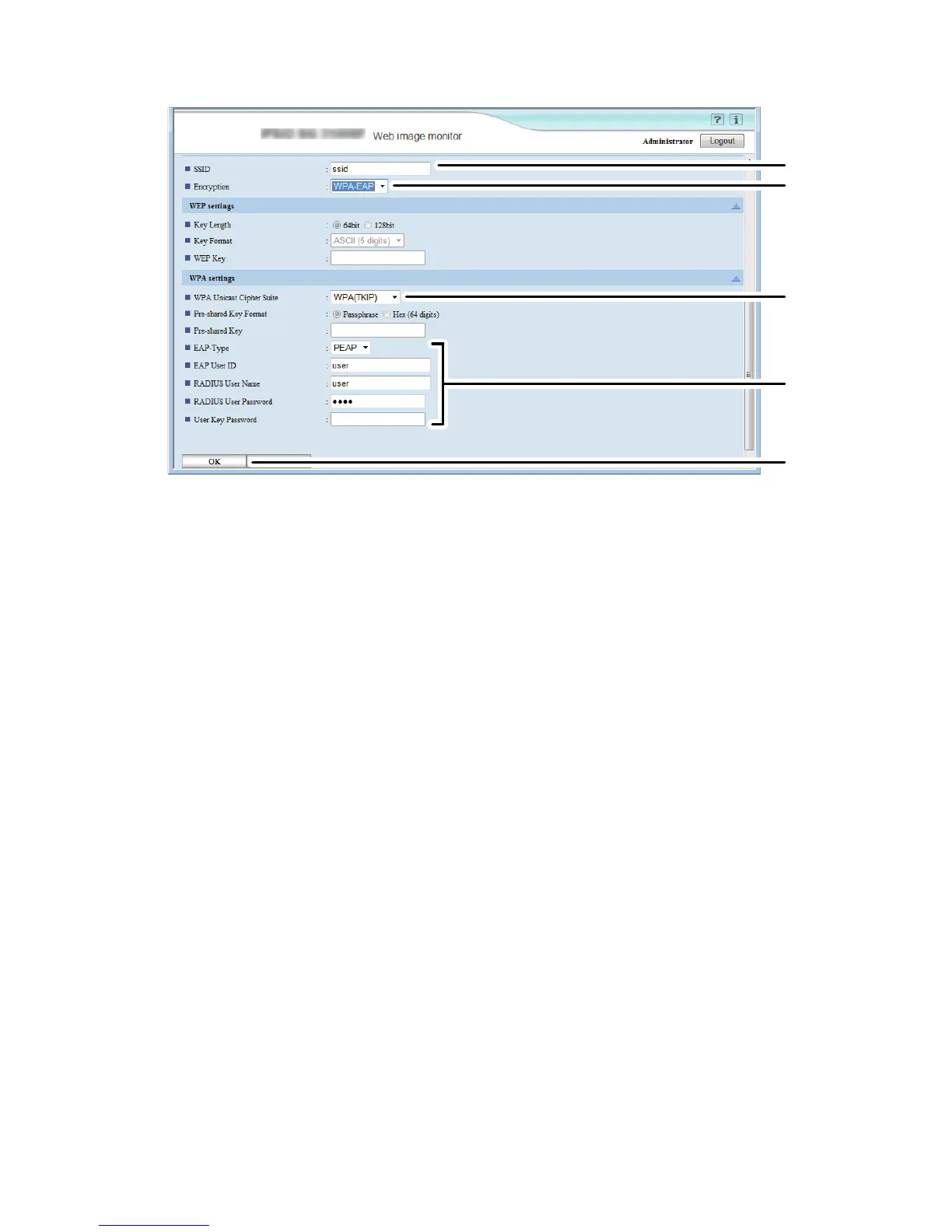15
If the security method is WPA-EAP
1
2
4
5
3
CHV652
1. Enter the network name of the access point.
2. Select [WPA-EAP].
3. Select [WPA(TKIP)], [WPA(AES)],or [WPA2(AES)].
4. Select the extensible authentication protocol you want to use.
Enter the user ID for Extensible Authentication Protocol (EAP).
Enter the user name to be used for RADIUS server authentication.
Enter the password to be used for RADIUS server authentication.
Configure other settings if needed.
5. Click [OK].
•
