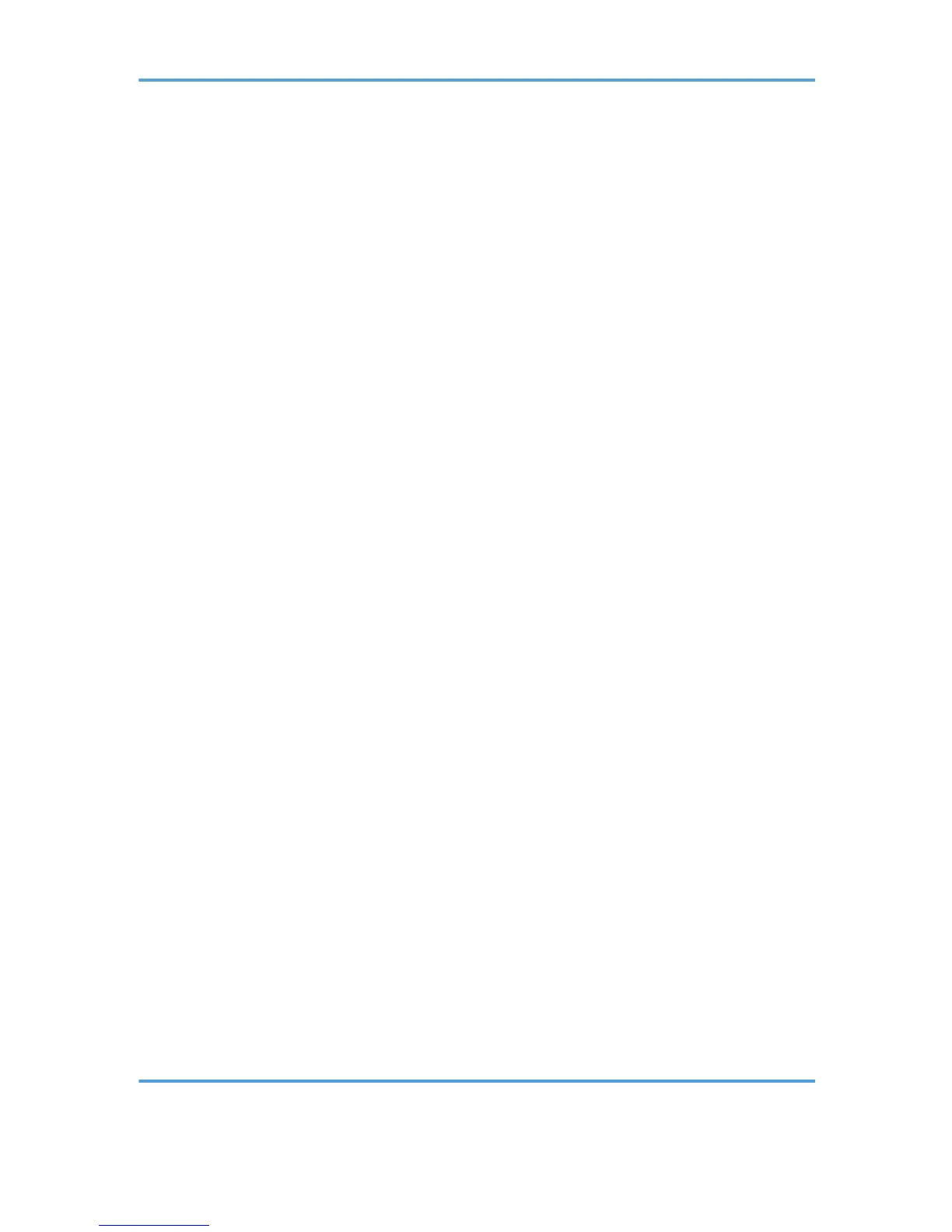Installing the Print Cartridges...........................................................................................................................44
Plugging in the Power Cord and Turning the Power On...............................................................................47
Confirming the Connection Method...............................................................................................................50
Connecting the Computer and Installing the Software (USB Connection)..................................................51
Before Installing the Software.....................................................................................................................51
Quick Install for USB....................................................................................................................................53
Connecting the Computer and Installing the Software (Network Connection)..........................................55
Before Installing the Software.....................................................................................................................55
Connecting the Machine via a Wireless LAN Interface...........................................................................60
Quick Install for Network............................................................................................................................64
Installing and Opening the User Guide.........................................................................................................66
Opening the User Guide When an Error Message Appears on the Status Monitor.............................67
Opening the User Guide from the CD-ROM.................................................................................................68
Installing the Printer Drivers for a USB Connection.......................................................................................69
Sharing the Printer........................................................................................................................................72
Installing the Printer Drivers for a Network Connection................................................................................74
Using the Standard TCP/IP Port.................................................................................................................75
Using the LPR Port.........................................................................................................................................76
Using the WSD Port.....................................................................................................................................78
Using the IPP port.........................................................................................................................................80
Using the SmartDeviceMonitor for Client Port...........................................................................................81
Using as the Windows Network Printer.....................................................................................................83
Downloading Utility Software.........................................................................................................................85
SmartDeviceMonitor for Client...................................................................................................................85
Paper.................................................................................................................................................................86
Loadable Paper Sizes and Quantities........................................................................................................86
Paper Handling Precautions.......................................................................................................................94
Loading Paper................................................................................................................................................100
Loading Paper into Tray 1-3....................................................................................................................100
Extending the Paper Tray To Load Paper................................................................................................102
Loading Paper into Bypass Tray...............................................................................................................105
3. Specifying the Printer Driver Settings
Opening the Printer Driver Dialog Box........................................................................................................107
2