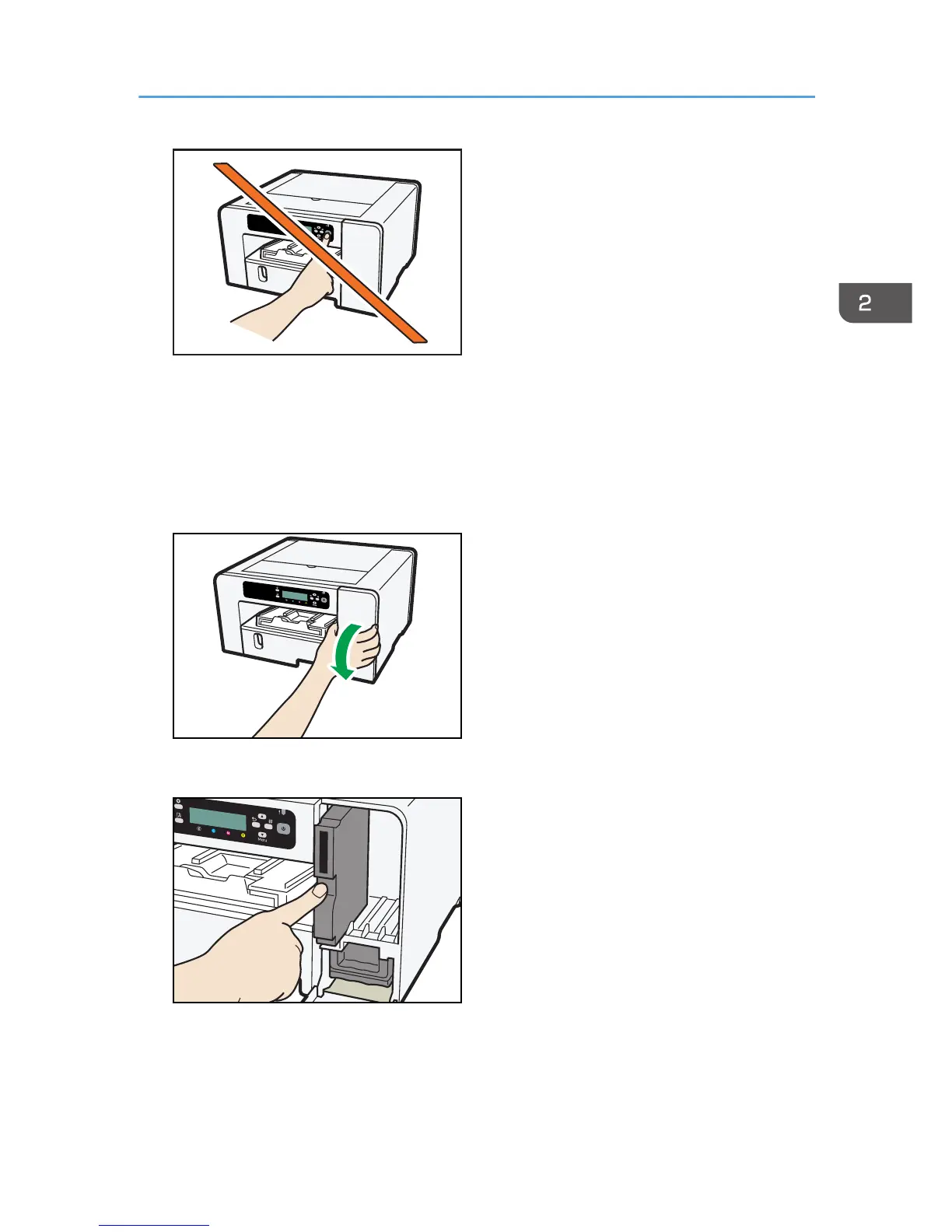• Be sure to install the unused print cartridge that is supplied. Installing any other cartridge could
result in incomplete ink filling and malfunction.
1. Remove the packaging from the print cartridges.
Do not touch the ink supply ports or silicon substrates of print cartridges.
2. Open the right front cover.
3. Check the orientation of each cartridge, and then install them gently.
Install in the following order from the left: black, cyan, magenta, and yellow.
4. Push in each cartridge.
5. Repeat steps 3 to 4 for all four cartridges.
Installing the Print Cartridges
45
