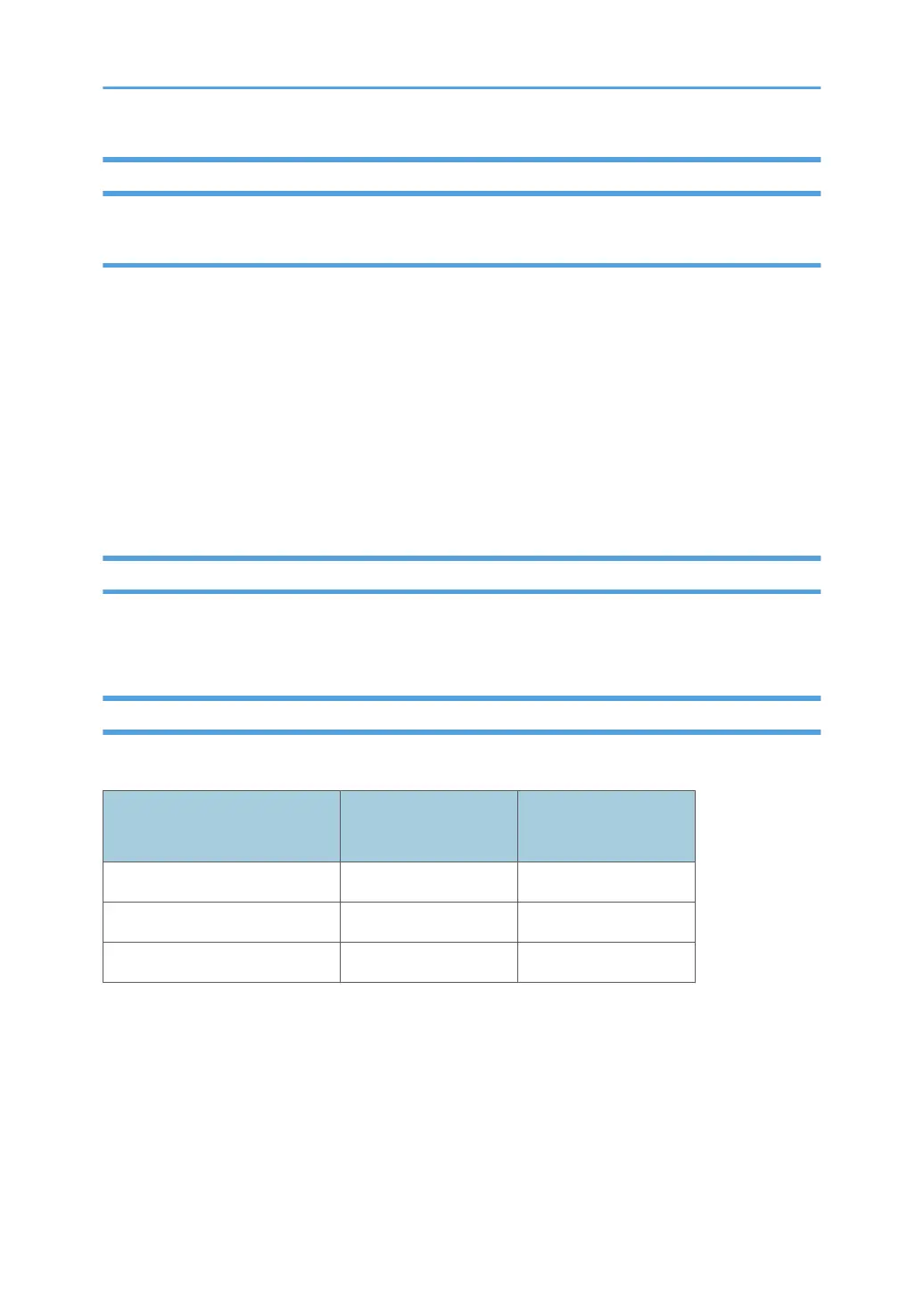Note to Administrator
Password
When you log in to this printer, you will be prompted to enter the password. We strongly recommend
you to change the factory default password immediately to prevent information leakage and
unauthorized operations by others.
You will be prompted to enter your password when you attempt to change printer settings configured
using Web Image Monitor.
To use the factory default password, leave the password blank when using Web Image Monitor.
To change password for Web Image Monitor, you need to log on as an Administrator, and then make
the necessary settings.
For details about setting a password, see page 44 "Using Web Image Monitor".
About IP Address
In this manual, "IP address" covers both IPv4 and IPv6 environments. Read the instructions that are
relevant to the environment you are using.
Differences in Performance/Functions between Different Models
The differences in main performance/functions between different models are as follows:
SP 221
SP 220Nw
SP 221Nw
Ethernet Port (Network) Not available Available
Wireless LAN Not available Available
Web Image Monitor Not available Available
10
