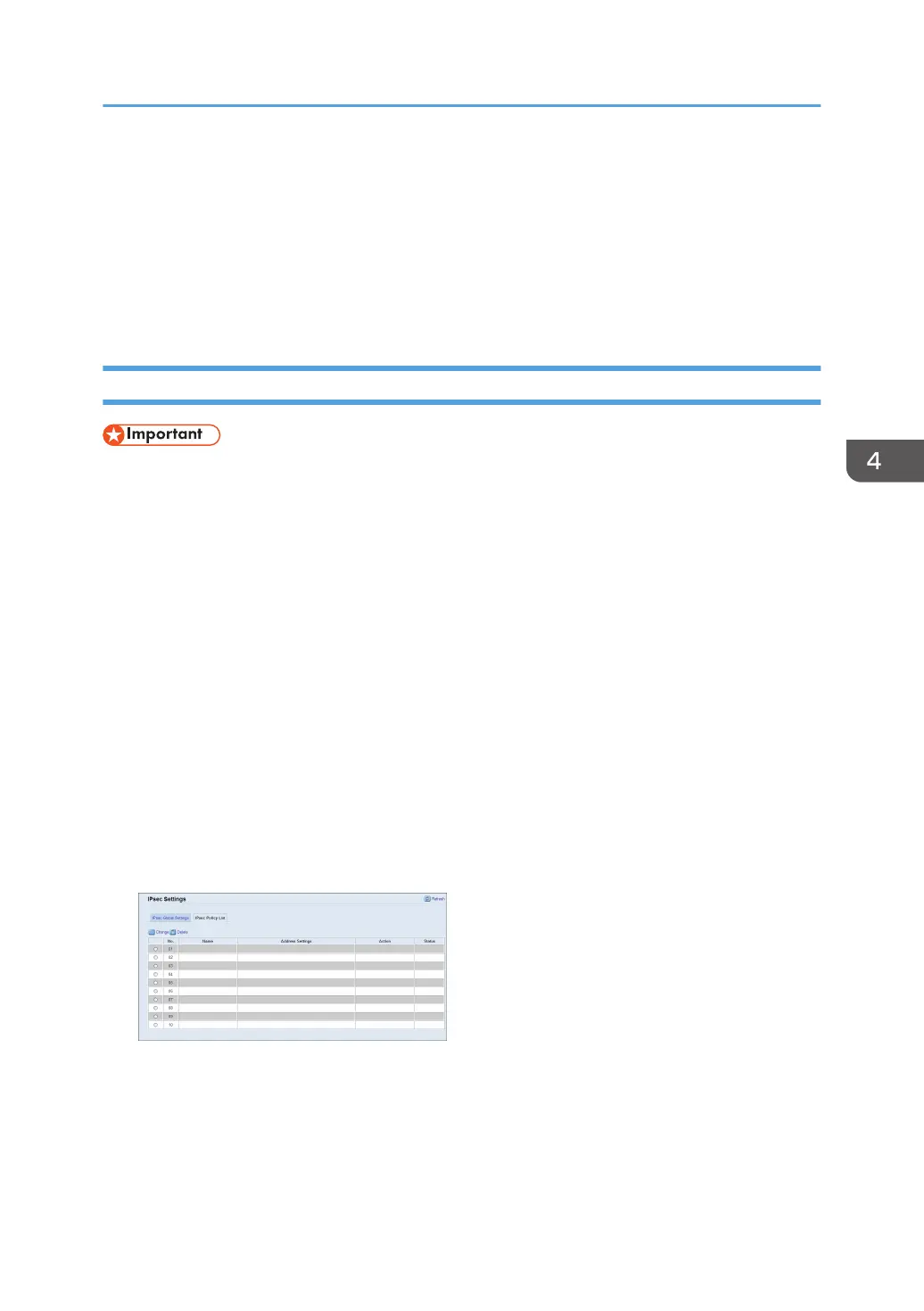Displays the Account (email address) of Google Cloud Print registration.
•
[Local Discovery]
Select whether to enable local discovery.
• [Timeout (seconds)]
Enter the number of seconds the machine waits before considering an XMPP operation to
have timed out.
IPsec Settings
• This function is available only when an administrator password is specified.
[IPsec Global Settings] tab
•
[IPsec Function]
Select whether to enable or disable IPsec.
• [Default Policy]
Select whether to allow for the default IPsec policy.
• [Broadcast and Multicast Bypass]
Select the services that you do not want to apply IPsec from the following:
[DHCPv4], [DHCPv6], [SNMP], [mDNS], [NetBIOS], [UDP Port 53550]
• [All ICMP Bypass]
Select whether to apply IPsec to ICMP packets (IPv4 and IPv6).
[IPsec Policy List] tab
Click the [IPsec Policy List] tab on the IP security settings page to display the list of registered IPsec
policies.
To configure IPsec policies, select the desired IPsec policy, and then click [Change] to open the
"IPsec Policy Settings" page. The following settings can be made on the "IPsec Policy Settings"
page.
IP Policy Settings
•
[No.]
Using Web Image Monitor
51
