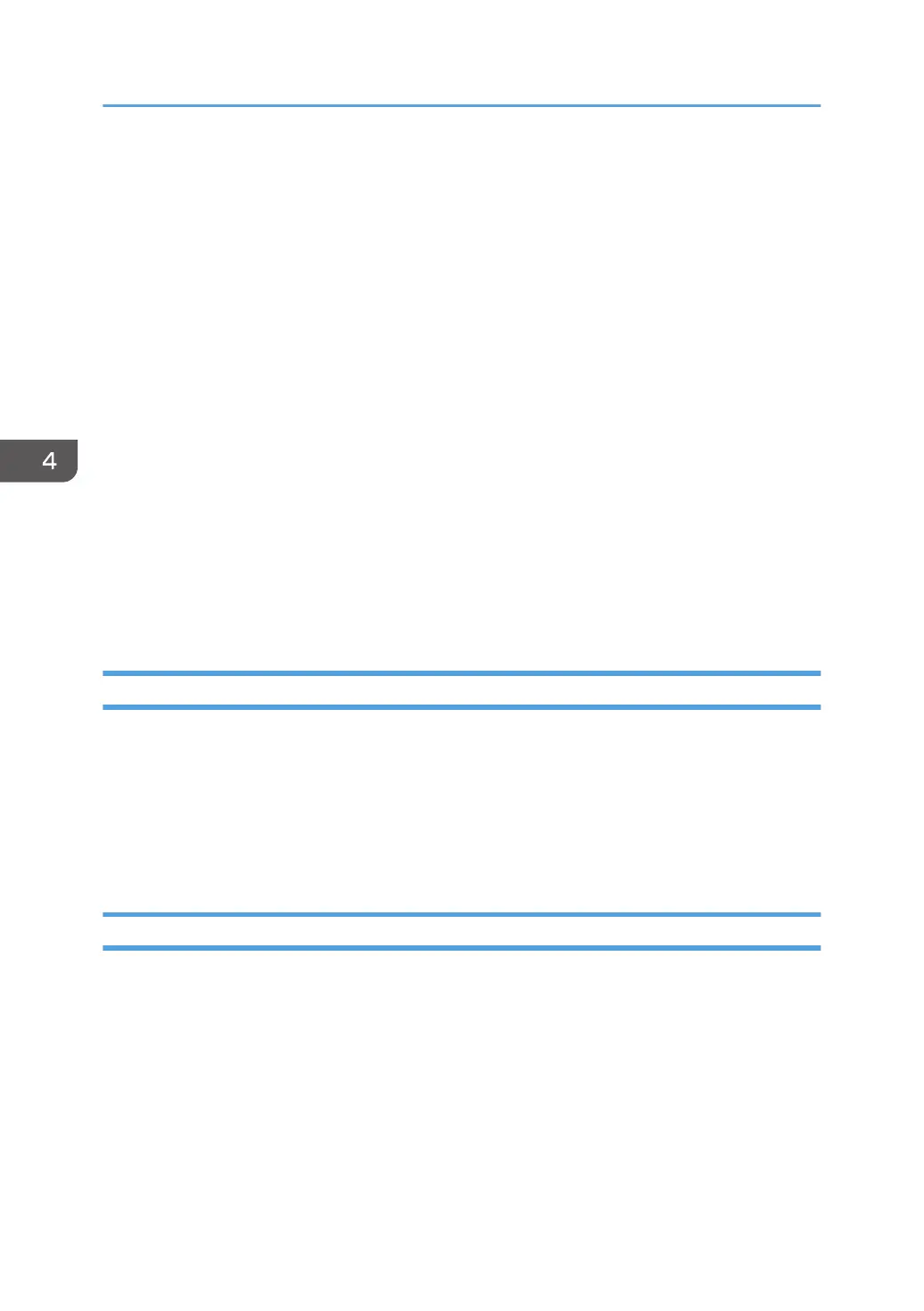Specify the encryption algorithm from the following:
[DES], [3DES], [AES-128], [AES-192], [AES-256]
•
[Authentication Algorithm]
Specify the authentication algorithm from the following:
[MD5], [SHA1]
• [IKE Life Time]
Specify the life time of the ISAKMP SA as a time period. Enter a number of seconds.
• [IKE Diffie-Hellman Group]
Select the IKE Diffie-Hellman Group to be used in the generation of the IKE encryption key
from the following:
[DH1], [DH2]
• [Pre-Shared Key]
Specify the PSK (Pre-Shared Key) to be used for authentication of a communicating device.
Can contain up to 32 characters.
• [Key Perfect Forward Secrecy]
Select whether to enable or disable PFS (Perfect Forward Secrecy).
Print List/Report
Print List/Report
•
[Test Page]
Prints a test page for checking the printing condition.
• [Maintenance Page]
Prints the maintenance page.
Administrator Tools
Administrator
•
[New Password]
Enter the new administrator password. Can contain up to 16 characters.
• [Confirm New Password]
Enter the same password again, to confirm.
Reset Settings
• [Reset Network Settings]
4. Configuring the Machine Using Utilities
54
