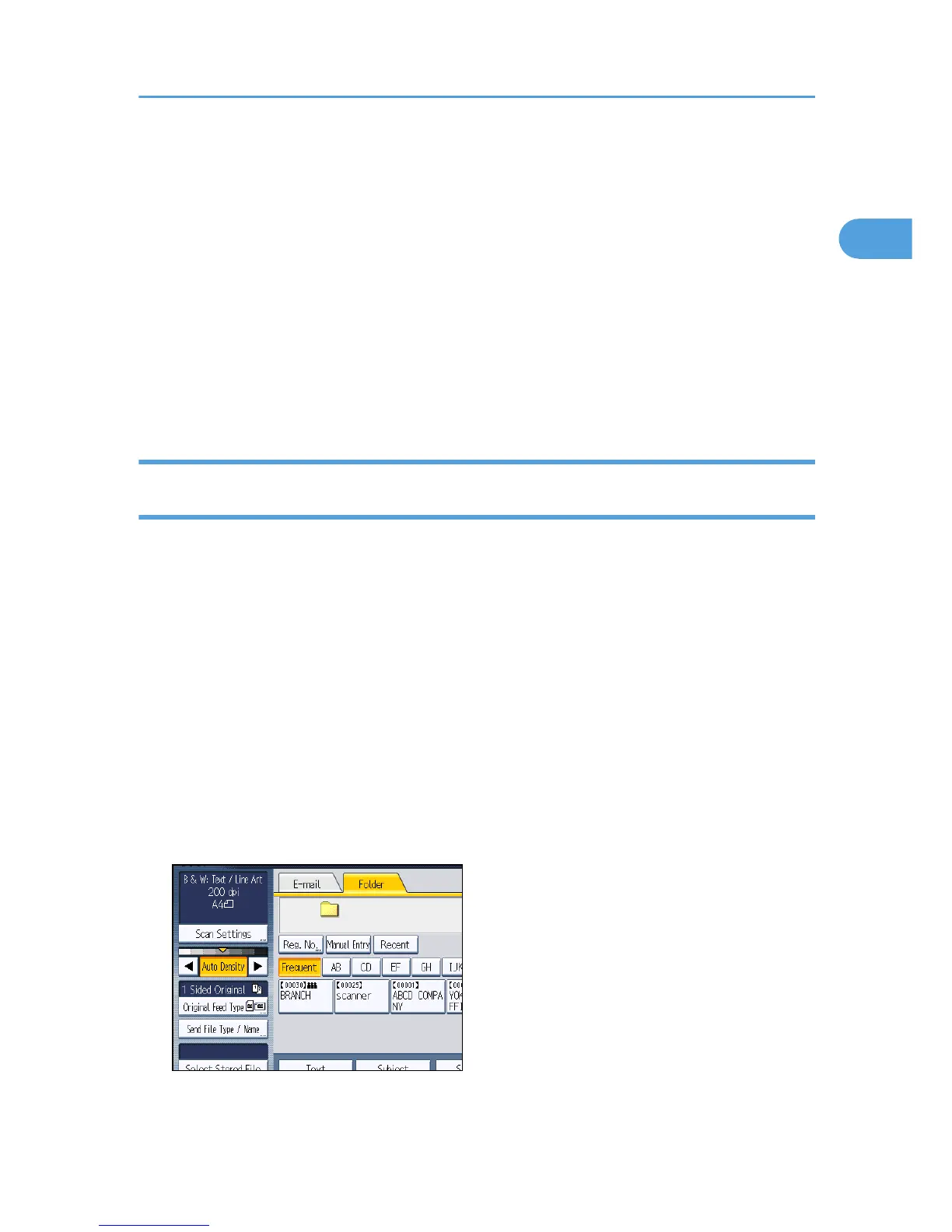You can specify multiple destinations.
6. Specify the e-mail sender.
Press [Sender Name], select the sender from the sender list, and then press [OK].
7. Specify the following e-mail settings as necessary.
• Text: specify the e-mail message.
• Subject: specify a subject line for the e-mail.
• Security (Encryption, Signature): secure the e-mail (encryption and a signature).
• Recept. Notice: allows the e-mail sender to receive e-mail notification when the e-mail
recipient has opened the e-mail.
8. Press the [Start] key.
Basic Operation for Sending Scanned Files to a Computer's Shared Folder or
FTP Server
This section describes how to use Scan to Folder to send a scanned file to a destination selected from the
Address Book.
1. Make sure that no previous settings remain.
If a previous setting remains, press the [Clear Modes] key.
2. Select the “Folder” tab.
3. Place originals.
4. Specify the following scanner settings as necessary.
• Scan Settings: specify a scanning resolution and size.
• Density: specify a scanning density.
• Original Feed Type: select one-sided or two-sided scanning and image orientation.
• Send File Type / Name: specify a file format and file name.
Basic Operation for Scanning Using the Control Panel
23
