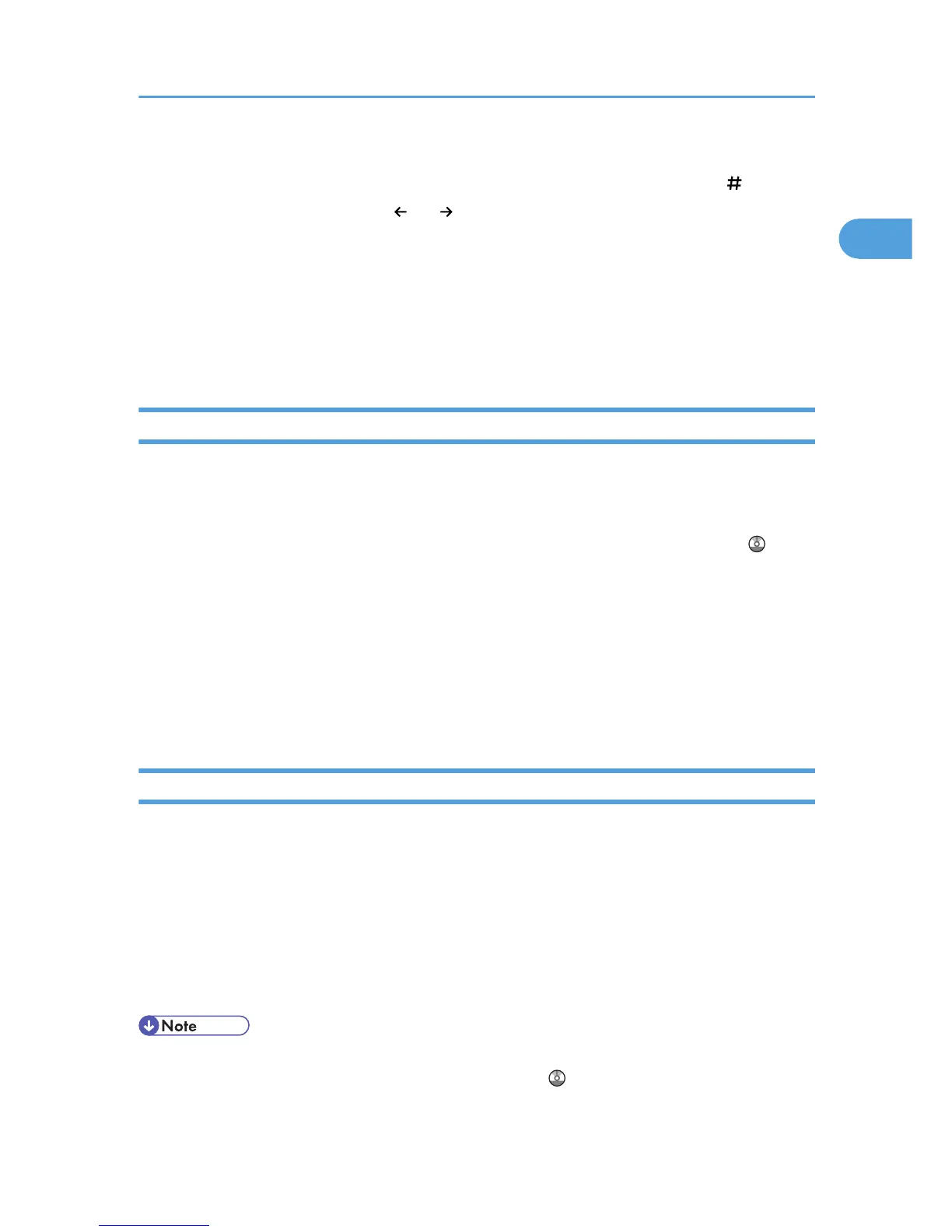6. Press [Change] for “DNS Server 1”.
7. Enter the DHCP server's IPv4 address using the number keys, and then press [ ].
To move between sections, press [ ] or [ ].
8. Press [Connection Test] to check the path is set correctly.
9. Press [Exit].
10. Press [OK].
11. Press [Exit].
12. Press the [User Tools/Counter] key.
Configuring the Necessary Settings in [Scanner Features]
Using [Scanner Features], you can make or change various settings related to the scanner function, such
as compressing scan data or printing the scanner journal. Configure the scanner settings according to
your environment and how you use the machine.
For details about the settings in Scanner Features, see “Scanner Features”, Scanner Reference .
1. Press the [User Tools/Counter] key.
2. Press [Scanner Features].
3. Press the [General Settings], [Scan Settings], [Send Settings], or [Initial Settings] tab and
configure the relevant settings on those tabs.
4. Press [Exit].
5. Press the [User Tools/Counter] key.
Creating a Shared Folder on the Computer
To send scanned files to a computer's shared folder, you must create a shared folder on the computer in
advance.
In addition, you must also confirm the computer and folder information. This will be required to specify
the path of the folder to which scanned files from the machine are sent.
This section describes how to do the following:
• Confirm computer information
• Create a shared folder on a computer
• If you are using Mac OS X, see “Creating a shared folder on a computer running Mac OS X/
Confirming a computer's information”, Scanner Reference .
Preparation for Sending Scanned Files via a Network
13
