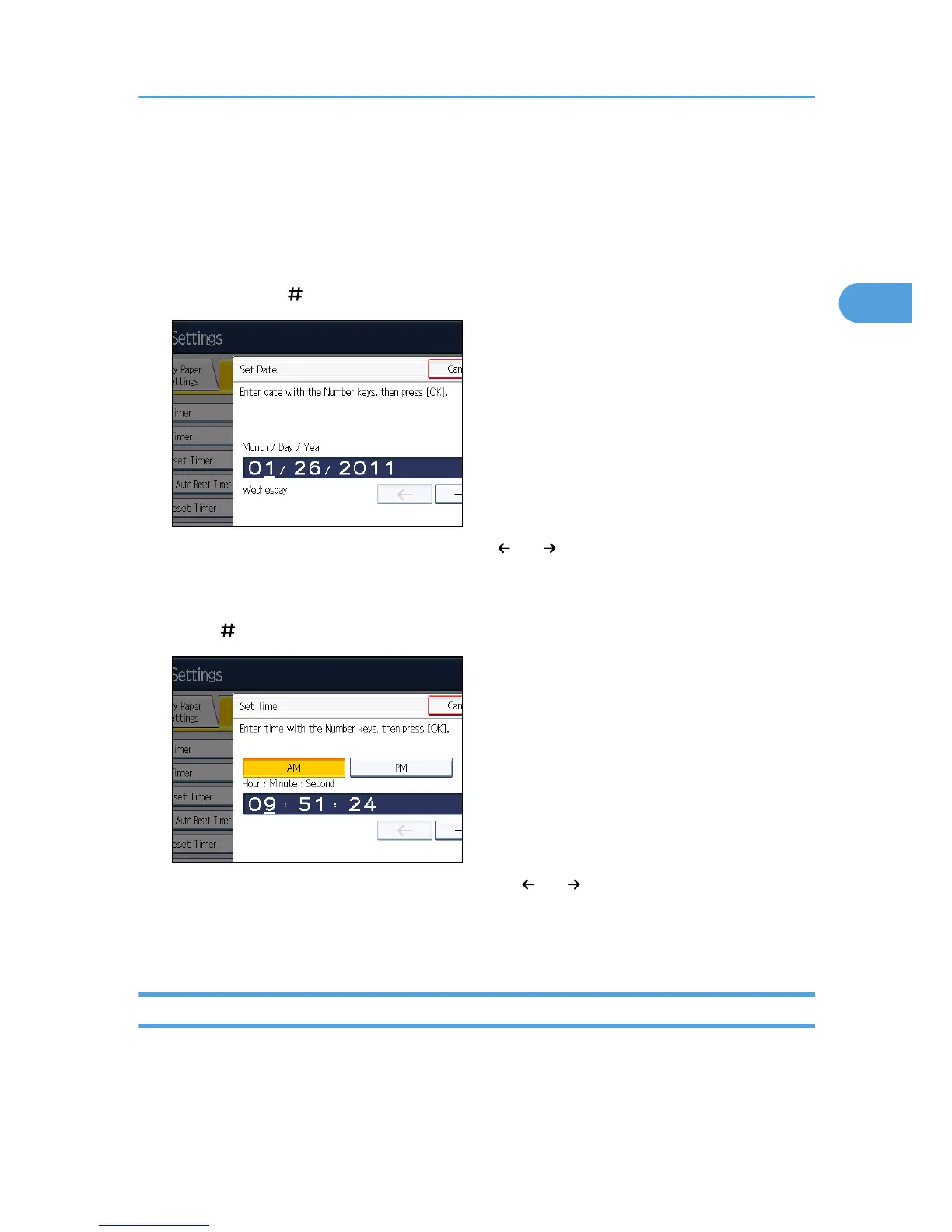1. Press the [User Tools/Counter] key.
2. Press [System Settings].
3. Press [Timer Settings].
4. Press [Set Date].
5. Enter the month, day, and year for the machine's internal clock using the number keys,
and then press [ ].
To change between month, day, and year, press [ ] or [ ].
6. Press [Set Time].
7. Select [AM] or [PM] and enter the hour, minute, and second using the number keys. Then
press [ ].
To change between hour, minute, and second, press [ ] or [ ].
8. Press [Exit].
9. Press the [User Tools/Counter] key.
Selecting the Reception Mode
This section explains how to select the reception mode.
This setting is required if an external telephone is installed.
Preparation for Faxing
35
