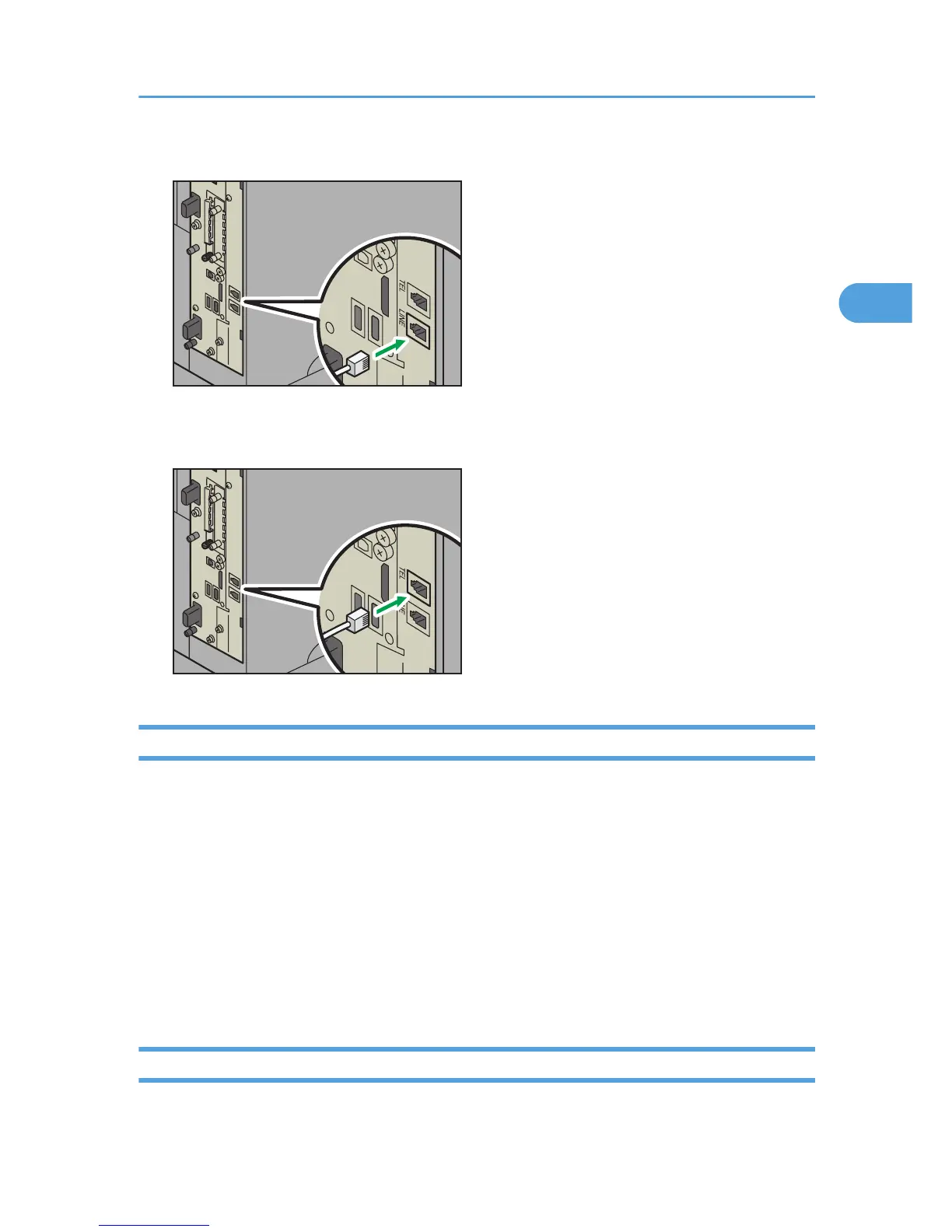Specifying the Country Code
This section explains how to specify the country code.
1. Press the [User Tools/Counter] key.
2. Press [Facsimile Features].
3. Press [Initial Settings].
4. Press [Country Code (For Function Settings)].
5. Select the country in which you are using the machine.
6. Turn off the power with the main power switch, and then turn it back on.
For details about turning off the power, see “Turning On/Off the Power”, About This Machine.
Configuring the Telephone Line Type
This section explains how to configure the telephone line type.
Preparation for Faxing
31
