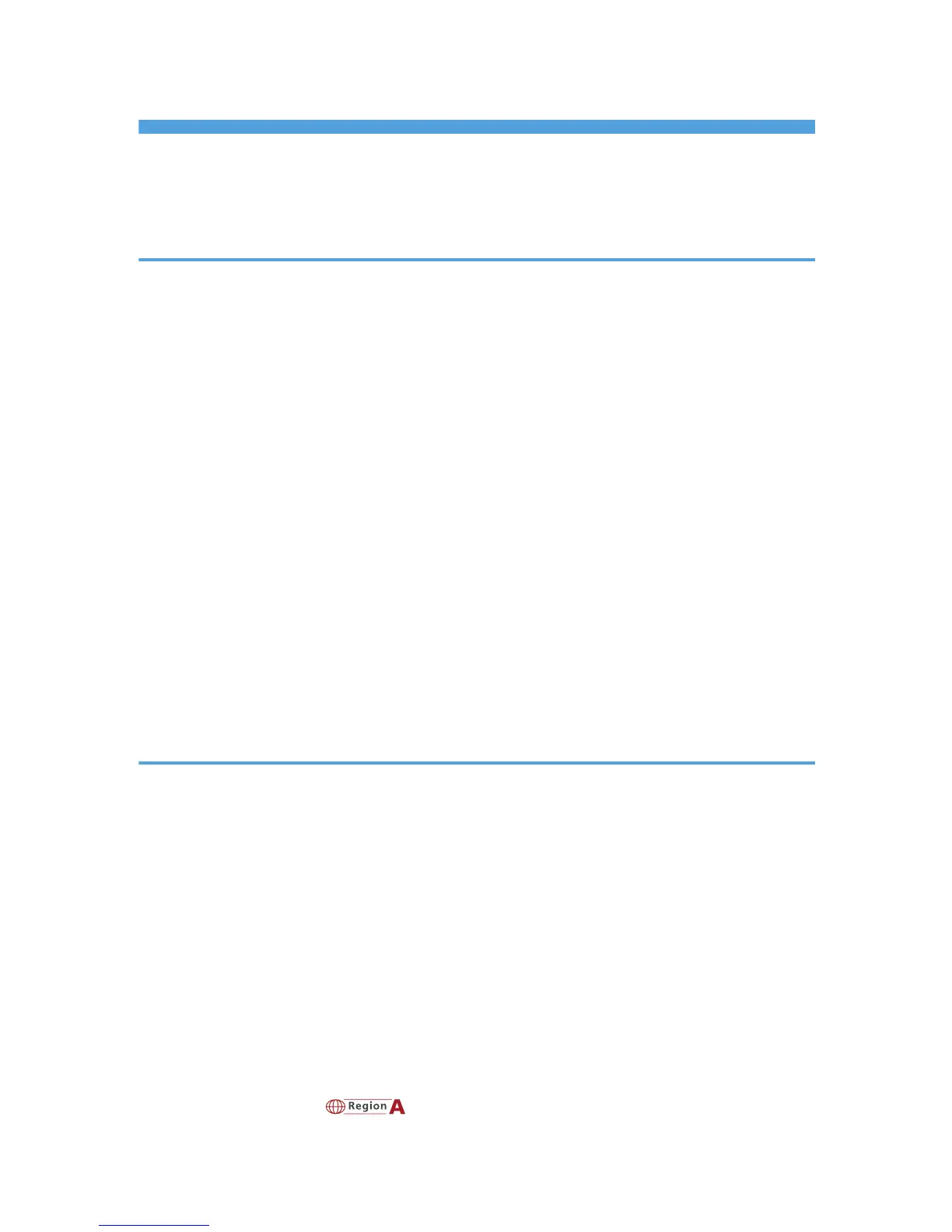TABLE OF CONTENTS
How to Read This Manual.................................................................................................................................3
Symbols...........................................................................................................................................................3
Model-Specific Information...............................................................................................................................4
1. Using the Scanner Function
Guide to the Scanner Function..........................................................................................................................5
Sending Scanned Files via E-mail.................................................................................................................5
Sending Scanned Files to a Computer's Shared Folder..............................................................................6
Sending Scanned Files to an FTP Server......................................................................................................6
Sending Scanned Files to a Removable Memory Device...........................................................................7
Scanning from a Computer Using a Network TWAIN Scanner................................................................7
Preparation for Sending Scanned Files via a Network...................................................................................9
Configuring the IPv4 Settings......................................................................................................................10
Configuring the SMTP Settings...................................................................................................................12
Configuring the DNS Settings.....................................................................................................................12
Configuring the Necessary Settings in [Scanner Features]......................................................................13
Creating a Shared Folder on the Computer..............................................................................................13
Registering a Destination in the Address Book..........................................................................................16
Basic Operation for Scanning Using the Control Panel................................................................................22
Basic Operation for Sending Scanned Files via E-mail............................................................................22
Basic Operation for Sending Scanned Files to a Computer's Shared Folder or FTP Server.................23
2. Using the Fax Function
Guide to the Fax Function................................................................................................................................25
Using the Machine as a Fax Machine.......................................................................................................25
Using the Machine with an External Telephone........................................................................................25
Sending Faxes over the Internet (Internet Fax)..........................................................................................26
Sending Faxes from a Computer (LAN-Fax).............................................................................................26
Preparation for Faxing.....................................................................................................................................28
Confirming the Required Information.........................................................................................................29
Connecting the Machine to a Telephone Line and Telephone................................................................30
Specifying the Country Code......................................................................................................................31
Configuring the Telephone Line Type.........................................................................................................31
Registering Fax Information........................................................................................................................32
Setting the Date and Time (mainly Europe and Asia)..........................................................33
1
