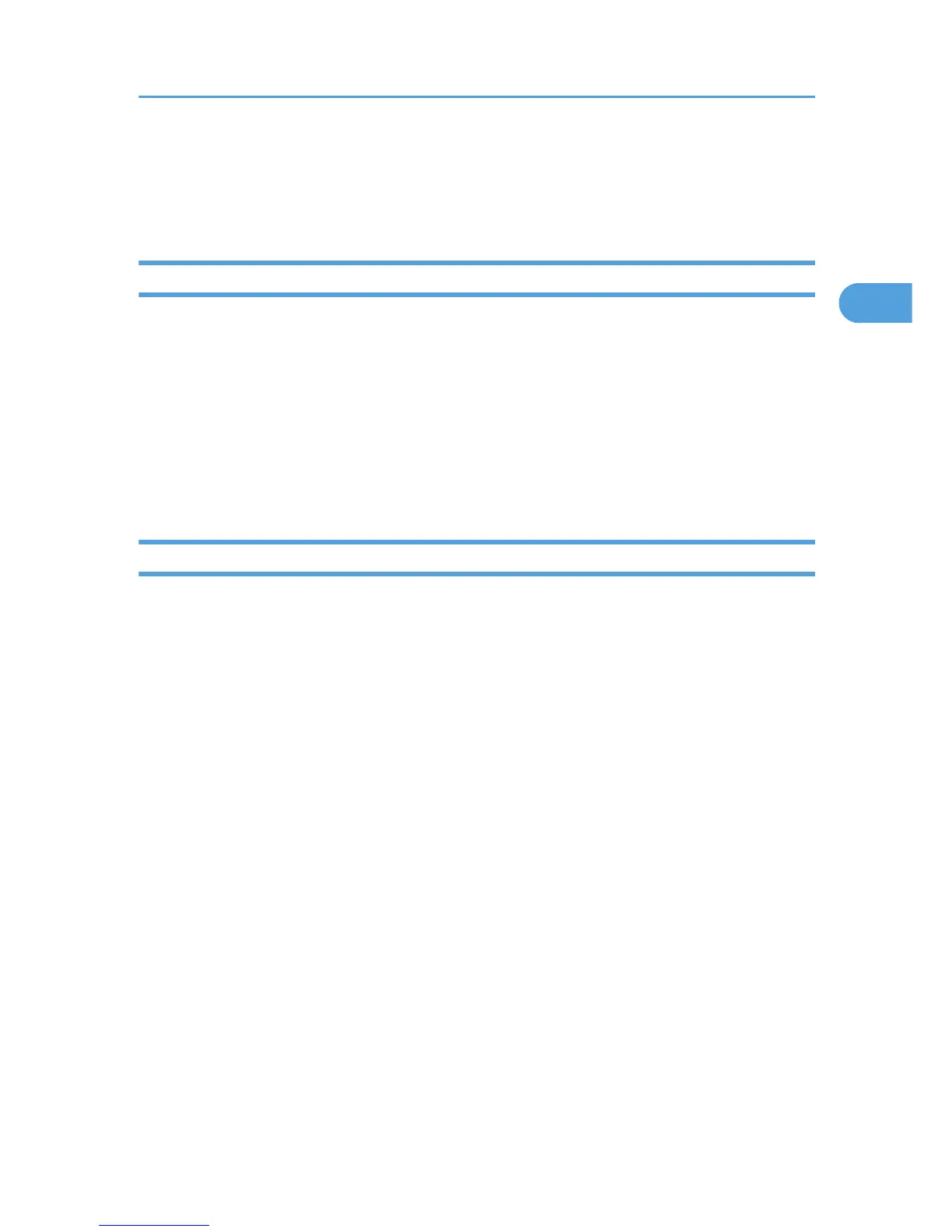Basic Operation for Receiving a Fax
This section describes how to receive a fax.
Manual Reception
When a telephone call comes in, the machine rings. If the call is a fax document, you must switch
manually to facsimile mode.
1. When the machine rings, pick up the handset of the external telephone.
2. If you hear beeps, press the [Start] key, or hold the [Facsimile] key down for a few
seconds.
3. If you pressed the [Start] key in step 2, press [Start RX].
4. Replace the handset of the external telephone. The machine will start receiving.
Auto Reception
When a telephone call comes in, the machine automatically receives it as a fax document.
Basic Operation for Receiving a Fax
39
