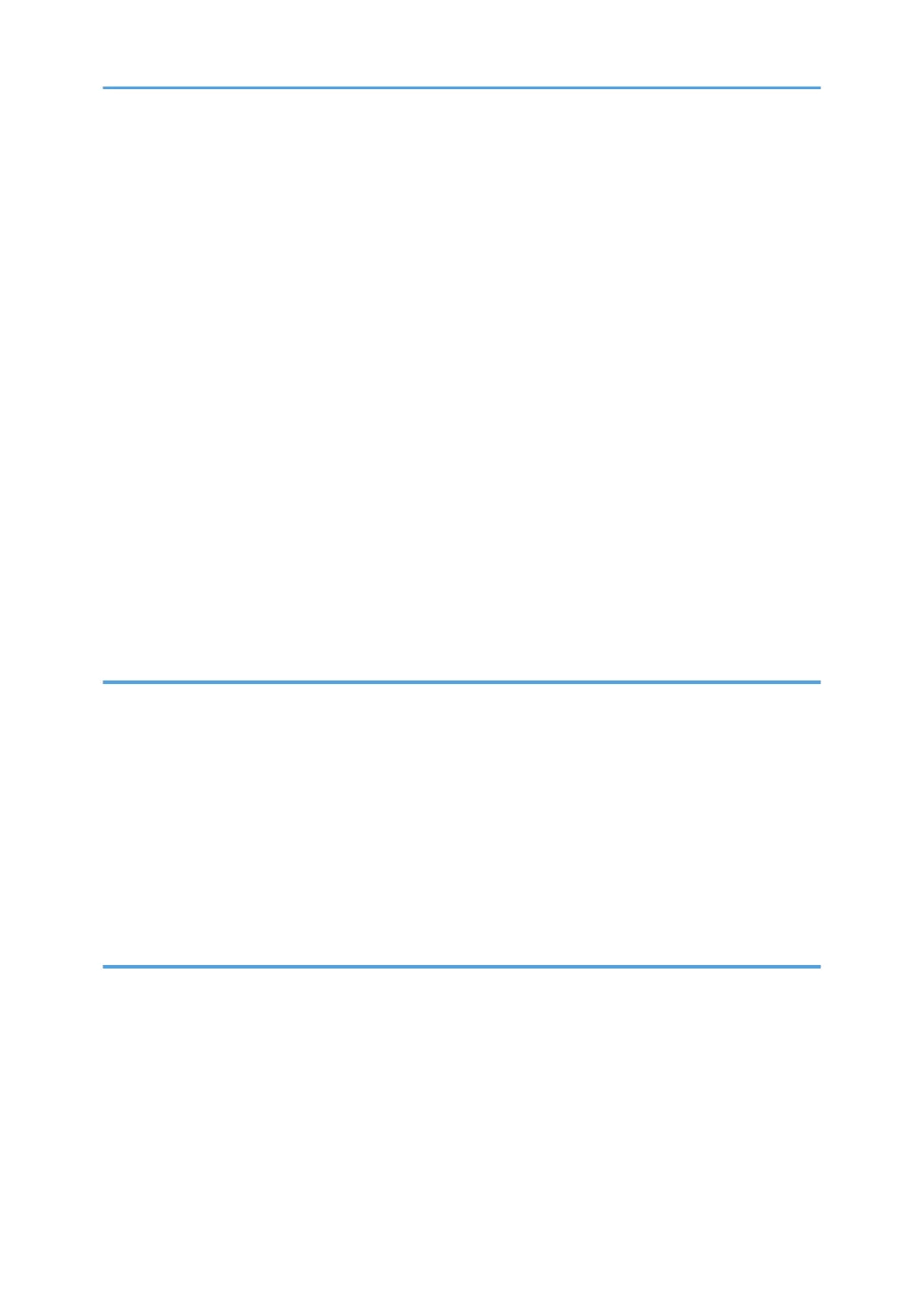Printer Problems............................................................................................................................................. 371
When You Cannot Print Properly.............................................................................................................371
When You Cannot Print Clearly...............................................................................................................375
When Paper Is Not Fed or Ejected Properly...........................................................................................378
Other Printing Problems............................................................................................................................ 379
Copier Problems............................................................................................................................................ 380
When You Cannot Make Clear Copies..................................................................................................380
When You Cannot Make Copies as Wanted.........................................................................................381
Scanner Problems..........................................................................................................................................382
When You Cannot Browse the Network to Send a Scan File............................................................... 382
When Scanning Is Not Done As Expected............................................................................................. 382
Fax Problems..................................................................................................................................................383
When You Cannot Send or Receive Fax Messages As Wanted.......................................................... 383
When an Error Is Notified via a Report or E-mail...................................................................................386
Error Code................................................................................................................................................. 388
Common Problems.........................................................................................................................................393
11. Configuring Network Settings Using OS X
Connecting the Machine to a Wired Network........................................................................................... 395
Using a USB Cable................................................................................................................................... 395
Using an Ethernet Cable...........................................................................................................................396
Connecting the Machine to a Wireless Network........................................................................................398
Installing the Printer Driver........................................................................................................................ 398
Using the Wi-Fi Setup Wizard................................................................................................................. 398
Using the WPS Button............................................................................................................................... 400
Using a PIN Code..................................................................................................................................... 401
12. Appendix
Transmission Using IPsec...............................................................................................................................403
Encryption and Authentication by IPsec.................................................................................................. 403
Security Association.................................................................................................................................. 404
Encryption Key Exchange Settings Configuration Flow......................................................................... 405
Specifying Encryption Key Exchange Settings........................................................................................405
Specifying IPsec Settings on the Computer............................................................................................. 406
Enabling and Disabling IPsec Using the Control Panel..........................................................................408
9
