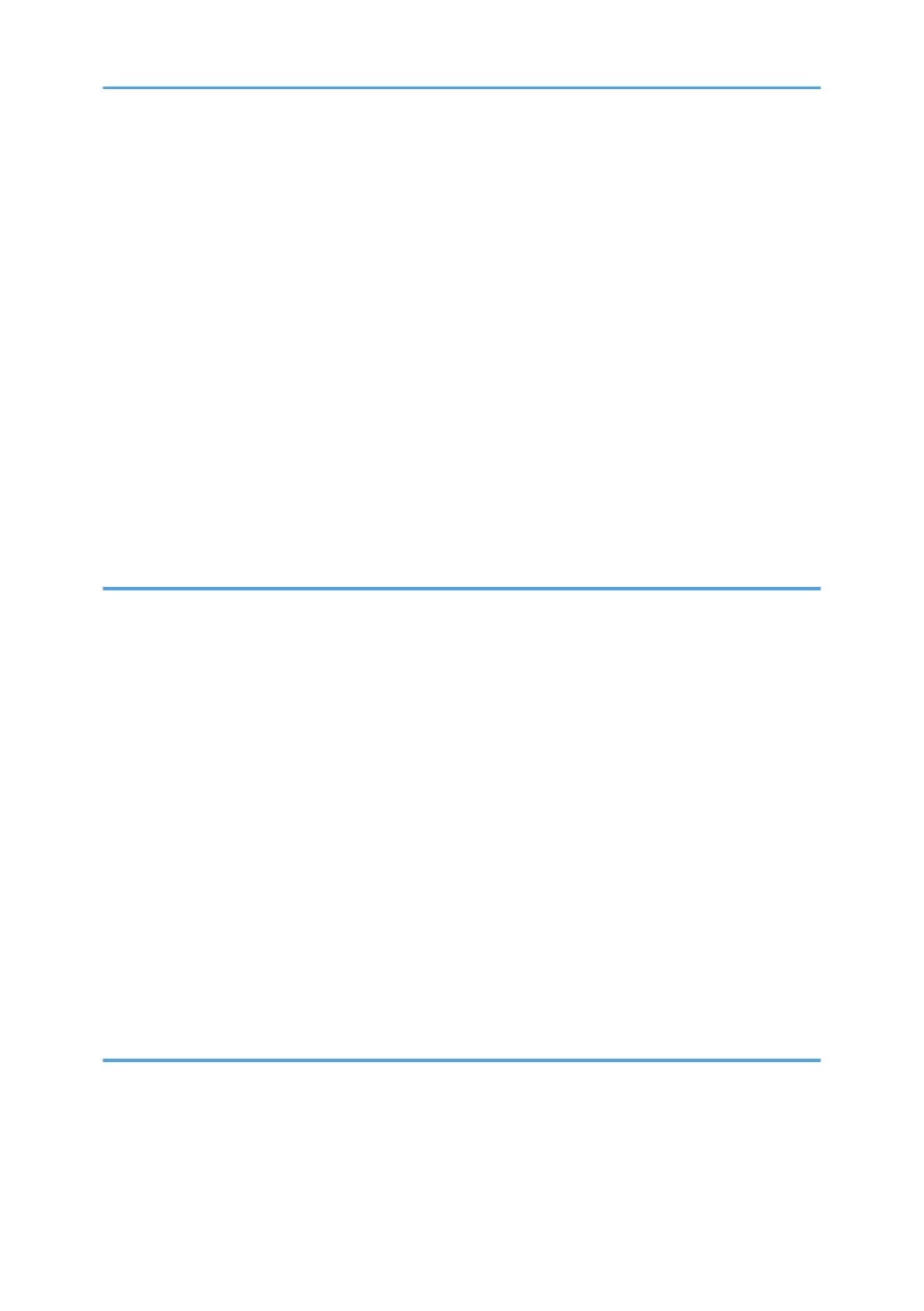Useful Sending Functions..........................................................................................................................197
Specifying Scan Settings for Faxing........................................................................................................ 199
Using the Fax Function from a Computer (LAN-Fax)..................................................................................202
Basic Operation for Sending Faxes from a Computer...........................................................................202
Configuring Transmission Settings............................................................................................................204
Configuring the LAN-Fax Address Book................................................................................................. 204
Editing a Fax Cover Sheet........................................................................................................................ 207
Receiving a Fax..............................................................................................................................................208
Selecting Reception Mode....................................................................................................................... 208
Receiving an Internet Fax..........................................................................................................................212
Forwarding or Storing Faxes in Memory................................................................................................ 214
Receiving or Rejecting Faxes from Special Senders...............................................................................218
Lists/Reports Related to Fax......................................................................................................................... 220
7. Configuring the Machine Using the Control Panel
Basic Operation.............................................................................................................................................221
Menu Chart.................................................................................................................................................... 222
Copier Features Settings............................................................................................................................... 223
Scanner Features Settings............................................................................................................................. 228
Fax Features Settings.....................................................................................................................................230
Address Book Settings...................................................................................................................................239
System Settings...............................................................................................................................................240
Printer Features Settings.................................................................................................................................248
Paper Settings................................................................................................................................................ 252
Administrator Tools Settings..........................................................................................................................257
Printing Lists/Reports..................................................................................................................................... 264
Printing the Configuration Page................................................................................................................264
Types of Lists/Reports............................................................................................................................... 264
Network Settings............................................................................................................................................266
8. Configuring the Machine Using Utilities
Available Setting Functions Using Web Image Monitor............................................................................ 271
Using Web Image Monitor...........................................................................................................................272
Displaying Top Page..................................................................................................................................... 273
Changing the Interface Language........................................................................................................... 274
6
