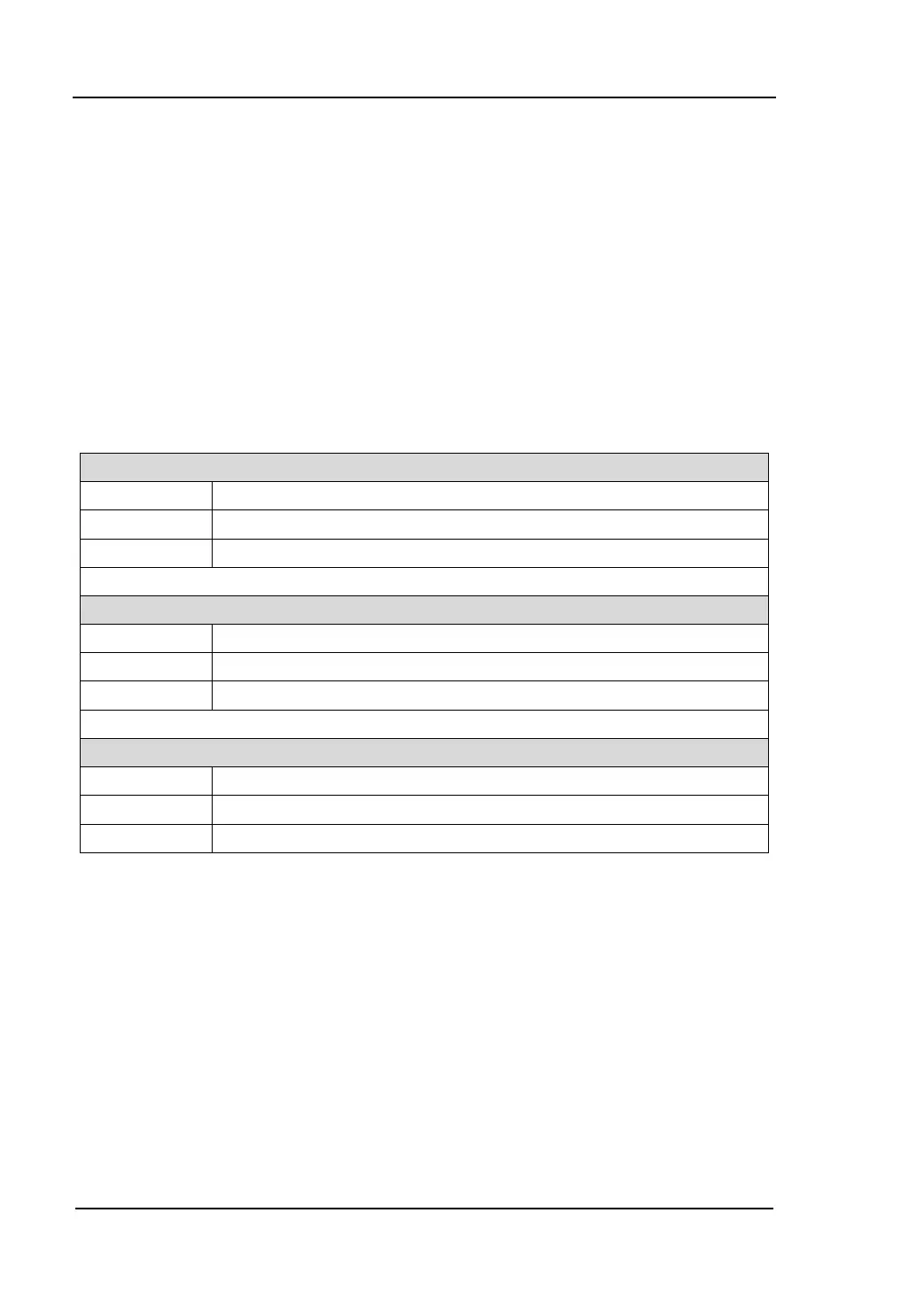RIGOL DG1000 Command System
Programming Guide for DG1000
DISPlay
DISPlay commands are used for controlling the display of front panel.
DG1000 supports following DISPlay commands:
1. DISPlay
2. DISPlay:CONTRAST
3. DISPlay:LUMINANCEDISPlay:LUMINANCE
Detailed information of each command:
1.
DISPlay
Syntax
DISPlay {OFF|ON}
Function
Enable or disable the display function of front panel.
Example
DISP OFF
2.
DISPlay:CONTRAST
Syntax
DISPlay:CONTRAST <value>
Function Set the contrast of display within 0 and 31.
Example DISP:CONTRAST 25
3.
DISPlay:LUMINANCE
Syntax
DISPlay:LUMINANCE <value>
Function
Set the luminance of display within 0 and 31.
Example
DISP:LUMINANCE 25
