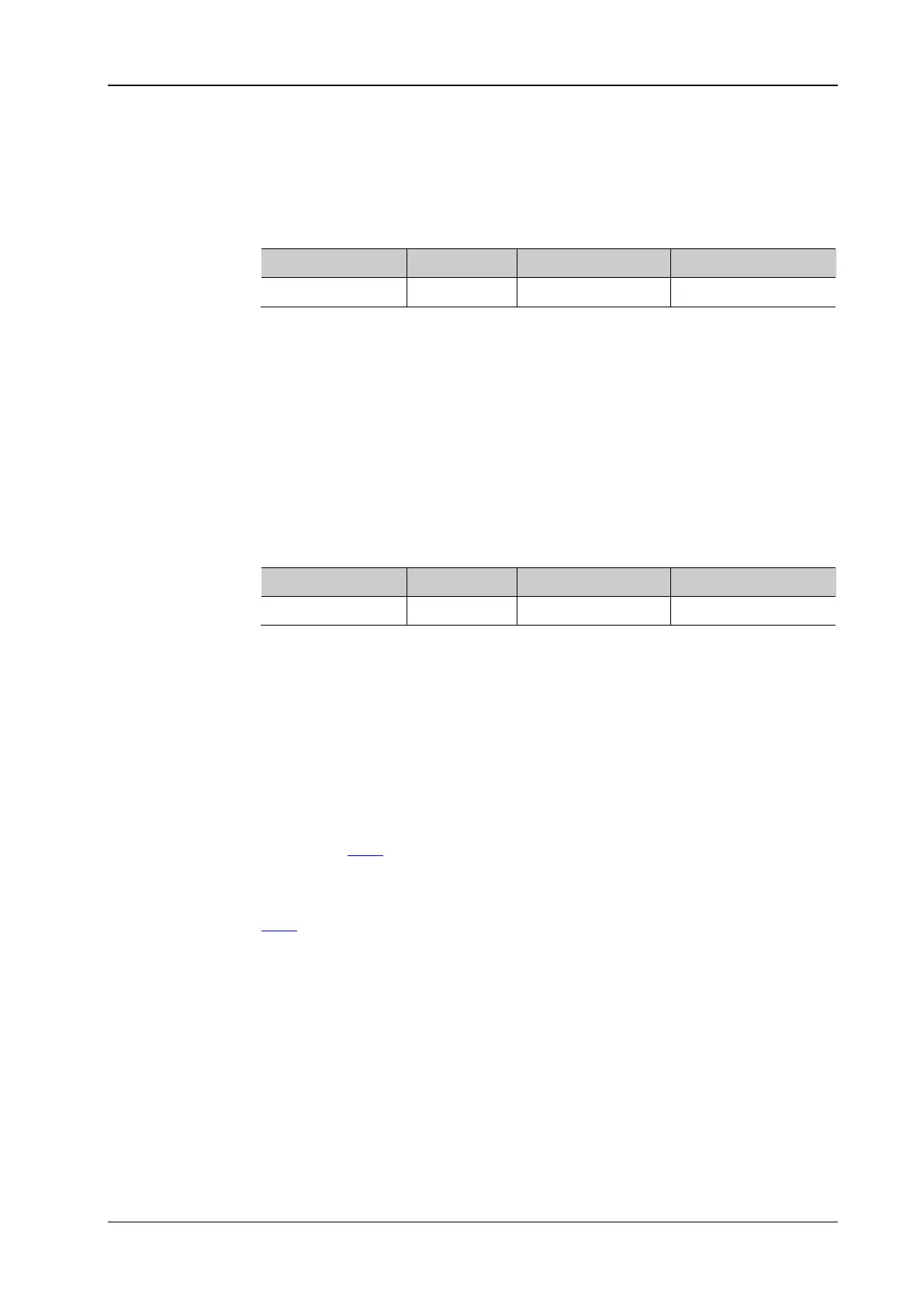Chapter 2 Command System RIGOL
DP800 Programming Guide 2-59
:SYSTem:COMMunicate:RS232:STOPBit
Syntax :SYSTem:COMMunicate:RS232:STOPBit {1|2}
:SYSTem:COMMunicate:RS232:STOPBit?
Description Set the stop bit to 1 or 2.
Query the current stop bit.
Parameter
Name Type Range Default
{1|2} Discrete 1|2 1
Return Format The query returns 1 or 2.
Example :SYST:COMM:RS232:STOPB 2
:SYST:COMM:RS232:STOPB?
:SYSTem:CONTrast
Syntax :SYSTem:CONTrast {<value>|MINimum|MAXimum}
:SYSTem:CONTrast? [{MINimum|MAXimum}]
Description Set the contrast of the screen.
Query the contrast of the screen.
Parameter
Name Type Range Default
<value> Integer 1 to 100 25 (factory setting)
Return Format The query returns an integer, for example, 50.
Example :SYST:CONT 50
:SYST:CONT?
:SYSTem:ERRor?
Syntax :SYSTem:ERRor?
Description Query and clear the error messages in the error queue.
Explanation Sending the
*RST command will clear the error queue.
Return Format The query returns the number and content of the error message, for example,
-113,"Undefined header; keyword cannot be found".
Related
Command
*RST
