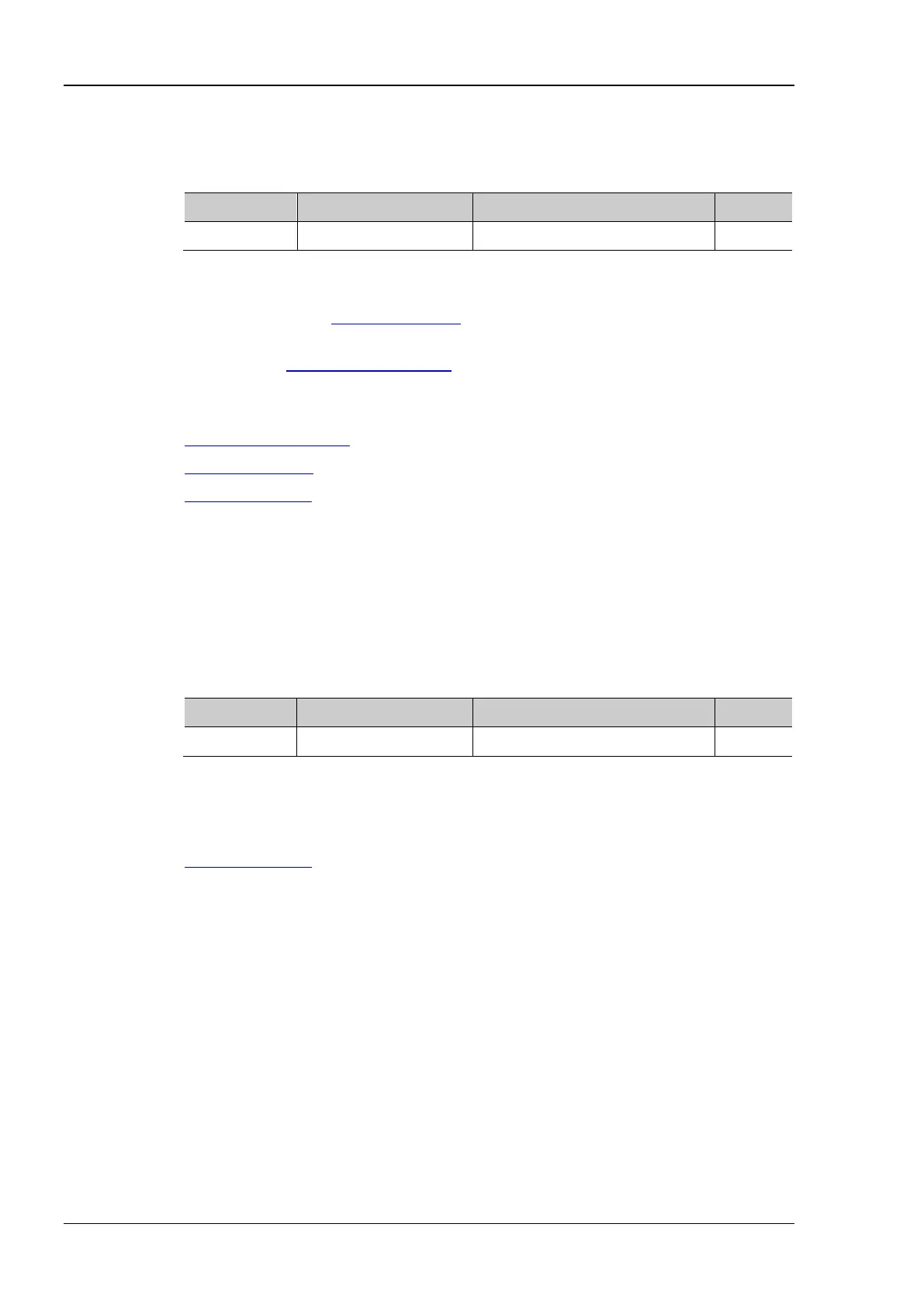RIGOL Chapter 2 Command System
2-44 DP800 Programming Guide
:RECorder:MMEMory
Syntax :RECorder:MMEMory <dest>
Description Set the storage directory of the record file to a directory of the external memory.
Parameter
Name Type Range Default
Directory of the external memory
Explanation This command is only available when an USB storage device is connected to the
power supply.
You can use the
:RECorder:MEMory command to set the storage directory of the
record file to a storage location of the internal memory.
Using the
:RECorder:DESTination? command can query the current storage
directory.
Example :RECorder:MMEMory D:\ra.ROF
Related
Commands
:RECorder:DESTination?
:RECorder:MEMory
:RECorder[:STATe]
:RECorder:PERIod
Syntax :RECorder:PERIod <value>
:RECorder:PERIod?
Description Set the record period, namely the time interval at which the instrument samples and
records the output of each channel when the recorder is enabled.
Query the record period.
Parameter
Name Type Range Default
<value> Integer 1s to 99999s 1s
Explanation The query returns an integer from 1 to 99999.
Example :REC:PERI 5 /*Set the record period to 5s*/
:REC:PERI? /*Query the record period and the query returns 5*/
Related
Command
:RECorder[:STATe]
