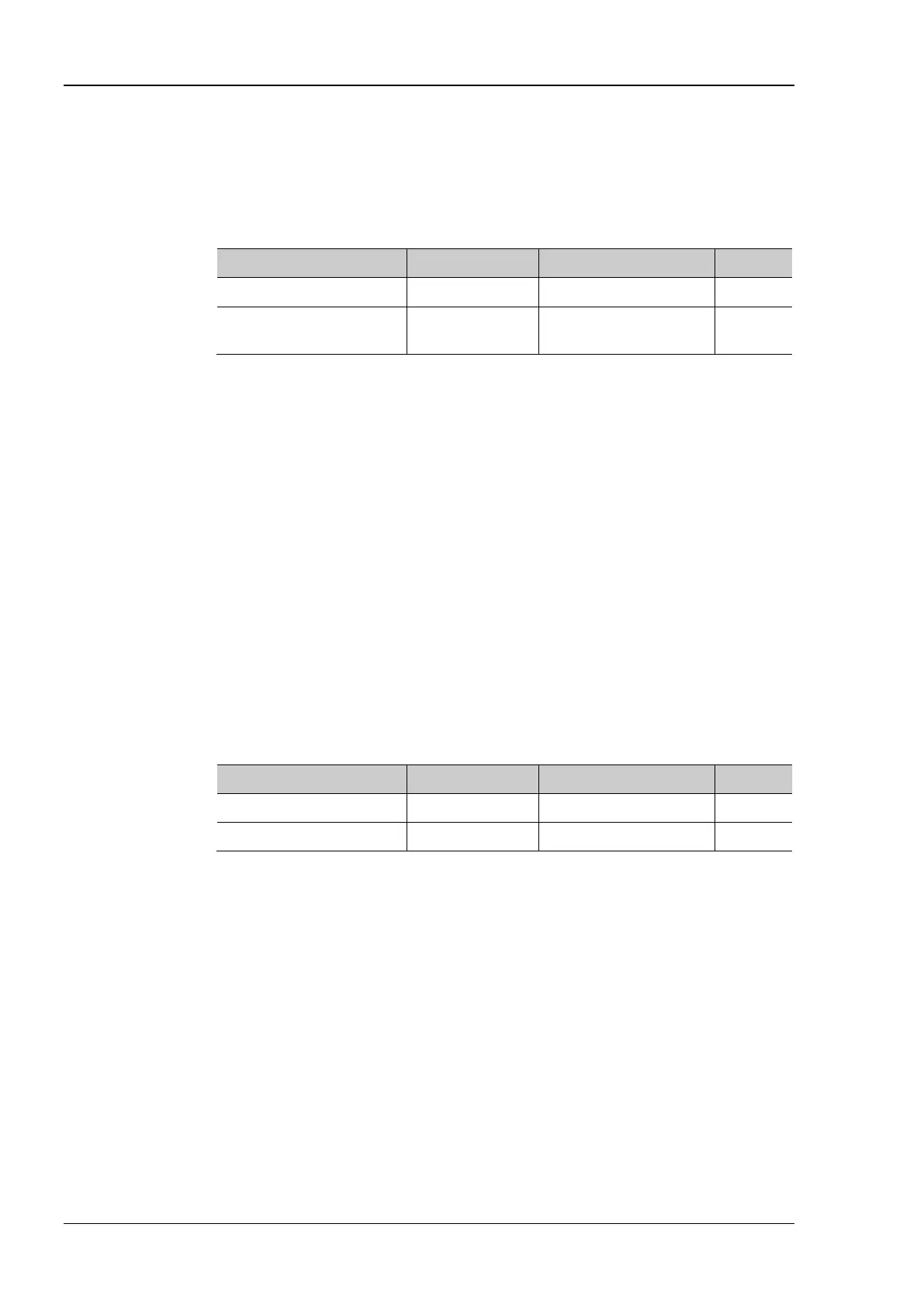RIGOL Chapter 2 Command System
2-76 DP800 Programming Guide
:TRIGger:IN:SOURce
Syntax :TRIGger:IN:SOURce [D0|D1|D2|D3,][CH1[,CH2[,CH3]]]
:TRIGger:IN:SOURce? [D0|D1|D2|D3]
Description Set the source under control of the trigger input of the specified data line.
Query the source under control of the trigger input of the specified data line.
Parameter
Name Type Range Default
[D0|D1|D2|D3] Discrete D0|D1|D2|D3 D0
[CH1[,CH2[,CH3]]]
ASCII character
string
One or more of
CH1|CH2|CH3
CH1
Explanation If [D0|D1|D2|D3] is omitted, the command sets the source under control of
the data line currently selected.
One or more channels can be selected as the source under control at the same
time.
Return Format The query returns the source under control. Multiple sources under control are
separated by commas, for example, CH1 or CH1,CH2.
Example :TRIG:IN:SOUR D1,CH1 /*Set the source under control of the trigger input of D1
to CH1*/
:TRIG:IN:SOUR? D1 /*Query the source under control of the trigger input of
D1 and the query returns CH1*/
:TRIGger:IN:TYPE
Syntax :TRIGger:IN:TYPE [D0|D1|D2|D3,]{RISE|FALL|HIGH|LOW}
:TRIGger:IN:TYPE? [D0|D1|D2|D3]
Description Set the trigger type of the trigger input of the specified data line.
Query the trigger type of the trigger input of the specified data line.
Parameter
Name Type Range Default
[D0|D1|D2|D3] Discrete D0|D1|D2|D3 D0
Explanation If [D0|D1|D2|D3] is omitted, the command sets the trigger type of the data
line currently selected.
You can select to trigger on the rising edge (RISE), falling edge (FALL), high
level (HIGH) or low level (LOW) of the input signal.
Return Format The query returns RISE, FALL, HIGH or LOW.
Example :TRIG:IN:TYPE D1,FALL /*Set the trigger type of the trigger input of D1 to the
falling edge */
:TRIG:IN:TYPE? D1 /*Query the trigger type of the trigger input of D1 and
the query returns FALL*/
