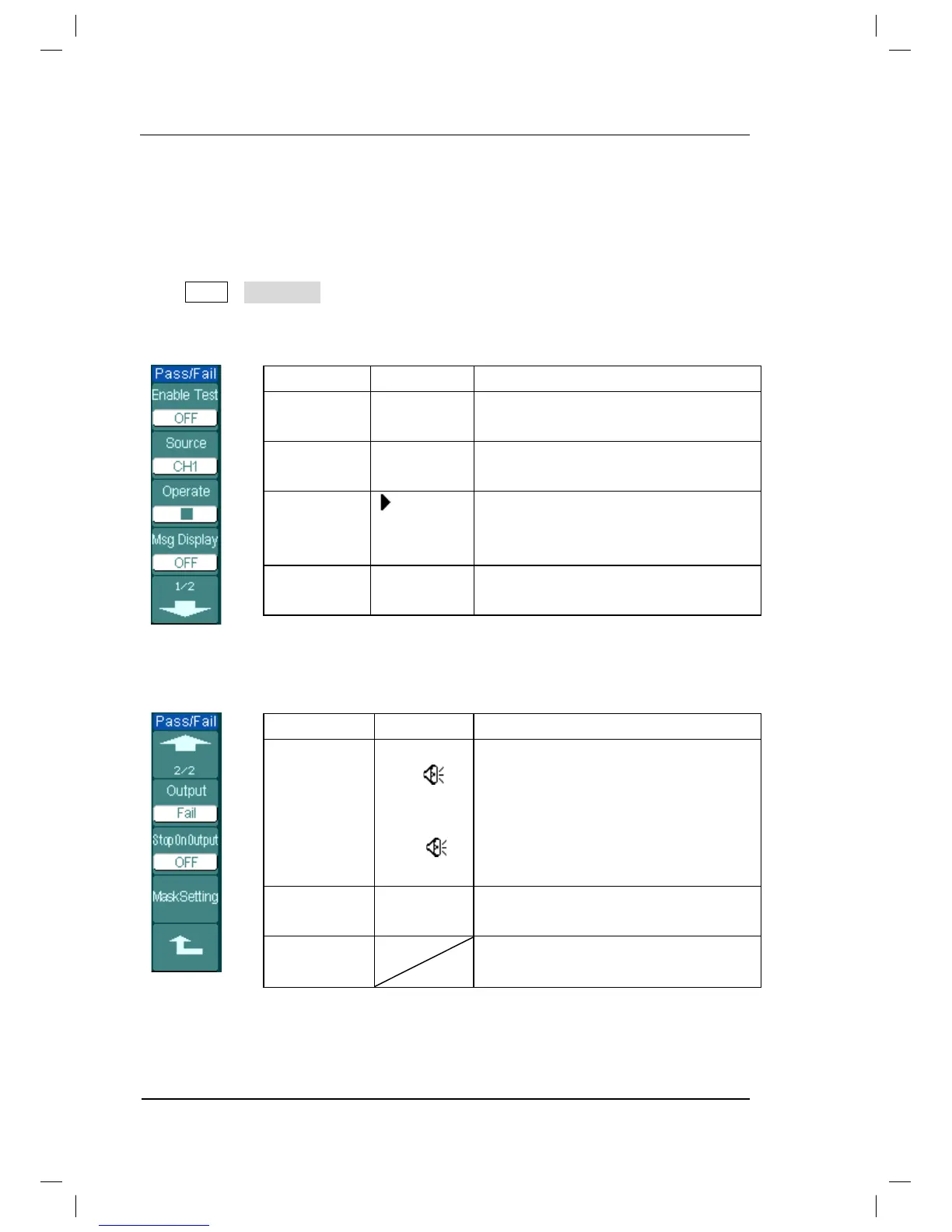RIGOL
© 2008 RIGOL Technologies, Inc.
User’s Guide for DS1000B series
Pass/Fail
The Pass/Fail function monitors changes of signals and output pass or fail signals by
comparing the input signal which is within the pre-defined mask.
Press UtilityėPass/Fail to go to the following menu.
Figure 2-93 Table 2-58 The Pass/Fail menu (Page 1/2)
Turn on Pass/Fail test.
Turn off Pass/Fail test.
Select Pass/Fail test on CH1, CH2,
CH3 or CH4.
Fail test stopped, press to run
.
Pass/Fail test running, press to stop.
Turn on Pass/Fail information display.
Turn off Pass/Fail information display.
Figure 2-94 Table 2-59 The Pass/Fail menu (Page 2/2)
Fail
Fail
+ *
Pass
Pass+ *
Output when Fail condition detected.
Output and beep when Fail
detected.
Output and beep when Pass
Stop test when output occur.
Continue test when output occur.
to mask setting menu.
*Note: The beeper should be opened.