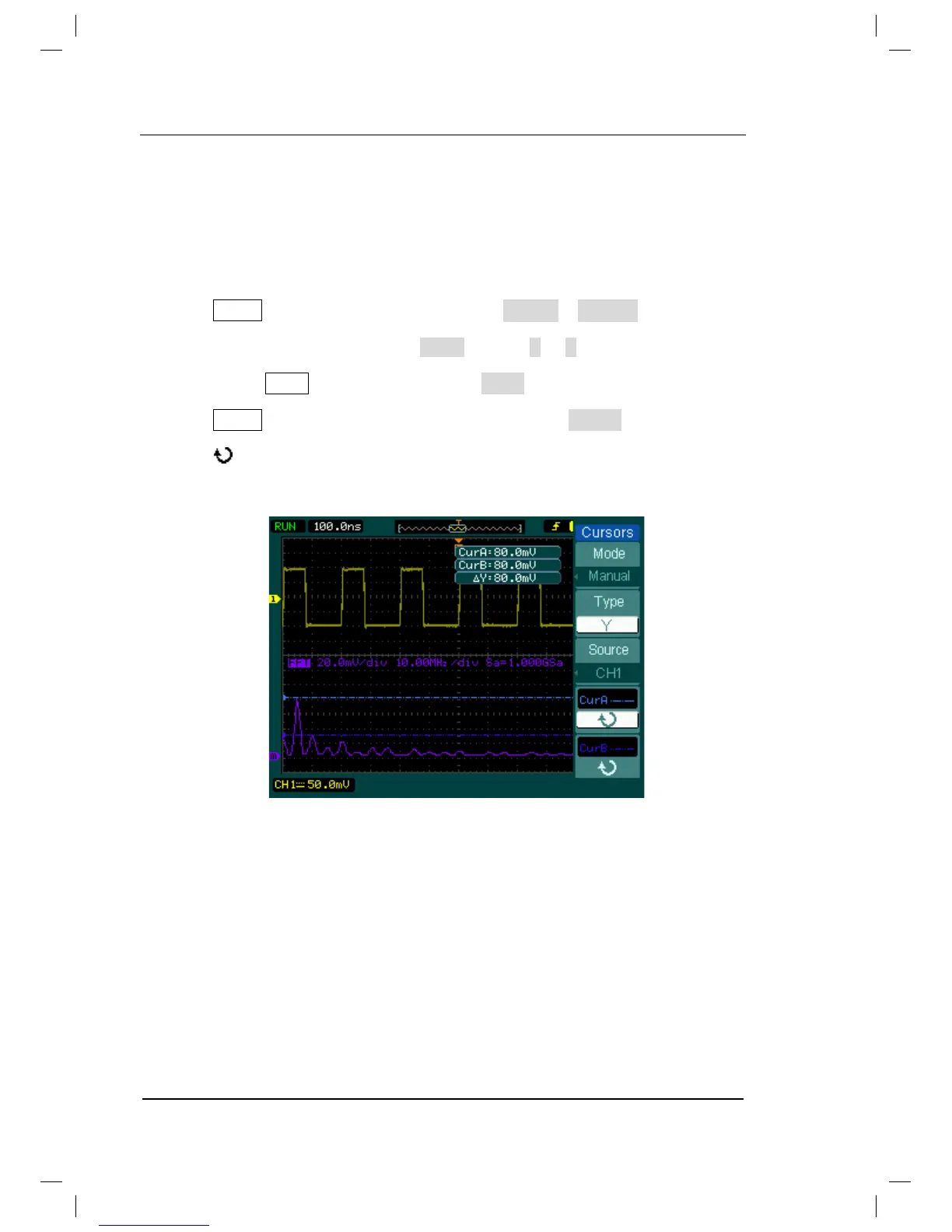RIGOL
3-12 © 2008 RIGOL Technologies, Inc.
User’s Guide for DS1000B Series
Example 8: FFT Cursor Measurement
FFT measurements include: Amplitude measurement (Vrms or dBVrms) and
Frequency measurement (Hz).
Do these steps as follows:
1. Press CursorėPress No.1 button to set cursor mode to Manual.
2. Press No.2 button associated with Type to select X or Y.
3. Press button MATHėset operate mode as FFT.
4. Press Cursor ėpress No.3 button to specify source as MATH.
5. Turn ( ) knob to move the cursor A and cursor B to a point of interest.
Figure 3-9
Cursor Measurement (Type Y)