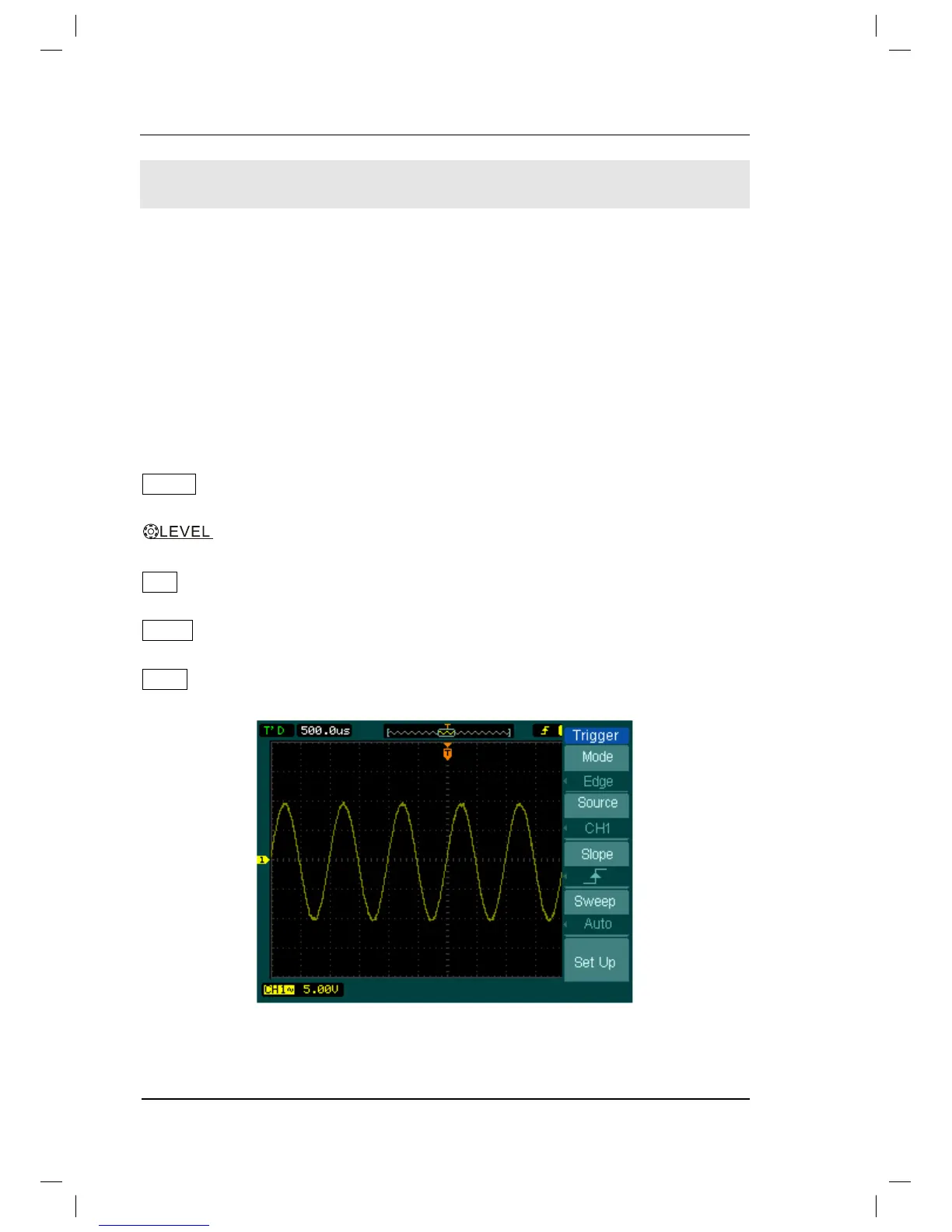RIGOL
© 2008 RIGOL Technologies, Inc.
User’s Guide for DS1000B series
To Set up the Trigger System
The trigger determines when the oscilloscope starts to acquire data and display a
waveform. When a trigger is set up properly, it can convert unstable displays or blank
screens into meaningful waveforms.
When the oscilloscope starts to acquire a waveform, it collects enough data so that it
can draw the waveform to the left of the trigger point. The oscilloscope continues to
acquire data while waiting for the trigger condition to occur. After it detects a trigger,
the oscilloscope continues to acquire enough data so that it can draw the waveform
to the right of the trigger point.
The trigger control area on the front panel includes a knob and four buttons:
MODE ˖ With the button, three kinds of trigger mode can be toggled among Auto,
Normal, and Single.
: Use the knob to adjust the trigger level; press the knob to reset the
trigger level to zero.
50%: Specify the trigger level to the vertical midpoint between the peaks of
the trigger signal by pressing the instant execute button.
FORCE: Force to create a trigger signal and the function is mainly used in
Normal and Single mode
MENU: The button that activates the trigger controls menu.
Figure 2-39
Trigger controls
