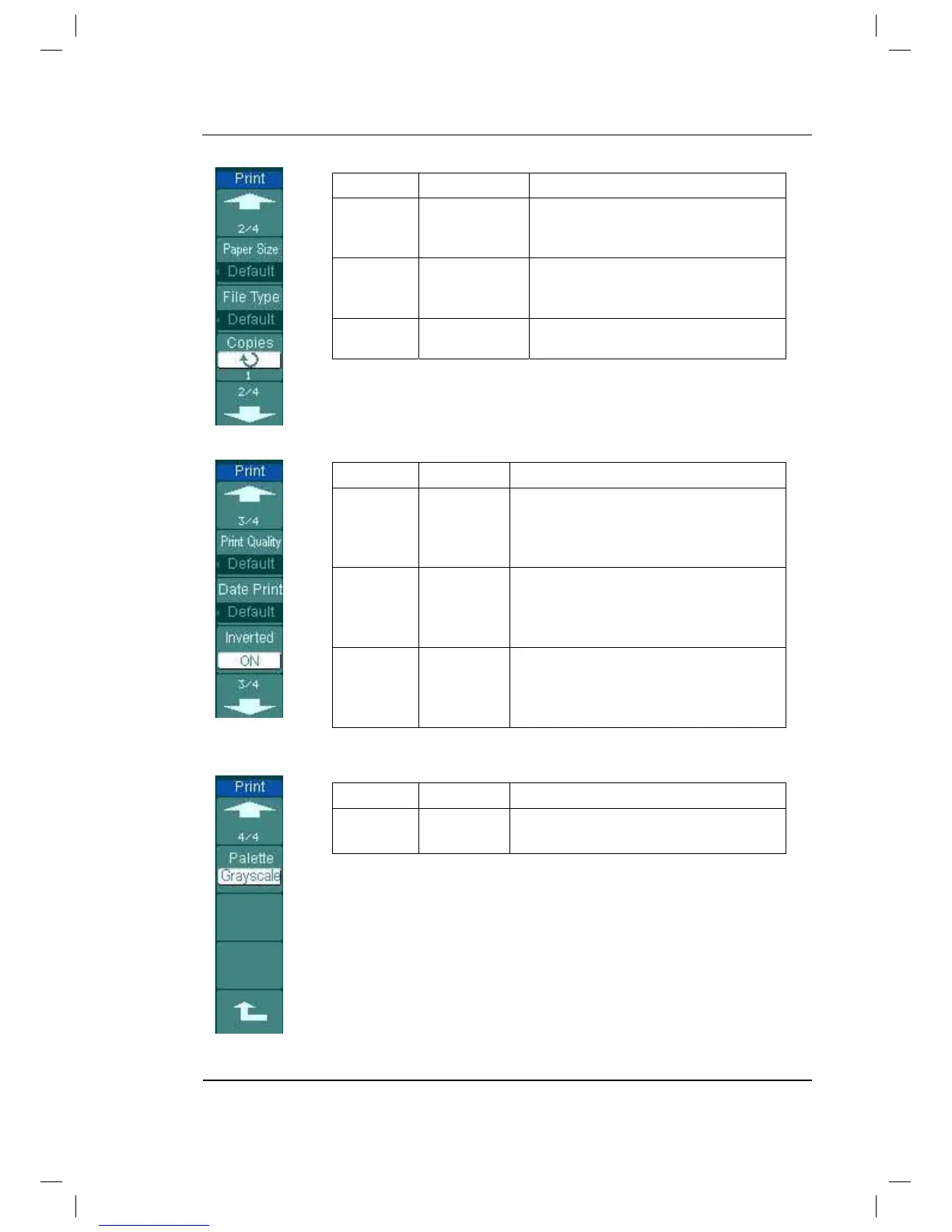RIGOL
© 2008 RIGOL Technologies, Inc.
User’s Guide for DS1000B Series
Figure 2-101 Table 2-66 The print setup menu (Page 2/4)
Figure 2-102 Table 2-67 The print setup menu (Page 3/4)
Figure 2-103 Table 2-68 The print setup menu (Page 4/4)
Select the paper size for printing.
To specify the image type for
printing as Exif/Jpeg or Bmp
format.
To set the print copies from 1to
999.
Default
Normal
Draft
fine
To specify the print quality.
To turn on or off the print date.
Turn on the inversion of printing
color
Turn off then inversion of printing
color
To set the print image as grayscale
or color.