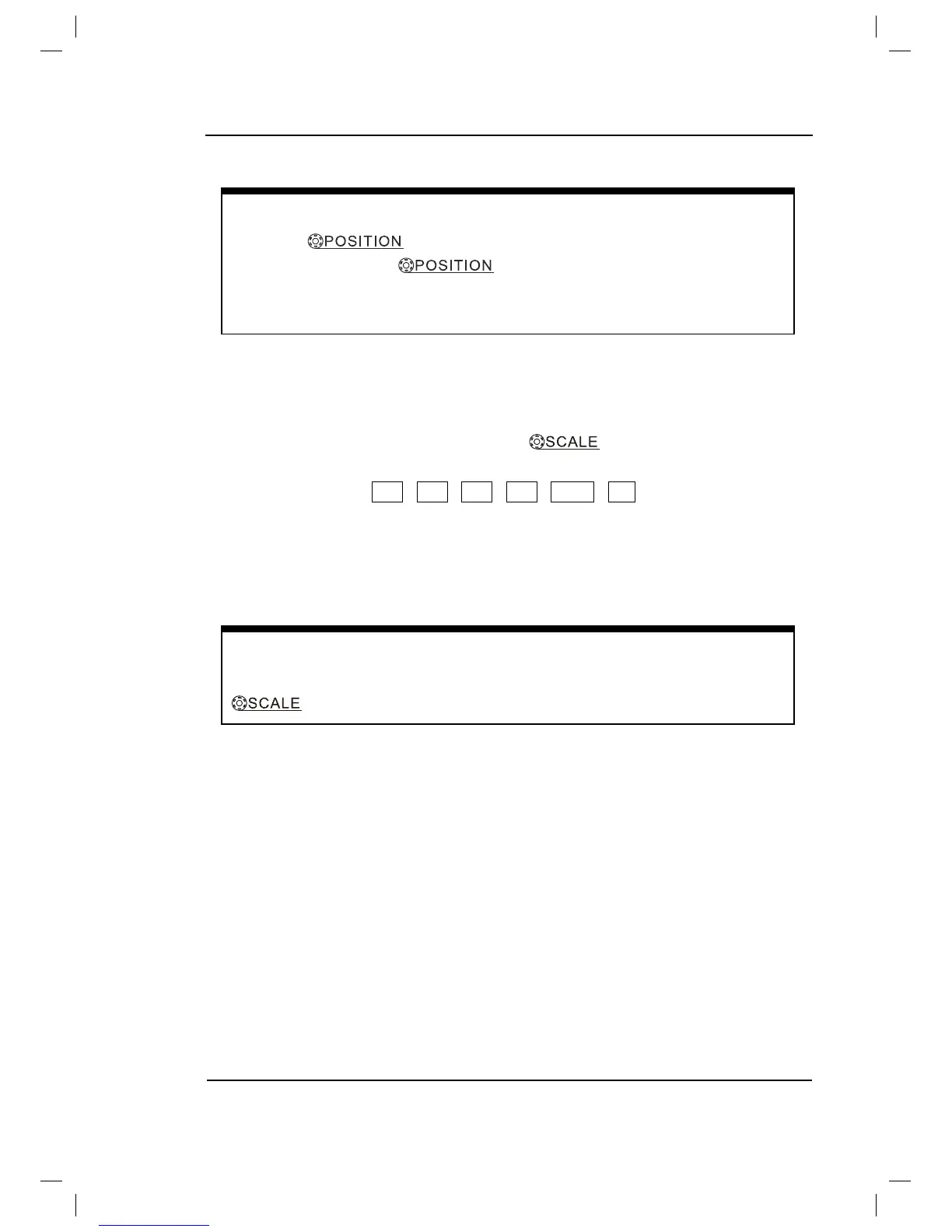RIGOL
© 2008 RIGOL Technologies, Inc.
User’s Guide for DS1000B Series
knob to set the vertical display position
back to 0 as a shortcut key, this is especially helpful when the trace position is
far out of the screen and want it to get back to the screen center immediately.
2. Change the vertical setup and notice that each change affects the
status bar differently.
z Change the vertical sensitivity with the
knob and notice the change
in the status bar at the bottom of the display.
z When you Press CH1, CH2, CH3, CH4, MATH, REF, the operating menus,
symbols, waveforms and status information of corresponding channel and
settings will be displayed on the screen. The current selected channel will be
shut down when you press the key associated with the channel one more time.