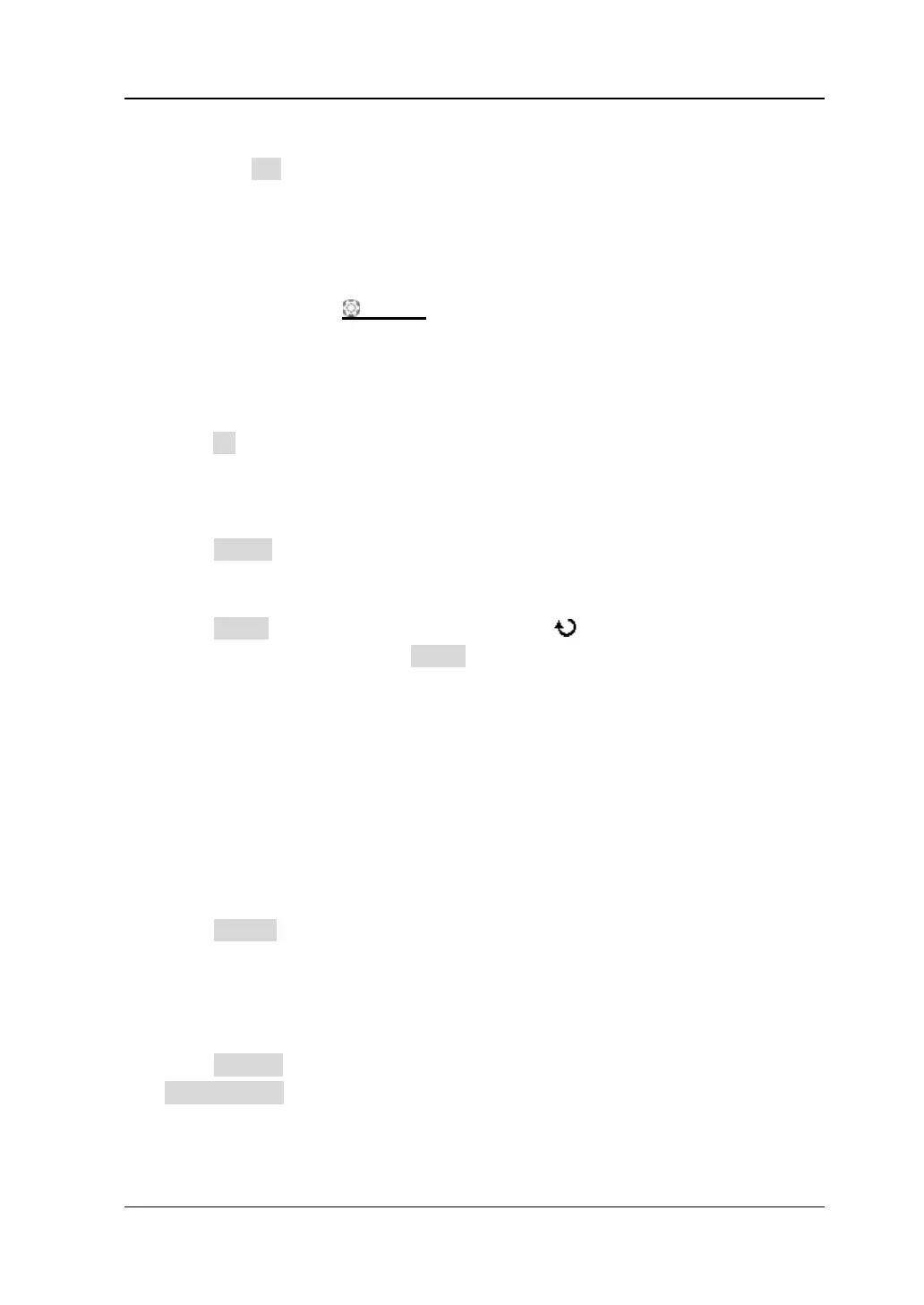Chapter 5 Trigger RIGOL
DS4000E User’s Guide 5-49
1. Specify the D+ signal source and adjust the trigger level
1) Press D+ to select CH1 to CH4 (please refer to “Trigger Source”). The
signal source currently selected is displayed at the upper-right side of the
screen.
Note: Channels that are turned off can also be selected as the D+ and D-
signal source.
2) Turn TRIGGER
LEVEL to adjust the trigger level (please refer to
“
Trigger Level”). The current trigger level is displayed at the upper-right
side of the screen.
2. Specify the D- signal source and adjust the trigger level
Press D- and select the D- signal source and adjust the trigger level according to
step 1.
3. Specify the signal rate
Press Speed to select “Low Speed” or “Full Speed”.
4. Specify the trigger condition
Press When and turn the multi-function knob to select the desired trigger
condition. You can also press When continuously to switch the current trigger
condition.
SOP: trigger at the sync bit at the start of the data packet.
EOP: trigger at the end of the SEO portion of the EOP.
RC: trigger when SEO is greater than 10 ms.
Suspend: trigger when the idle time of the bus is greater than 3 ms.
ExitSuspend: trigger when the bus exits from idle state for more than 10
ms.
5. Specify the trigger mode
Press Sweep to select “Auto”, “Normal” or “Single” (please refer to “Trigger
Mode”). The corresponding status light of the trigger mode currently selected in
the trigger control area (TRIGGER) at the front panel turns on.
6. Turn the noise rejection on or off
Press Setting to enter the trigger setting submenu. In this submenu, press
Noise Reject to turn the noise rejection on or off (please refer to “Noise
Rejection”).