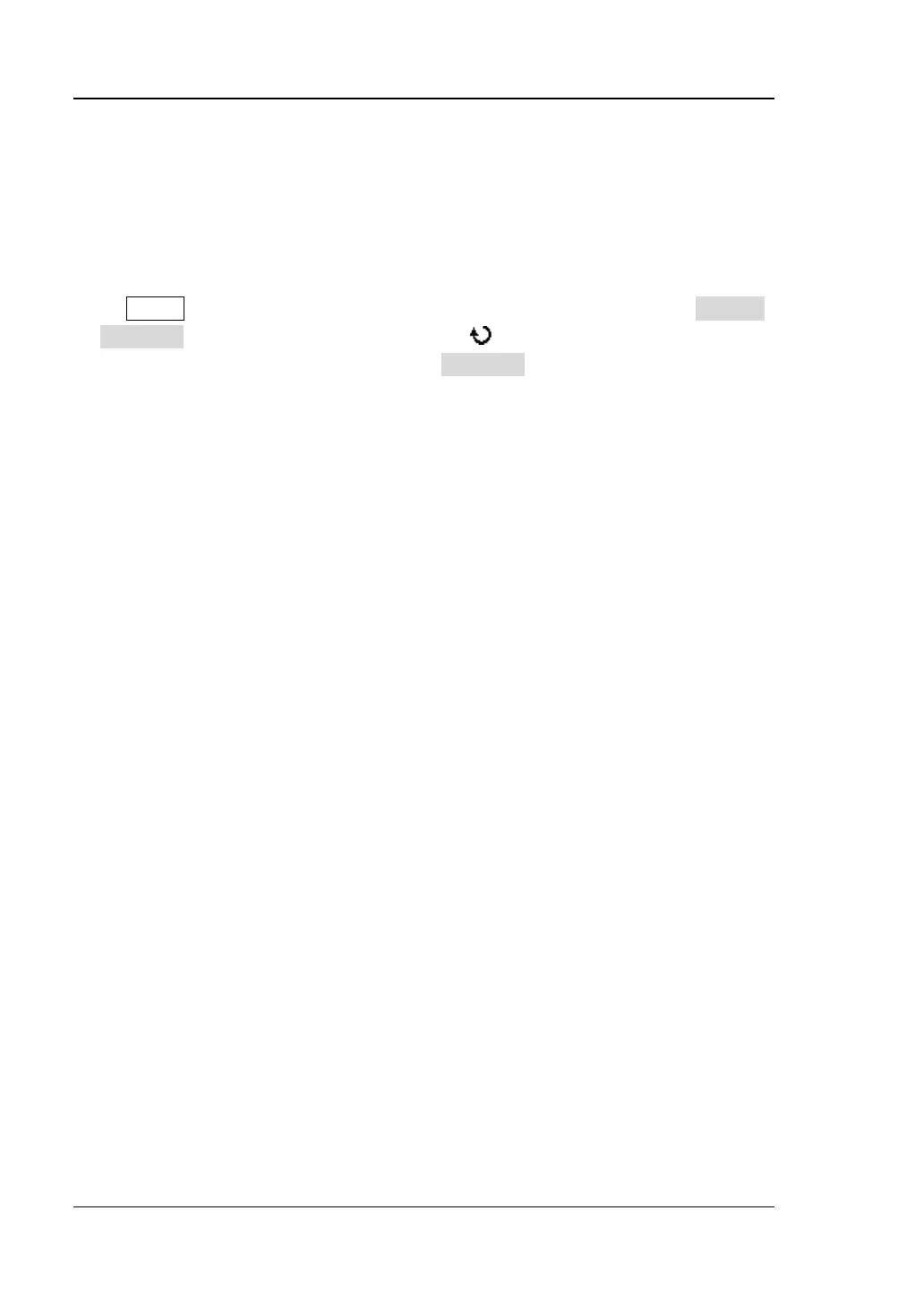RIGOL Chapter 5 Trigger
5-6 DS4000E User’s Guide
Trigger Coupling
The trigger coupling setting determines the type of signal components that will be
transmitted to the trigger circuit.
Press MENU (in the trigger control area (TRIGGER) at the front panel) Setting
Coupling and turn the multi-function knob to select the desired coupling
type (the default is DC). You can also press Coupling continuously to switch the
current coupling mode.
DC: allow DC and AC components into the trigger path.
AC: block the DC components and attenuate signals lower than 8 Hz.
LF Reject: block the DC components and reject the low-frequency components
lower than 5 kHz.
HF Reject: reject the high-frequency components higher than 50 kHz.
Note: Trigger coupling has no relation with channel coupling (refer to “To Specify
the Channel Coupling”).