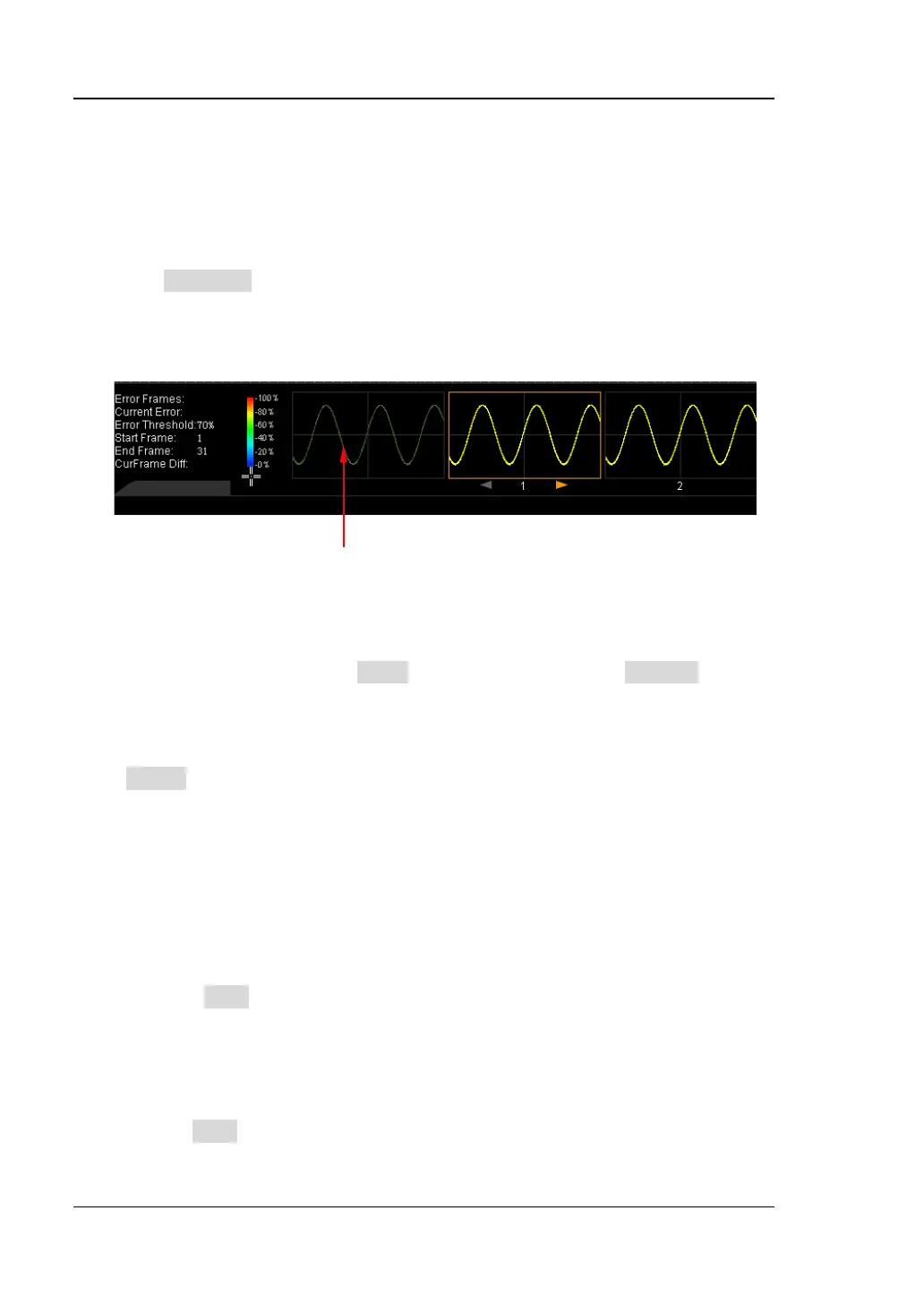RIGOL Chapter 10 Waveform Recording
10-16 DS4000E User’s Guide
After the analysis starts, the oscilloscope compares each frame of data
measured with the template and determines whether error frame exists using
the “Threshold” currently set.
3. Turn on or off the template display
Press Template to turn on or off the template waveform display. When it is
turned on, the template waveform is displayed at the left of the first frame of
waveform in the waveform recorded.
To Create the Pass/Fail Test Mask (Pass/Fail Test Mode)
In the waveform recording menu (Mode is set to “Analyze”), press Analyze to select
“Pass/Fail”. Then, set the test mask used in analysis based on Pass/Fail test mask
through the method below.
Press Range to open the mask range menu. In this menu, please create the test
mask (include the test mask range, horizontal tolerance range and vertical tolerance
range) used in waveform analysis by referring to “
To Set the Test Mask” in
“Pass/Fail Test”.
Note: For the test mask range, you can directly recall the test mask file (*.pf) stored
in the internal memory or external USB storage device (only when a USB storage
device is detected) of the instrument and apply it to the current waveform analysis
function. Press Load to enter the file recall interface. Load the desired test mask file
(*.pf) by referring to the introduction in “
Store and Recall”.
In addition, you can also store the current test mask range in the internal memory or
external USB storage device (only when a USB storage device is detected) in *.pf
format. Press Save to enter the file store interface. Store the current test mask
range by referring to the introduction in “
Store and Recall”.
Template Waveform