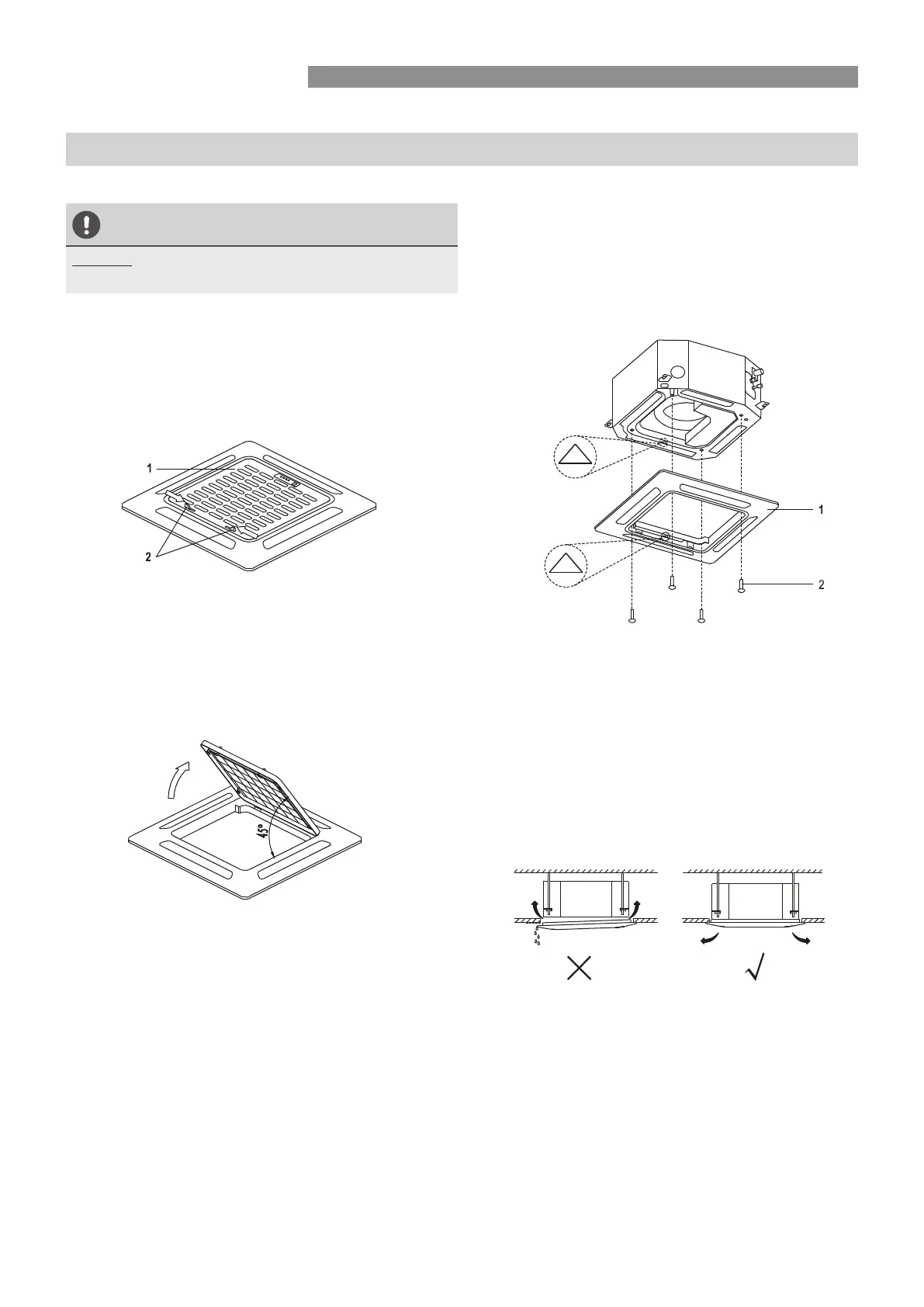Rinnai 32 Multi Split Type AC
INDOOR INSTALLATION
Rinnai 29 Multi Split Type Air Conditioner
PANEL INSTALLATION
CAUTION
DO NOT place the panel facedown on the floor,
against a wall, or on uneven surfaces.
Step 1: Remove the front grille
A. Push both of the tabs towards the middle
simultaneously to unlock the hook on the
grille.
B. Hold the grille at a 45° angle, lift it up
slightly and detach it from the main body.
Step 2: Install the panel
Align the indicate "△" on the panel to the
indicate "△" on the unit. Attach the panel to
the unit with the supplied screws as shown in
figure below.
1 Intake grille
2 Grille hook
1 Panel
2 Screws (M5)(supplied with the panel)
After installing the panel, ensure that there is
no space between the unit body and panel.
Otherwise air may leak through the gap and
cause dewdrop. (See figure below)
Cassette Panel Installation
