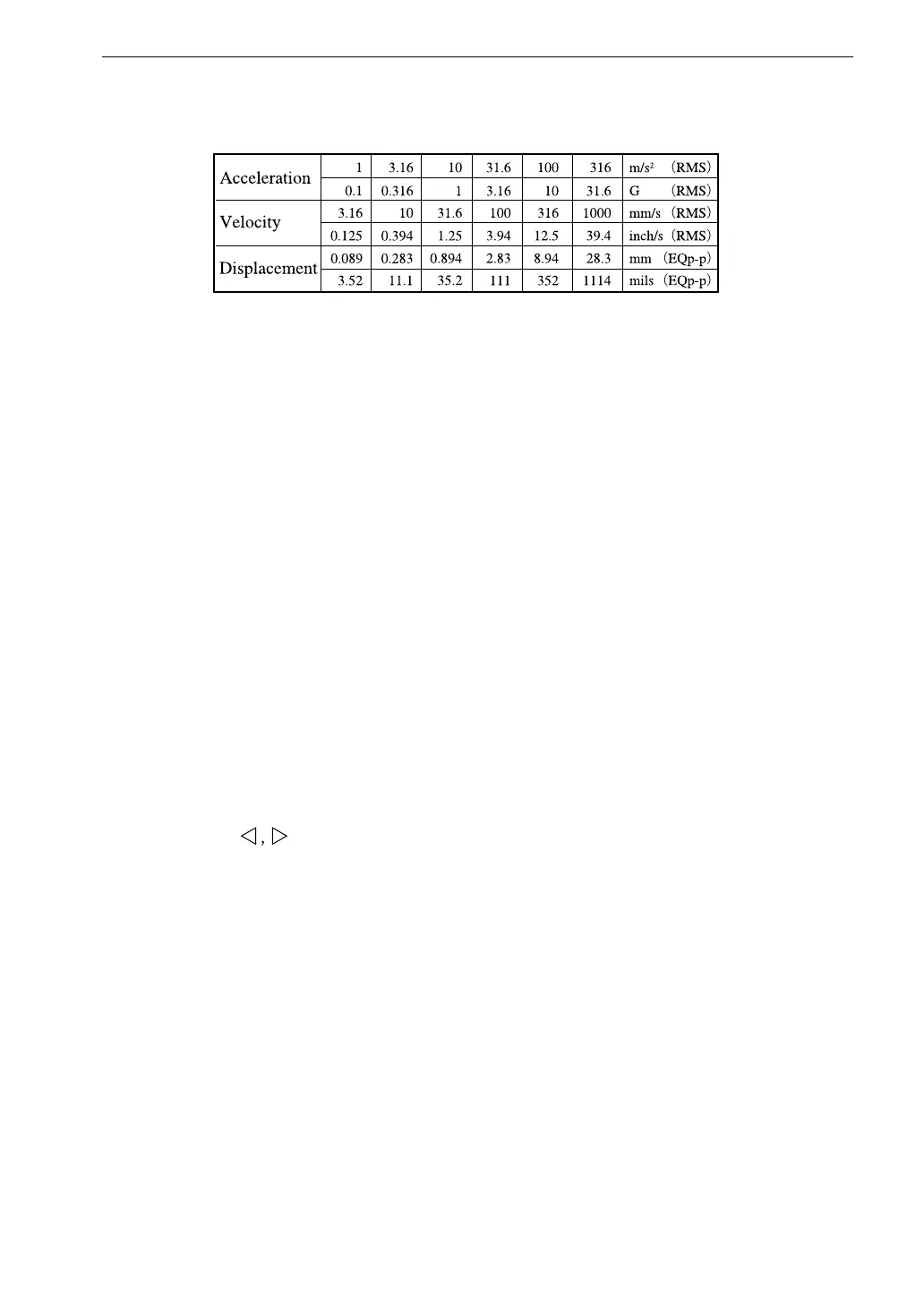29
Display Explanation
Input range
Frequency span
100, 200, 500, 1 k, 2 k, 5 k, 10 k, 20 kHz
Frequency zoom setting
Zoom ratio ×1, ×2, ×4, ×8
X axis zoom (can be changed for frequency zoom factor of 2 or above)
X ×1, ×2, ×4, ×8 (up to frequency zoom ratio)
Y axis zoom
Y ×1, ×2, ×4, ×8, ×16, ..........., ×1024
Display upper limit time
Highest time value of graph shown on display
Can be changed for X axis zoom factor of 2 or above
Cursor
When no reverse menu item is shown, the cursor moves left and right with
the
keys. Keeping a key depressed moves the cursor continuously.
