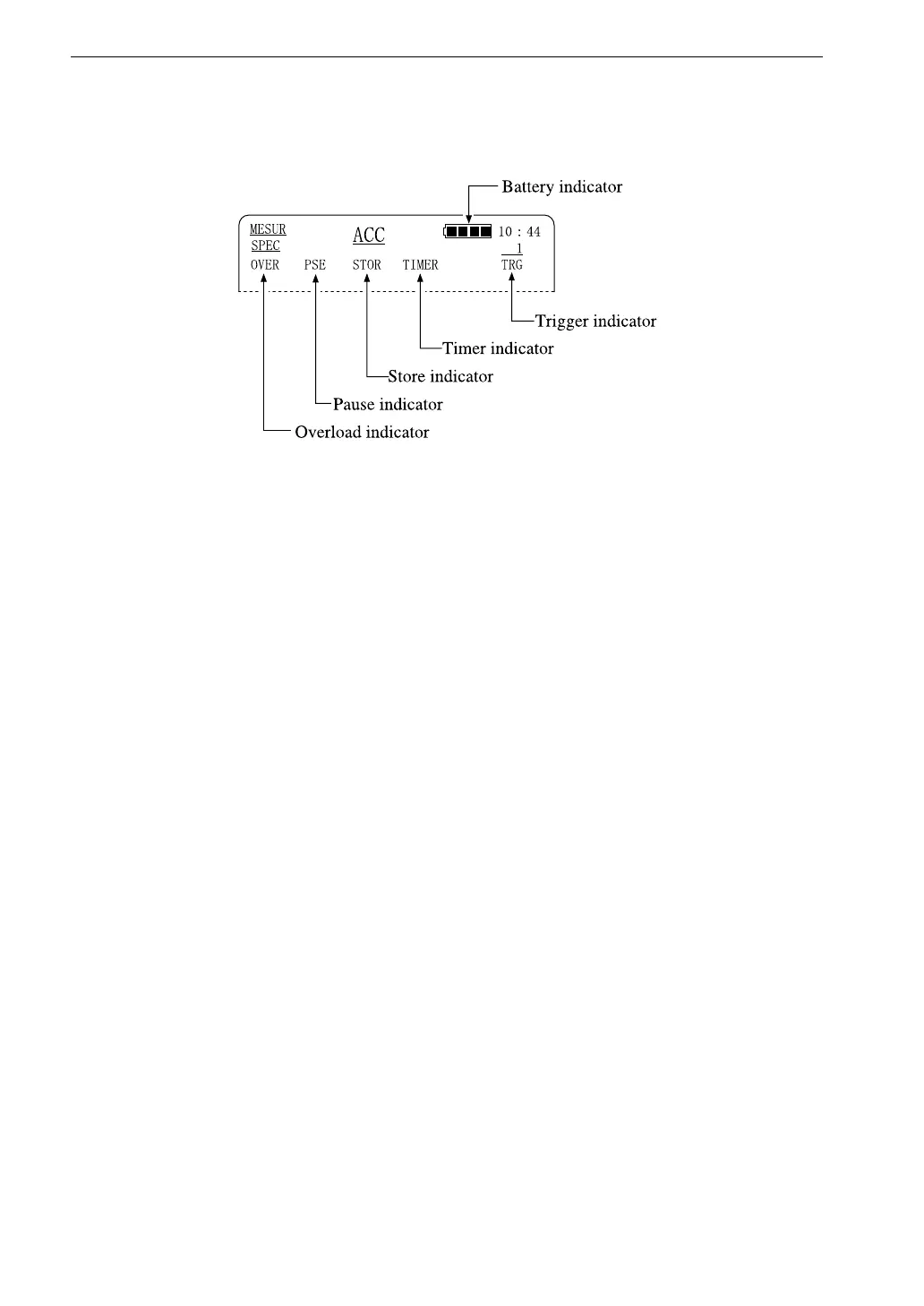30
Display Explanation
Operation status indicators
Battery indicator
Shows the remaining capacity of the dry-cell batteries in the unit (see page
11).
Trigger indicator (only in analyzer mode)
In free-run mode, nothing is displayed here. In other modes, "TRG" is
shown. When the unit is waiting for trigger activation, the reverse indication
[WAIT] flashes in 0.5 second intervals. When the trigger is generated,
"WAIT" changes to "TRG".
Timer indicator
When the timer is ON, the indication "TIMER" appears here. When the
unit is waiting for timer activation, the reverse indication [TIMER] flashes
in 0.5 second intervals. When store is completed, the reverse indication
changes to "TIMER".
Store indicator
This indication appears during store in timer measurement and transient
measurement. When store is completed, the indication disappears. When a
store state has occurred, the reverse indication [STOR] flashes in 0.5 second
intervals.
Pause indicator
The indication "PSE" appears while the unit is in the pause mode during
analysis. At other times, the indication is off.
