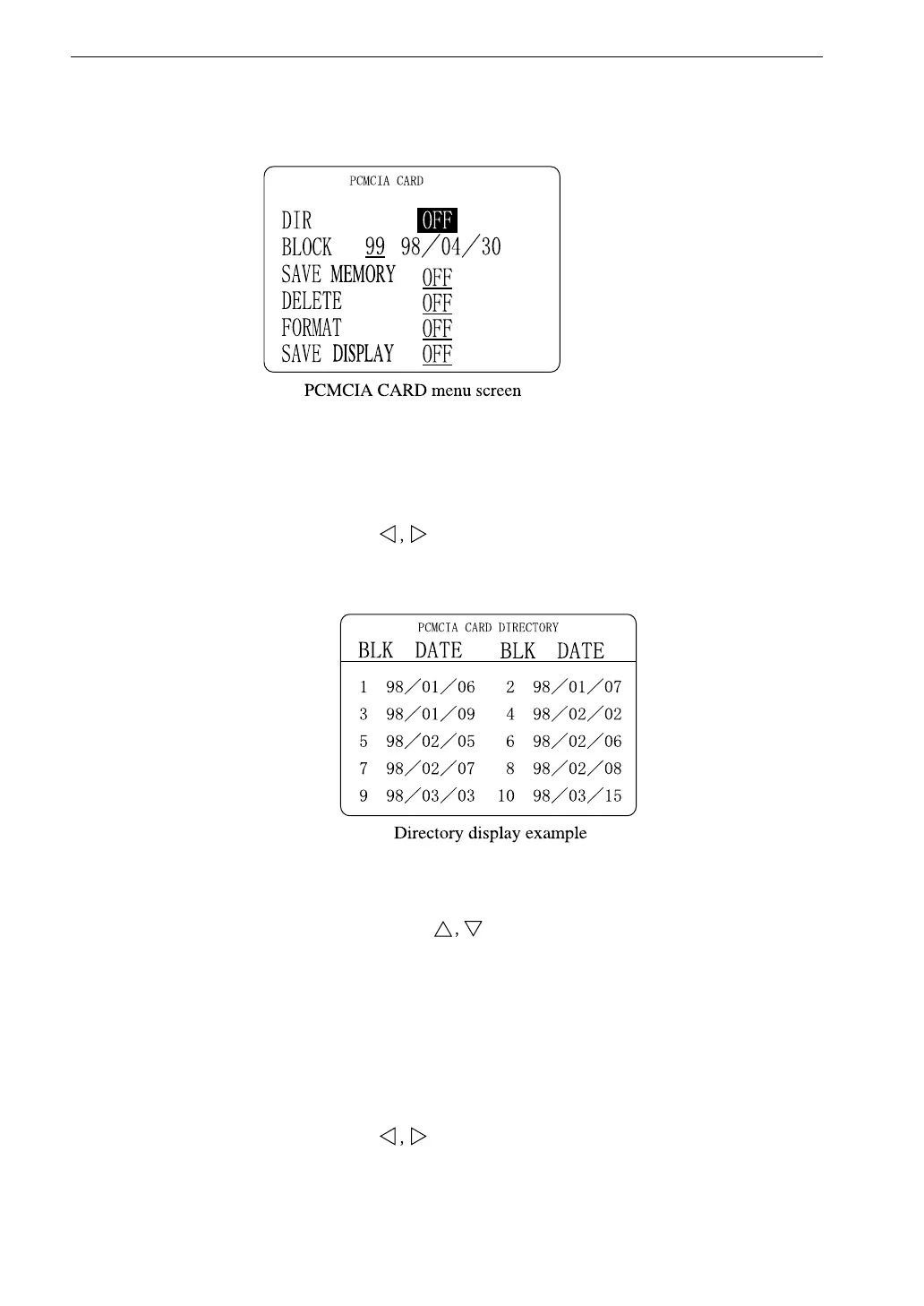36
Display Explanation
PCMCIA CARD menu screen
PCMCIA CARD menu screen items
DIR: Select directory display
Use keys to change "OFF" to "EXEC".
EXEC: Press MENU (ENTER) key to execute.
One screen shows up to 10 blocks with the respective store date. When
there are more blocks, the keys can be used to scroll the display.
Use the SETUP (ESC) key to return to the PCMCIA CARD menu
screen.
BLOCK: Specifies a block of data on the card, along with the
store date.
*.*: Block number (1 to 99)
Use keys to specify
DATE: Store date of block.
Eight asterisks are shown if no data are present.
