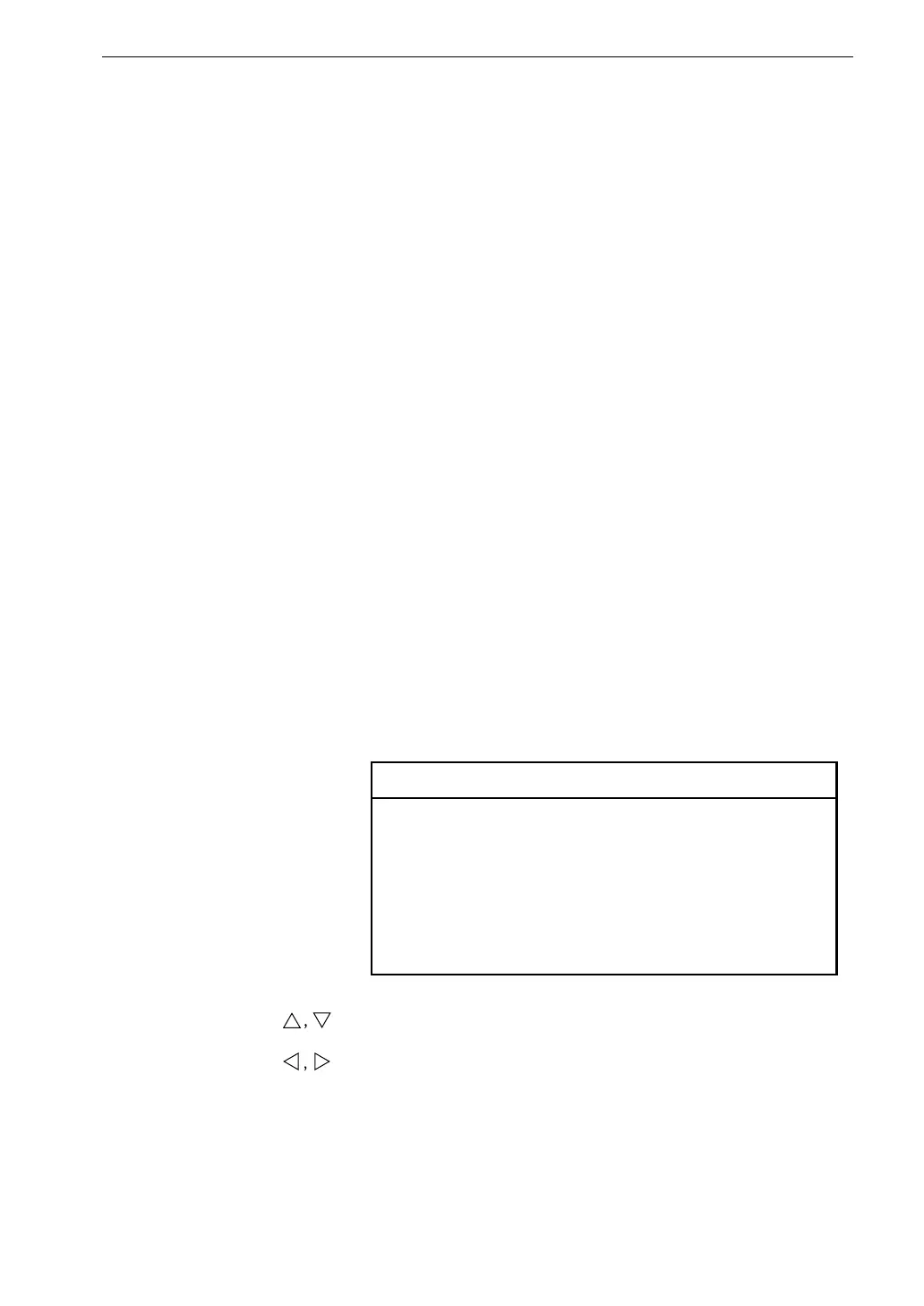37
Display Explanation
SAVE MOMERY:
Select save
EXEC: Press MENU (ENTER) key to execute.
DELETE: Select delete
EXEC: Press MENU (ENTER) key to execute.
FORMAT: Select format
EXEC: Press MENU (ENTER) key to execute.
Formats a card to create directory structure and key file.
SAVE DISPLAY:
Controls the direct card write function that allows
writing data directly to the card. To activate the actual
write operation, the STORE key is used.
ON: Direct card write function is enabled.
When STORE key is pressed in measurement mode,
all data including data outside the current display range
are stored directly on the card.
OFF: Direct card write function is disabled.
When STORE key is pressed in measurement mode,
only the currently displayed data are stored in the
internal memory.
Note
For example, when the unit is in analyzer mode and
the ZOOM ratio is set to 2x, the total amount of data
will be 202 lines. With SAVE DISPLAY set to ON,
data for all 202 lines are written directly to the card.
With SAVE DISPLAY set to OFF, only the displayed
102 lines are stored in the internal memory.
1. Use keys to select menu item.
2. Use keys to change settings.
