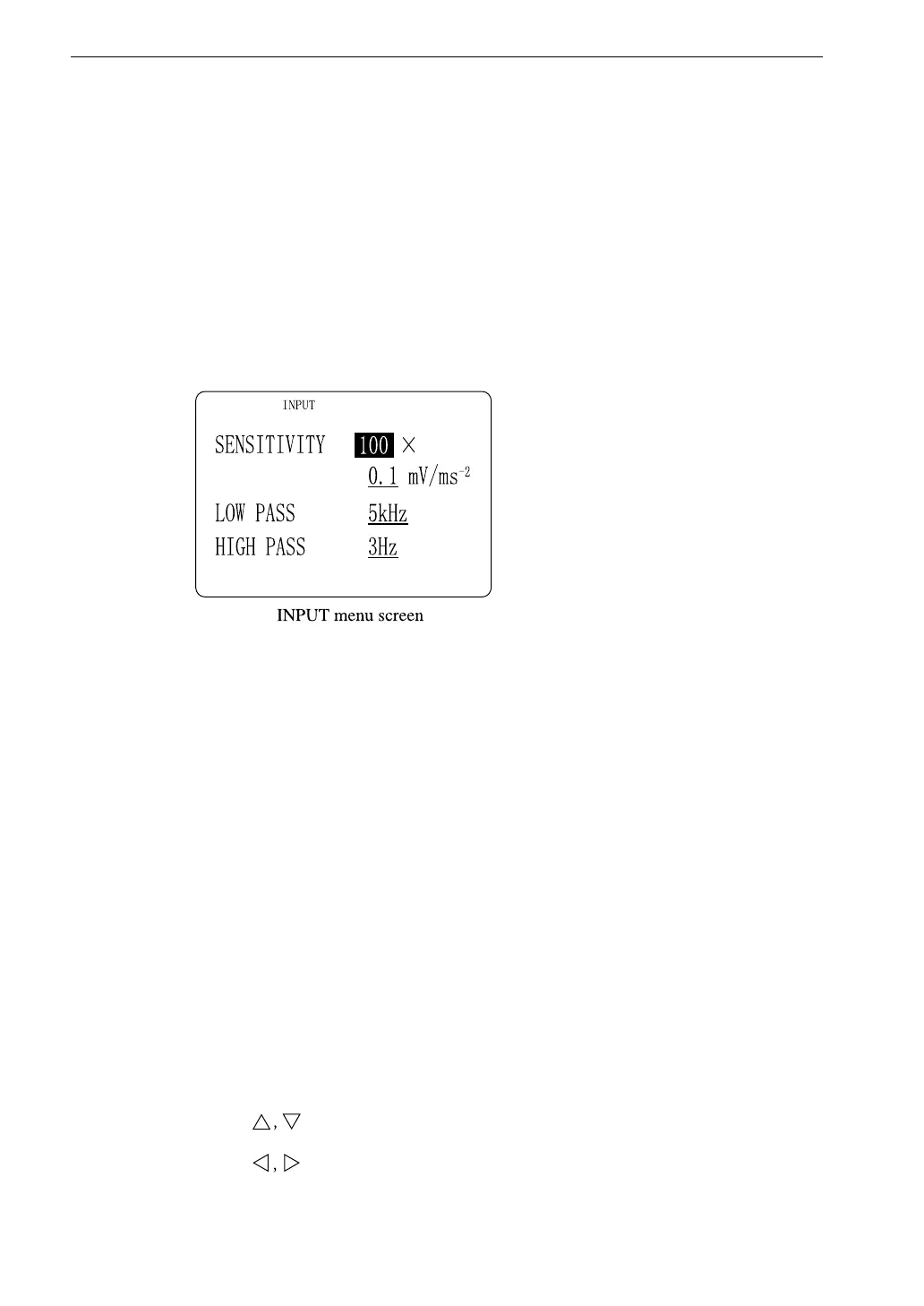38
Display Explanation
Error message Meaning
"NO CARD": No card is inserted.
"BAD CARD": Type of inserted card does not match the unit.
"READ/WRITE ERROR":
Read or write cannot be performed.
"NO SPACE": There is not enough empty space on the card.
INPUT menu screen
INPUT menu screen items
SENSITIVITY: Enter sensitivity of accelerometer in use
Numeral (accelerometer sensitivity) × multiplication
factor
Numeral: 100 to 999 mV/ms
-2
Factor: 0.1 0.01 0.001
Sensitivity of supplied accelerometer PV-55 is 510 × 0.01 mV/ms
-2
LOW PASS: Select low-pass filter
1 kHz 5 kHz 20 kHz
HIGH PASS: Select high-pass filter
3 Hz 10 Hz 1 kHz
1. Use keys to select menu item.
2. Use keys to change settings.
Not available during recall.
