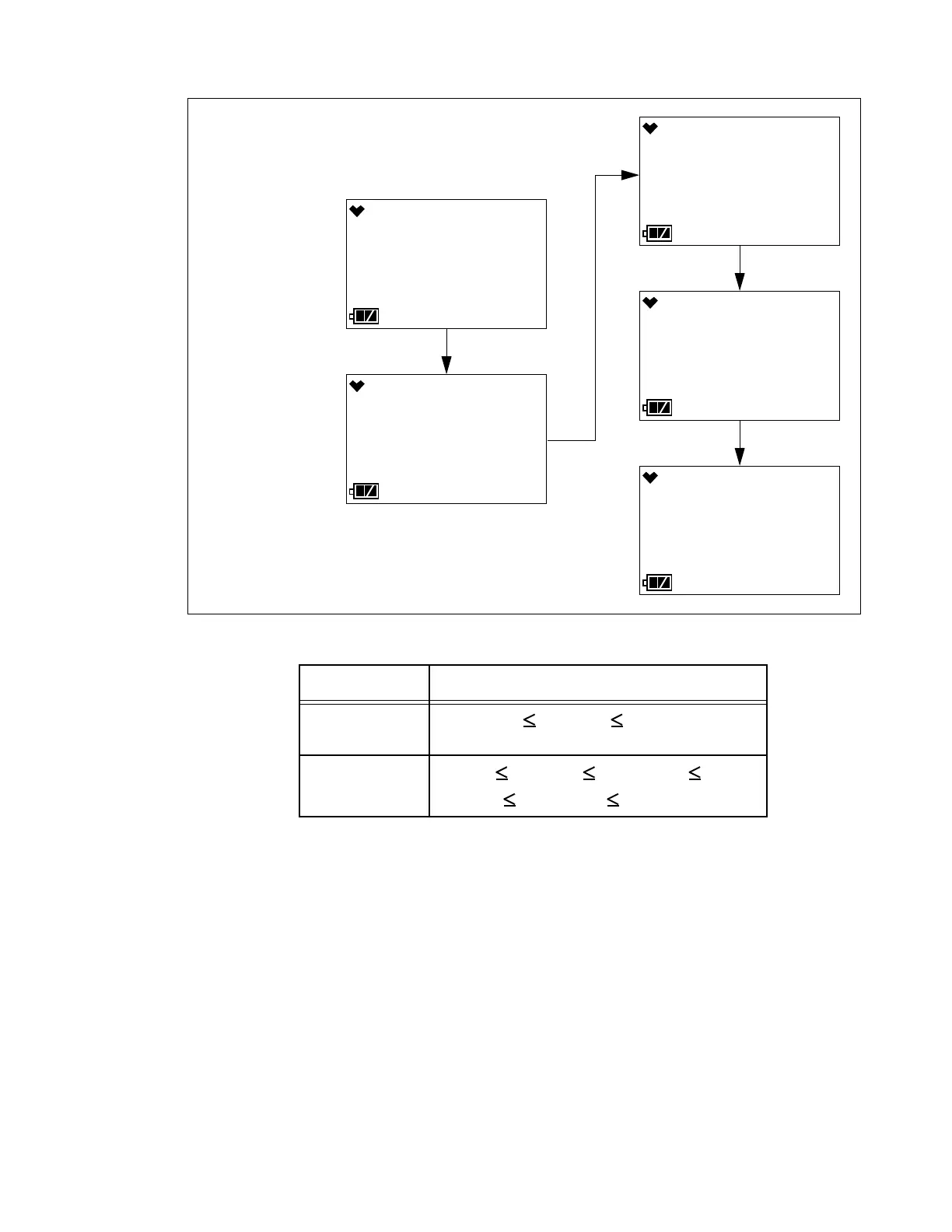70 • Chapter 5: User Mode and Calibration GX-3R Operator’s Manual
3 . The Warning setpoint for the channel flashes. In the example below, the CO channel is
selected.
4 . Use AIR to adjust the Warning setpoint. Alarm setpoint limitations are shown below.
5 . Press and release POWER MODE to save the setting.
6 . Repeat Step 4 and Step 5 for the Alarm, Alarm H, STEL (CO and H
2
S only) and TWA
(CO and H
2
S only) settings.
7 . The instrument returns to the channel selection screen.
8 . Repeat Step 1 - Step 7 to change the alarm points for other channels.
9 . See “ESCAPE” on page 71 to return to User Mode.
Defaulting the Alarm Points
Defaulting the alarm points defaults them back to factory settings as outlined in Table on
page 8 or to the settings saved in the SAVE-AP menu item in Gas Select Mode if you have
performed a SAVE-AP operation.
Channel Alarm Point Limitations
Combustible Gas,
H
2
S, and CO
WARNING ALARM ALARM H
O
2
•0.0% ALARM WARNING 20.0%
•21.8% ALARM H 40.0%
WARNING
7:49
25
CO ppm
ALARM
7:49
50
CO ppm
ALARM H
7:49
1200
CO ppm
STEL
7:49
200
CO ppm
TWA
7:49
25
CO ppm
For all settings:
1) AIR to adjust
2) POWER MODE
to save and
continue
